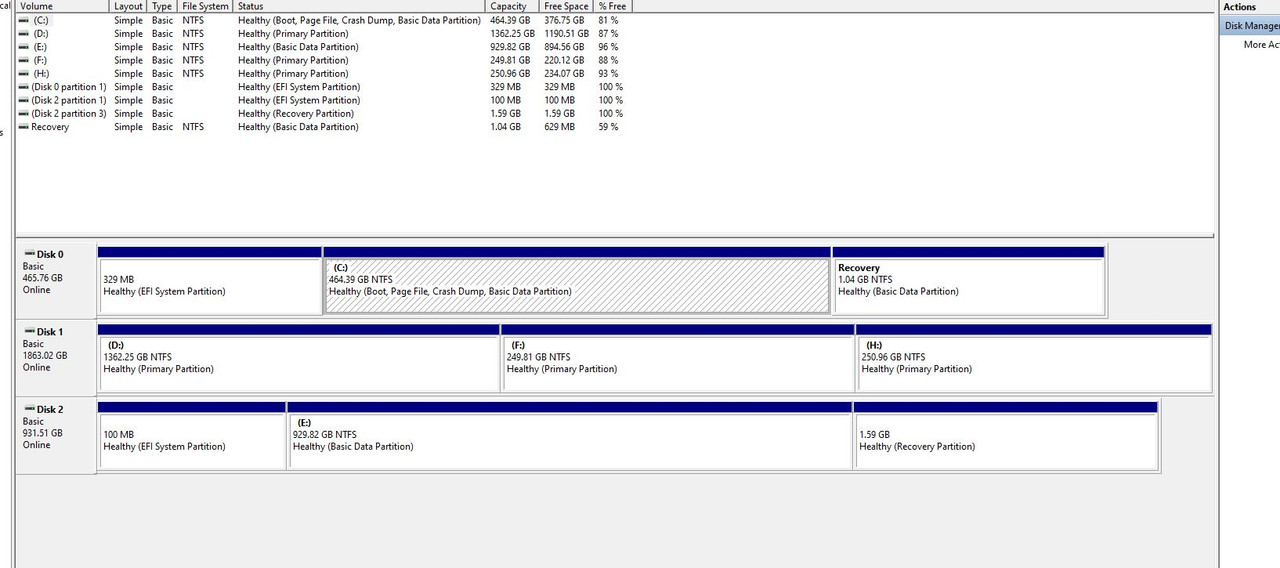Disk 0 is Samsung 850 500GB EVO with Win 10 64
Disk 1 is used for backups
Disk 2 is Samsung 870 EVO 1TB With Win 11 64
I have Samsung 850 evo 120gb with Mint installed
Intel 160gb with Unbuntu installed
Intel with no OS installed
Other than the intel 160gb with Ubuntu I get no video
Remove Disk 0,1, and 2 then the PC see's the other drives
bad MB? The drives are fine
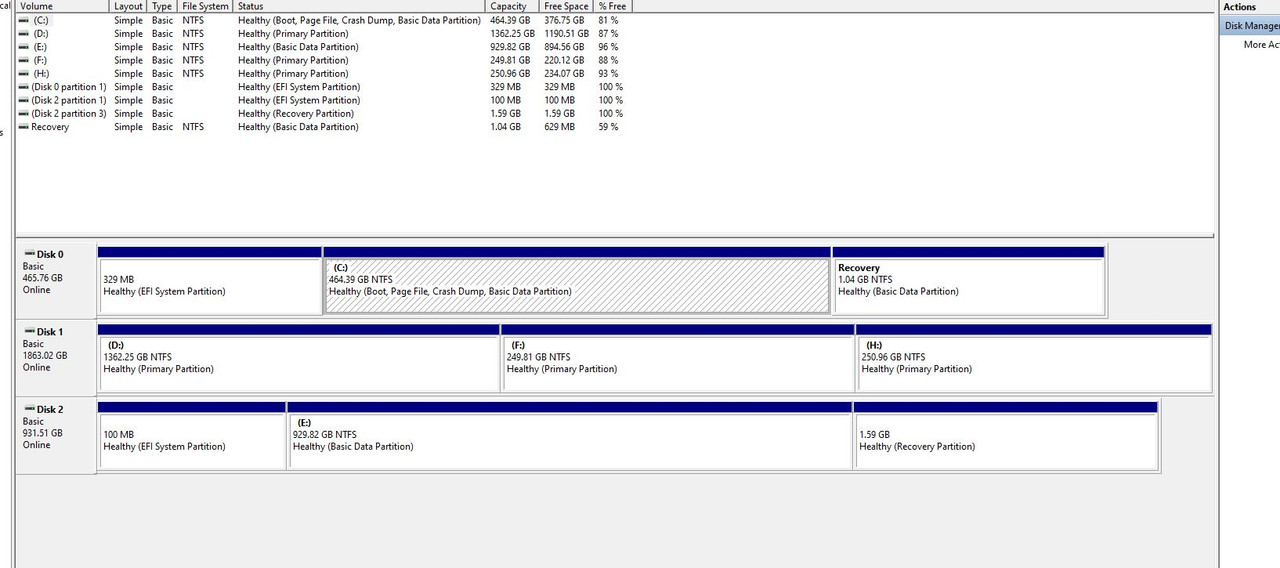
Disk 1 is used for backups
Disk 2 is Samsung 870 EVO 1TB With Win 11 64
I have Samsung 850 evo 120gb with Mint installed
Intel 160gb with Unbuntu installed
Intel with no OS installed
Other than the intel 160gb with Ubuntu I get no video
Remove Disk 0,1, and 2 then the PC see's the other drives
bad MB? The drives are fine