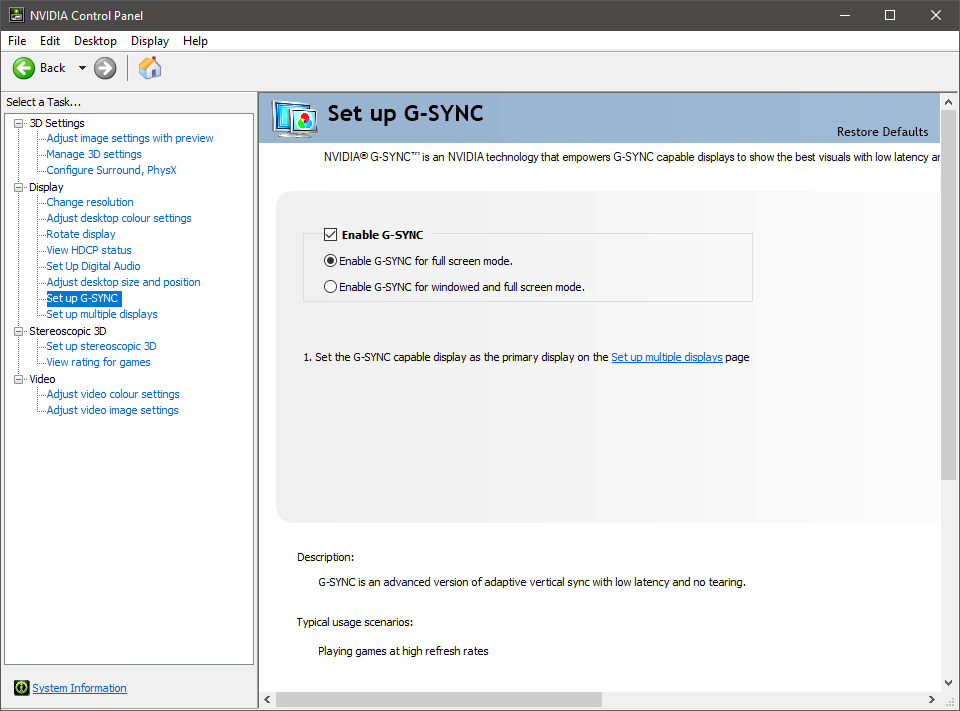hey guys im having issues with screen tearing and rubber banding going across my screen when i play games. i purchased a new samsung oddyessy g7 monitor. and noticed the issues running in 2k. i have tried several different resolutions and adaptive sync on and off. fps capped. monitor hz capped. litterally everything i could think of. i swapped out graphics card. same issue. swapped out ram. same issue. im so lost in why this is happening. any help would be appreciated i even tried 3 different monitors same issue. could it be my cpu or mobo?
I bought everything less then a year ago. I did notice the issues a while ago and just assumed it was my monitor not being able to keep up.
specs are:
gigabyte aorus z390 mobo
i7-8700k/ never overclocked
gtx 1080/never overclocked
32gb g skill trizent z rgb ram
500gb samsung nvme ssd
1tb samsung nvme ssd
corsair h110 water cooler
ram is running 3600 mhz with xmp on.
Windows 10/ all updated
im so lost as to why this is happening.
thanks in advance
I bought everything less then a year ago. I did notice the issues a while ago and just assumed it was my monitor not being able to keep up.
specs are:
gigabyte aorus z390 mobo
i7-8700k/ never overclocked
gtx 1080/never overclocked
32gb g skill trizent z rgb ram
500gb samsung nvme ssd
1tb samsung nvme ssd
corsair h110 water cooler
ram is running 3600 mhz with xmp on.
Windows 10/ all updated
im so lost as to why this is happening.
thanks in advance