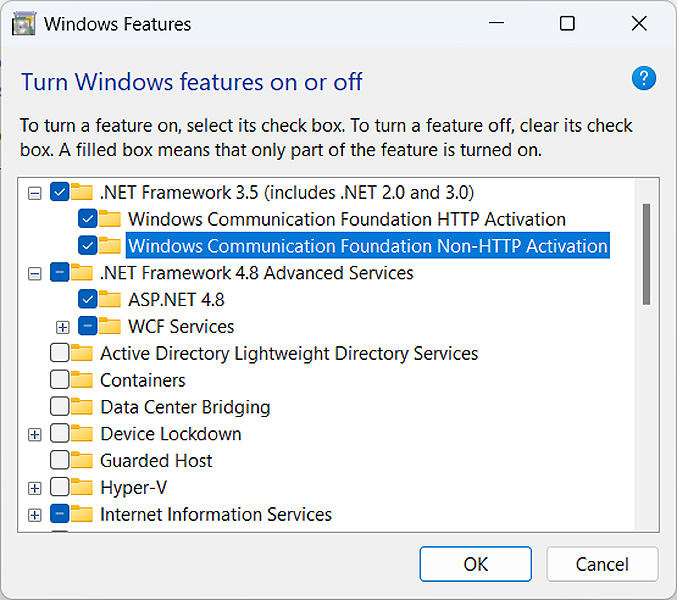Hi,
My pc components are in signature. So after last windows 11 update (KB5013943 , KB5010474, KB5013628) my Gigabyte App Center doesn't work anymore, neither do the apps included with it like RGB Fusion. I tried to uninstall them , the process didn't go as usual but icons disappeared from programmes.
Now I try to install App Center again but I get this error message: "Error 1920 service failed to start. Verify that you have sufficient privileges to start system services "
Any idea how tofix this please?
Thank you
My pc components are in signature. So after last windows 11 update (KB5013943 , KB5010474, KB5013628) my Gigabyte App Center doesn't work anymore, neither do the apps included with it like RGB Fusion. I tried to uninstall them , the process didn't go as usual but icons disappeared from programmes.
Now I try to install App Center again but I get this error message: "Error 1920 service failed to start. Verify that you have sufficient privileges to start system services "
Any idea how tofix this please?
Thank you