[SOLVED] Ineed help
- Thread starter rayen223
- Start date
-
- Tags
- adata xpg d41 GTA5 pc ram
You are using an out of date browser. It may not display this or other websites correctly.
You should upgrade or use an alternative browser.
You should upgrade or use an alternative browser.
Solution
Getting another 8gb may or may not work even if it's identical, memory is very finicky which is why it's tested and sold together as a kit.
Make sure the RAM is running at 3000/3200 (whatever it's rated for) in the BIOS. Usually you have to enable XMP/DOCP or whatever it's called based on the manufacturer or it runs at 2133 stock which has a massive difference in gaming performance (can be like a 25 FPS difference or at least little to no FPS dips). If you do enable XMP and it doesn't boot properly then refer to the motherboard manual as you may need to change which slot the stick is in (if 4 slots it's usually the A2 slot for a single stick).
Make sure the RAM is running at 3000/3200 (whatever it's rated for) in the BIOS. Usually you have to enable XMP/DOCP or whatever it's called based on the manufacturer or it runs at 2133 stock which has a massive difference in gaming performance (can be like a 25 FPS difference or at least little to no FPS dips). If you do enable XMP and it doesn't boot properly then refer to the motherboard manual as you may need to change which slot the stick is in (if 4 slots it's usually the A2 slot for a single stick).
drivinfast247
Judicious
Is the monitor connected to the motherboard or 960? If connected to the motherboard then your only using the Vega 11 iGPU and not the 960.
Can you confirm the speed of the memory in the BIOS? You may need to enable XMP to get the correct speed.
Do you have the newest drivers installed for the 960? Old or outdated drivers could cause poor performance
Where did you get the game from? Steam, disk, etc.
As @drivinfast247 stated, if it's only a single stick then that's part of the problem as well since Ryzen performs better in dual channel.
Can you confirm the speed of the memory in the BIOS? You may need to enable XMP to get the correct speed.
Do you have the newest drivers installed for the 960? Old or outdated drivers could cause poor performance
Where did you get the game from? Steam, disk, etc.
As @drivinfast247 stated, if it's only a single stick then that's part of the problem as well since Ryzen performs better in dual channel.
Getting another 8gb may or may not work even if it's identical, memory is very finicky which is why it's tested and sold together as a kit.
Make sure the RAM is running at 3000/3200 (whatever it's rated for) in the BIOS. Usually you have to enable XMP/DOCP or whatever it's called based on the manufacturer or it runs at 2133 stock which has a massive difference in gaming performance (can be like a 25 FPS difference or at least little to no FPS dips). If you do enable XMP and it doesn't boot properly then refer to the motherboard manual as you may need to change which slot the stick is in (if 4 slots it's usually the A2 slot for a single stick).
Make sure the RAM is running at 3000/3200 (whatever it's rated for) in the BIOS. Usually you have to enable XMP/DOCP or whatever it's called based on the manufacturer or it runs at 2133 stock which has a massive difference in gaming performance (can be like a 25 FPS difference or at least little to no FPS dips). If you do enable XMP and it doesn't boot properly then refer to the motherboard manual as you may need to change which slot the stick is in (if 4 slots it's usually the A2 slot for a single stick).
its saying DRAM frequency 1330.6mhz is that wrong because the ram frequency 3100 mhzIs the monitor connected to the motherboard or 960? If connected to the motherboard then your only using the Vega 11 iGPU and not the 960.
Can you confirm the speed of the memory in the BIOS? You may need to enable XMP to get the correct speed.
Do you have the newest drivers installed for the 960? Old or outdated drivers could cause poor performance
Where did you get the game from? Steam, disk, etc.
As @drivinfast247 stated, if it's only a single stick then that's part of the problem as well since Ryzen performs better in dual channel.
DDR-Double Data Rate so 1330 is 2666 (close enough) so no your memory isn't running at the correct speed. What model is it exactly because I've never heard of a 3100mhz memory, only 3200 or 3000.
XPG adata spectrixDDR-Double Data Rate so 1330 is 2666 (close enough) so no your memory isn't running at the correct speed. What model is it exactly because I've never heard of a 3100mhz memory, only 3200 or 3000.
and i checked on the CPU-Z and i went to memory and its saying DRAM Frequency 1330.6 mhzDDR-Double Data Rate so 1330 is 2666 (close enough) so no your memory isn't running at the correct speed. What model is it exactly because I've never heard of a 3100mhz memory, only 3200 or 3000.
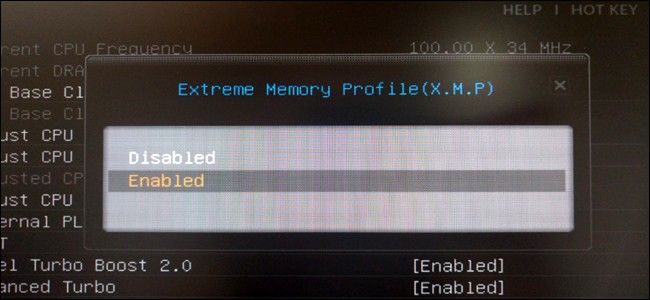
How to Enable Intel XMP to Make Your RAM Run at Its Advertised Speeds
If you built your own PC and bought speedy RAM, there's a good chance that RAM isn't actually running at its advertised timings.
ay bro i enabled that and when i rebbot and check CPU-Z it says DRAM Freq 1470.9 or smthng like that and my ram is 3000Mhz so what should i do ?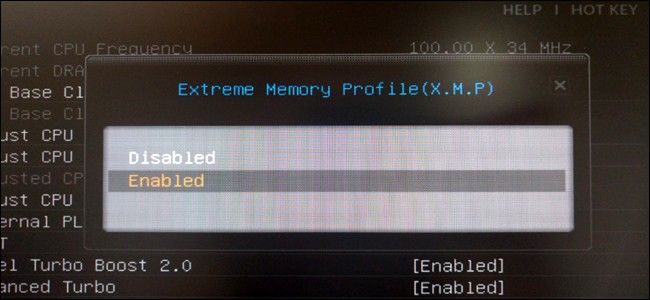
How to Enable Intel XMP to Make Your RAM Run at Its Advertised Speeds
If you built your own PC and bought speedy RAM, there's a good chance that RAM isn't actually running at its advertised timings.www.howtogeek.com
y bro i enabled that and when i rebbot and check CPU-Z it says DRAM Freq 1470.9 or smthng like that and my ram is 3000Mhz so what should i do ?In your motherboard BIOS, you should be able to select a memory speed of 3000. Likely in the MIT section of your BIOS under Advanced Memory Settings or something similar.
If you're using DDR4-3000 RAM, then your RAM frequency SHOULD be around 1500. The "DDR" means DOUBLE Data Rate.
-Wolf sends
-Wolf sends
You are right about where you should be.Double the speed reported. You are close to operating at the 3000 level.y bro i enabled that and when i rebbot and check CPU-Z it says DRAM Freq 1470.9 or smthng like that and my ram is 3000Mhz so what should i do ?
TRENDING THREADS
-
-
-
Question Help in troubleshooting possible graphics card issue?
- Started by nort99
- Replies: 3
-
Question RX 6600 visual glitches right after upgrading to it
- Started by Wamek
- Replies: 4
-
News US sanctions transform China into legacy chip production juggernaut — production jumped 40% in Q1 2024
- Started by Admin
- Replies: 35
-

Tom's Hardware is part of Future plc, an international media group and leading digital publisher. Visit our corporate site.
© Future Publishing Limited Quay House, The Ambury, Bath BA1 1UA. All rights reserved. England and Wales company registration number 2008885.

