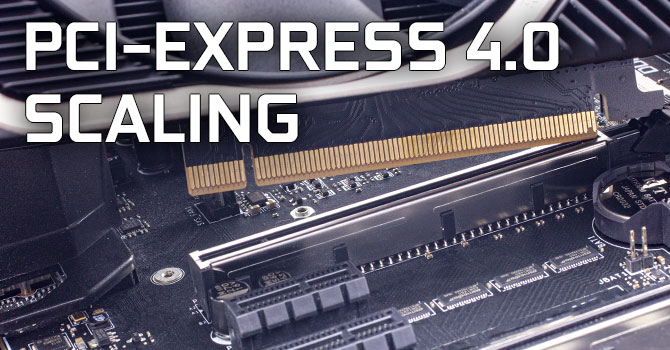Hello, I was wondering if someone could please clarify something for me please.
I have just built a new PC with a 13900KS on a Gigabyte Z790 Aero G motherboard with an MSI 4090. Now the Aero has one PCIe 5.0 M.2 slot and that shares resources with the main PCIe slot that the graphics card slots into. Here's what's stated on the gigabyte website:
1 x PCI Express x16 slot, supporting PCIe 5.0 and running at x16 (PCIEX16)
It seems to me, I can put a PCIe 5.0 SSD in the top slot for optimal read/write times and even though it shares resources with the videocard slot, the 4090 will still basically be at full speed for its PCIe 4.0 connection using the 8 lanes it would be allocated. What effect on performance should I expect dropping from 16 to 8 lanes on a PCIe 4.0 card plugged into a PCIe 5.0 slot?
I was hoping someone smarter than I would be able give some input into my situation as I don't really know much about how all this sharing lanes stuff works and although my current understanding makes sense to me, I'm sure that I am over simplifying things
Thank you for your time
I have just built a new PC with a 13900KS on a Gigabyte Z790 Aero G motherboard with an MSI 4090. Now the Aero has one PCIe 5.0 M.2 slot and that shares resources with the main PCIe slot that the graphics card slots into. Here's what's stated on the gigabyte website:
1 x PCI Express x16 slot, supporting PCIe 5.0 and running at x16 (PCIEX16)
- The PCIEX16 slot shares bandwidth with the M2C_CPU connector. The PCIEX16 slot operates at up to x8 mode when a device is installed in the M2C_CPU connector
- For optimum performance, if only one PCI Express graphics card is to be installed, be sure to install it in the PCIEX16 slot.
It seems to me, I can put a PCIe 5.0 SSD in the top slot for optimal read/write times and even though it shares resources with the videocard slot, the 4090 will still basically be at full speed for its PCIe 4.0 connection using the 8 lanes it would be allocated. What effect on performance should I expect dropping from 16 to 8 lanes on a PCIe 4.0 card plugged into a PCIe 5.0 slot?
I was hoping someone smarter than I would be able give some input into my situation as I don't really know much about how all this sharing lanes stuff works and although my current understanding makes sense to me, I'm sure that I am over simplifying things
Thank you for your time