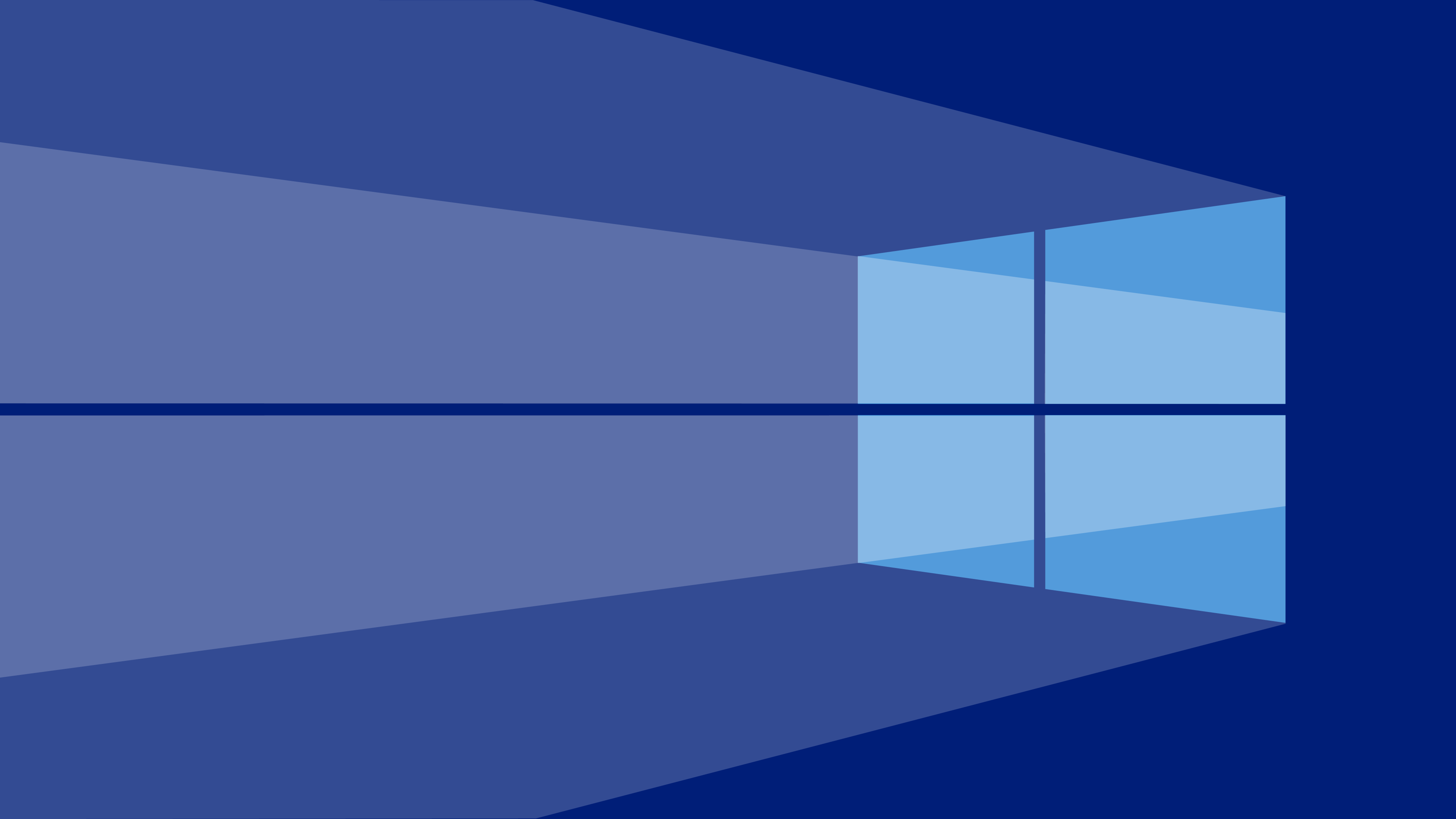A am curently using acer a114-31-c7vn.
laptop is not upgradeable.a am stuck with 32 gigs of emmc memory and 2 gigs of ram and dual core 1.10 ghz celeron.I got idea to order usb 3.0 to sata conventer and put ssd on it to gain more storage and am also hoping to gain more ssd speed .What do you guys think ,can i gain ssd speed via usb 3.0 and load windows over usb 3.0 .Thanks
laptop specs::
Windows 10 Pro 64-bit
CPU
Intel Celeron N3350 @ 1.10GHz
Apollo Lake 14nm Technology
RAM
2,00GB
Motherboard
APL Bulbasaur_AP_S (U3E1)
Graphics
Generic PnP Monitor (1366x768@60Hz)
Intel HD Graphics (Acer Incorporated [ALI])
Storage
29GB Toshiba 032G34 (SD (SSD))
laptop is not upgradeable.a am stuck with 32 gigs of emmc memory and 2 gigs of ram and dual core 1.10 ghz celeron.I got idea to order usb 3.0 to sata conventer and put ssd on it to gain more storage and am also hoping to gain more ssd speed .What do you guys think ,can i gain ssd speed via usb 3.0 and load windows over usb 3.0 .Thanks
laptop specs::
Windows 10 Pro 64-bit
CPU
Intel Celeron N3350 @ 1.10GHz
Apollo Lake 14nm Technology
RAM
2,00GB
Motherboard
APL Bulbasaur_AP_S (U3E1)
Graphics
Generic PnP Monitor (1366x768@60Hz)
Intel HD Graphics (Acer Incorporated [ALI])
Storage
29GB Toshiba 032G34 (SD (SSD))