there are still a lot of motherboard that do not support booting from nvm express.
that is the reason for this tutorial.
what you need is nvmexpressdxe.x64.efi and a build in EFI shell.
-choose for EFI shell.
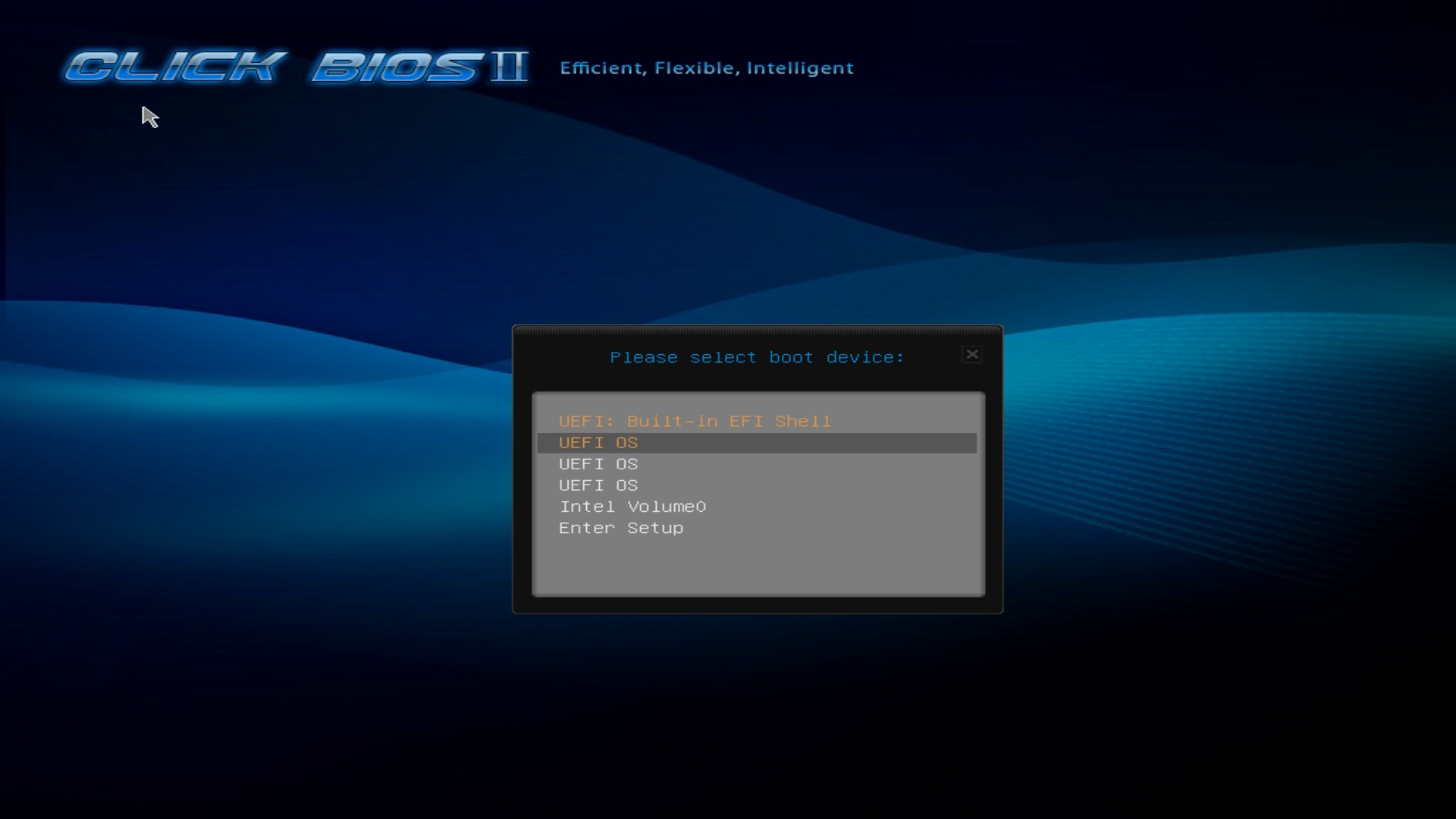
-fs0:
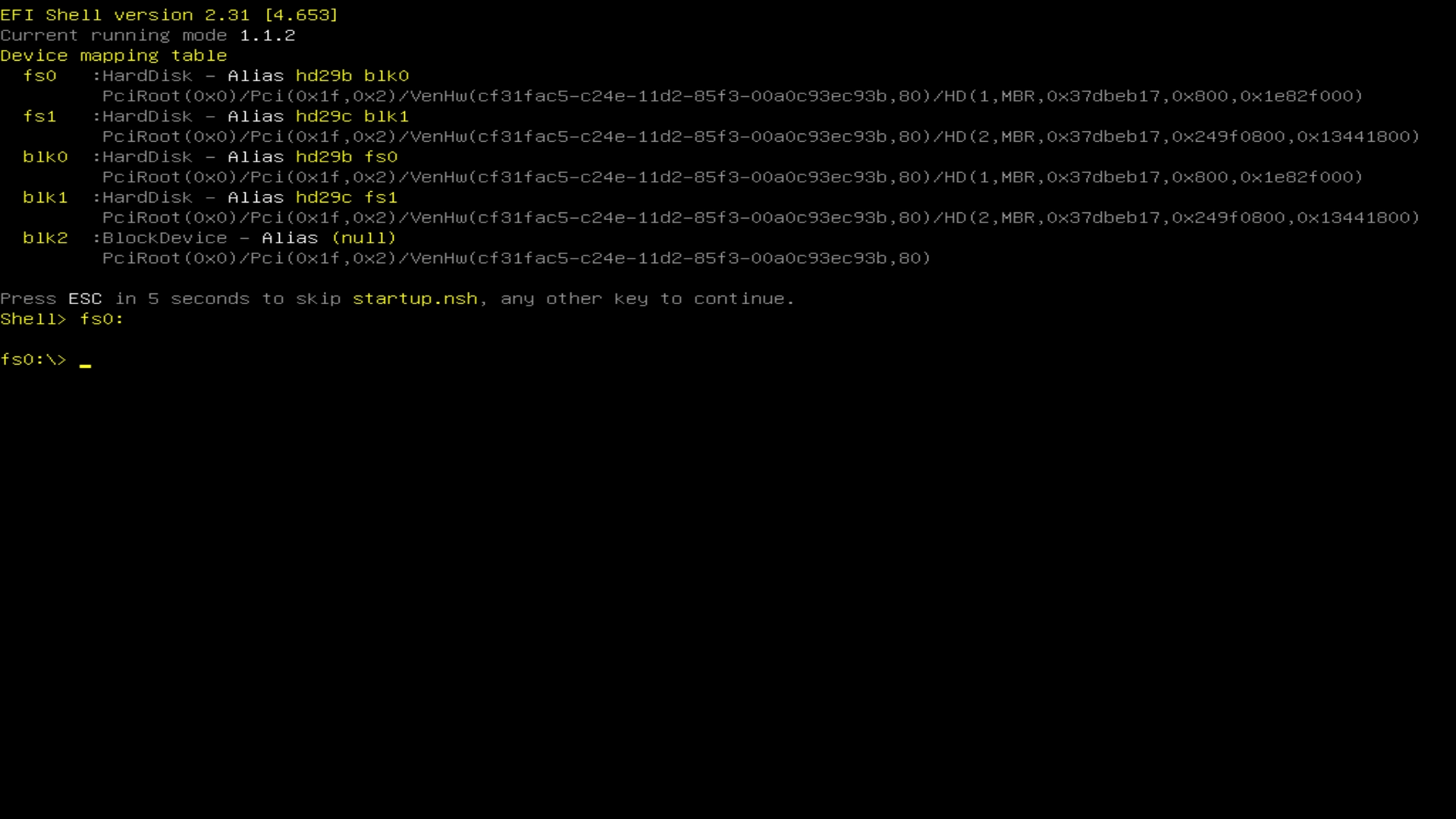
-after entering dir you see this:
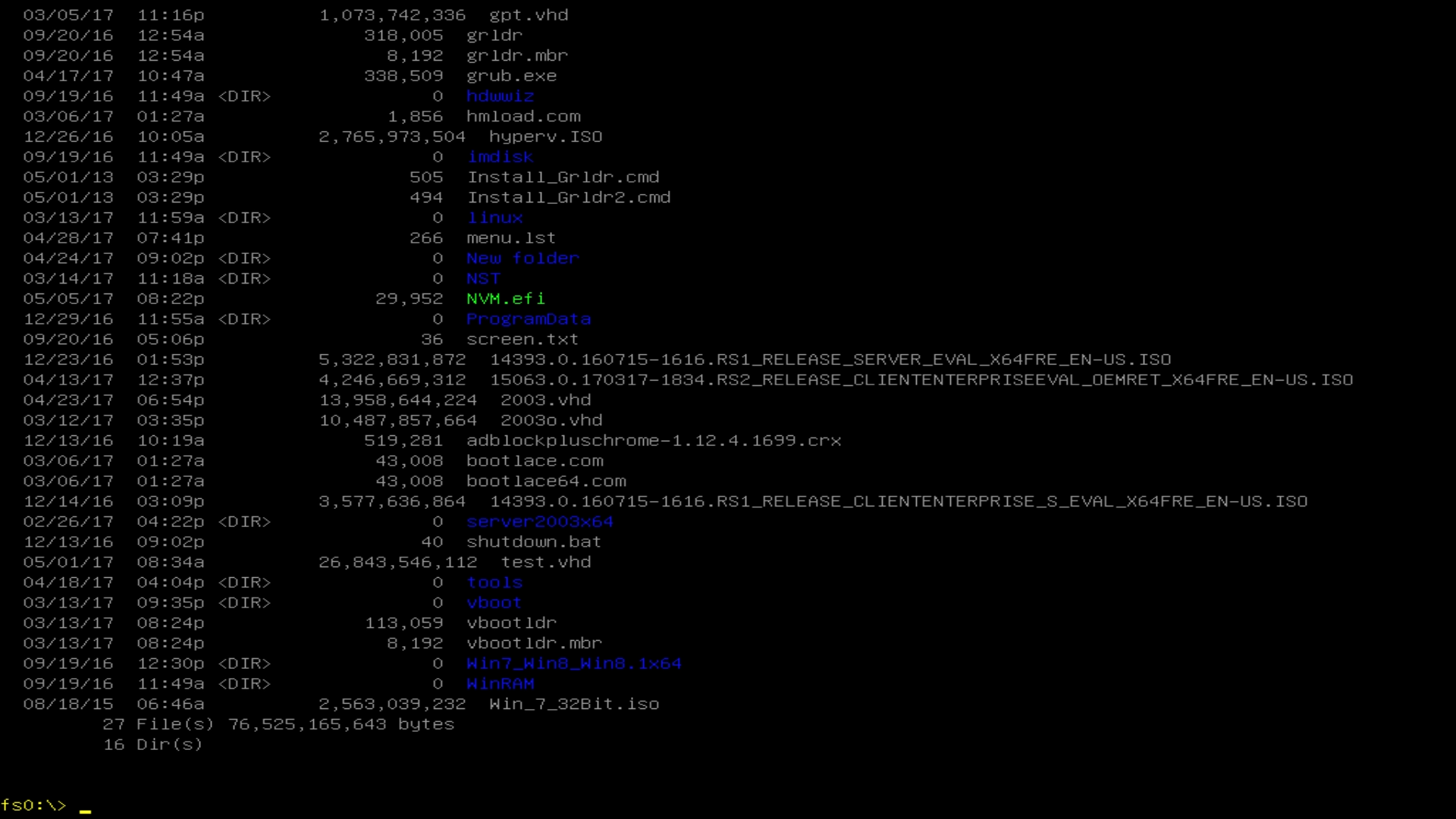
-load NVM.EFI (this is the driver but I changed the name)
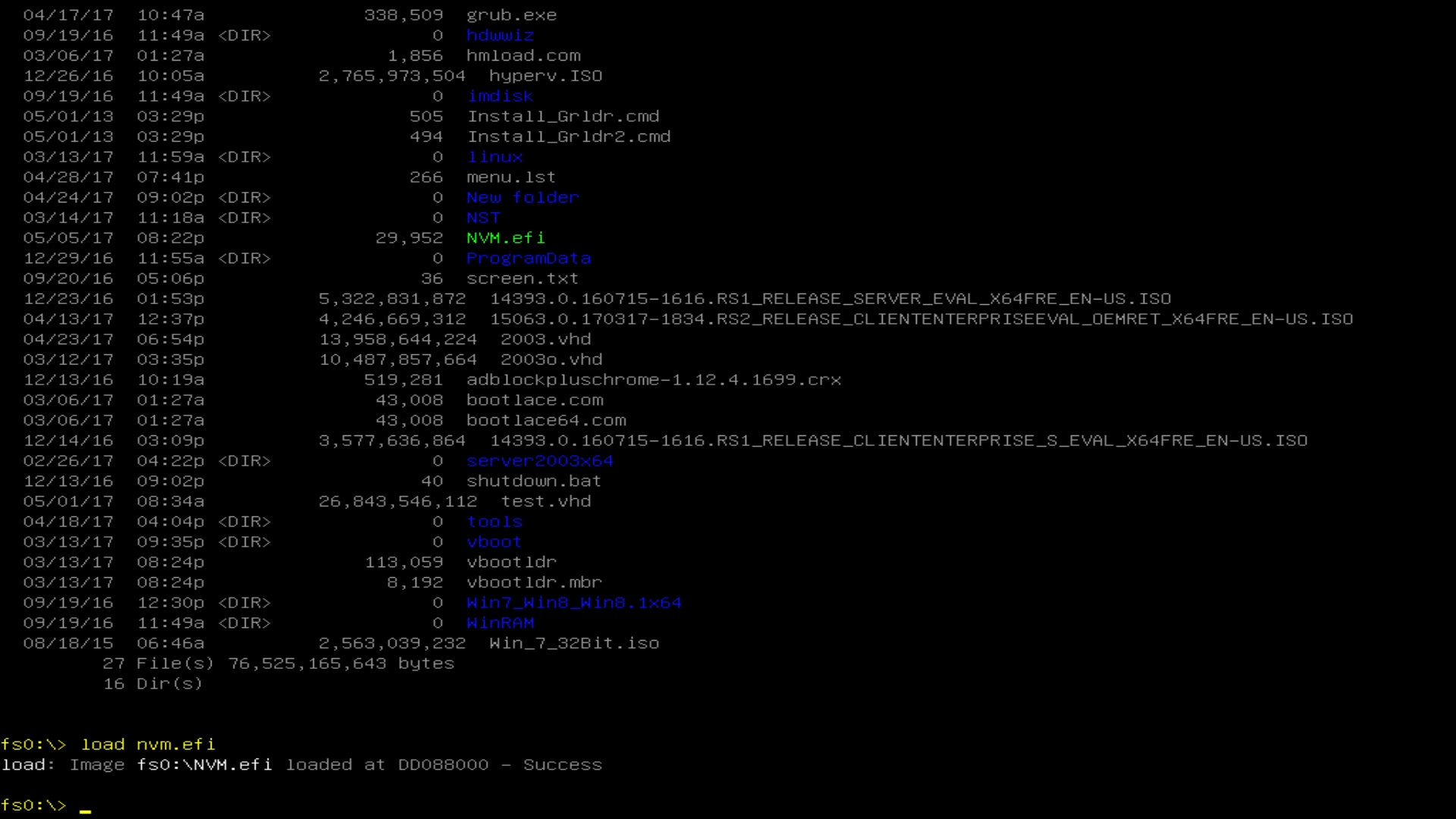
-map -r (your mapping table wil be refreshed and new file systems will emerge. you are still on fs0: but this is not the same one.

-enter dir again and you will notice that you find yourself in the setup partition.
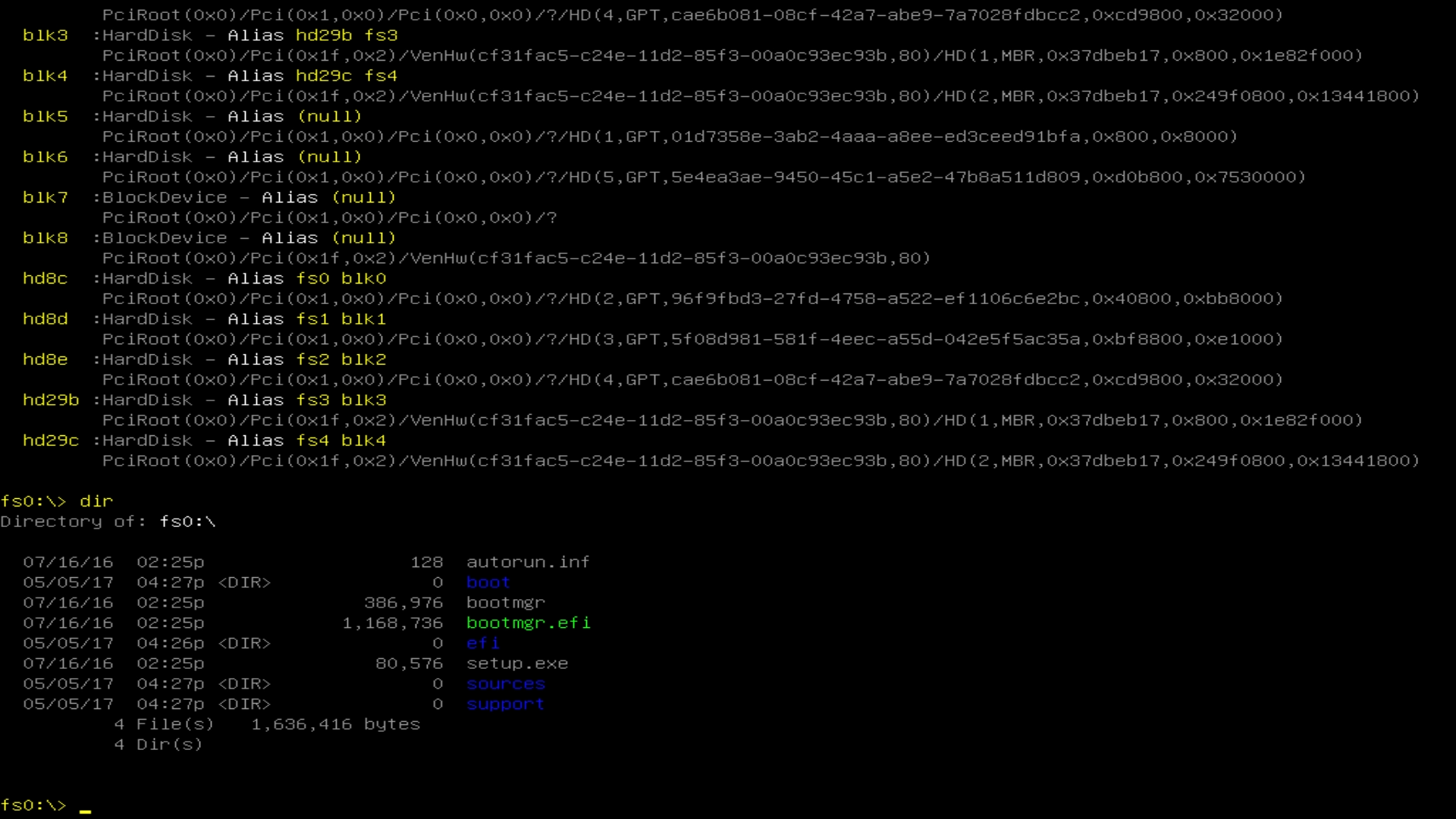
-after "cd efi", "cd boot" and "dir" you will see this:
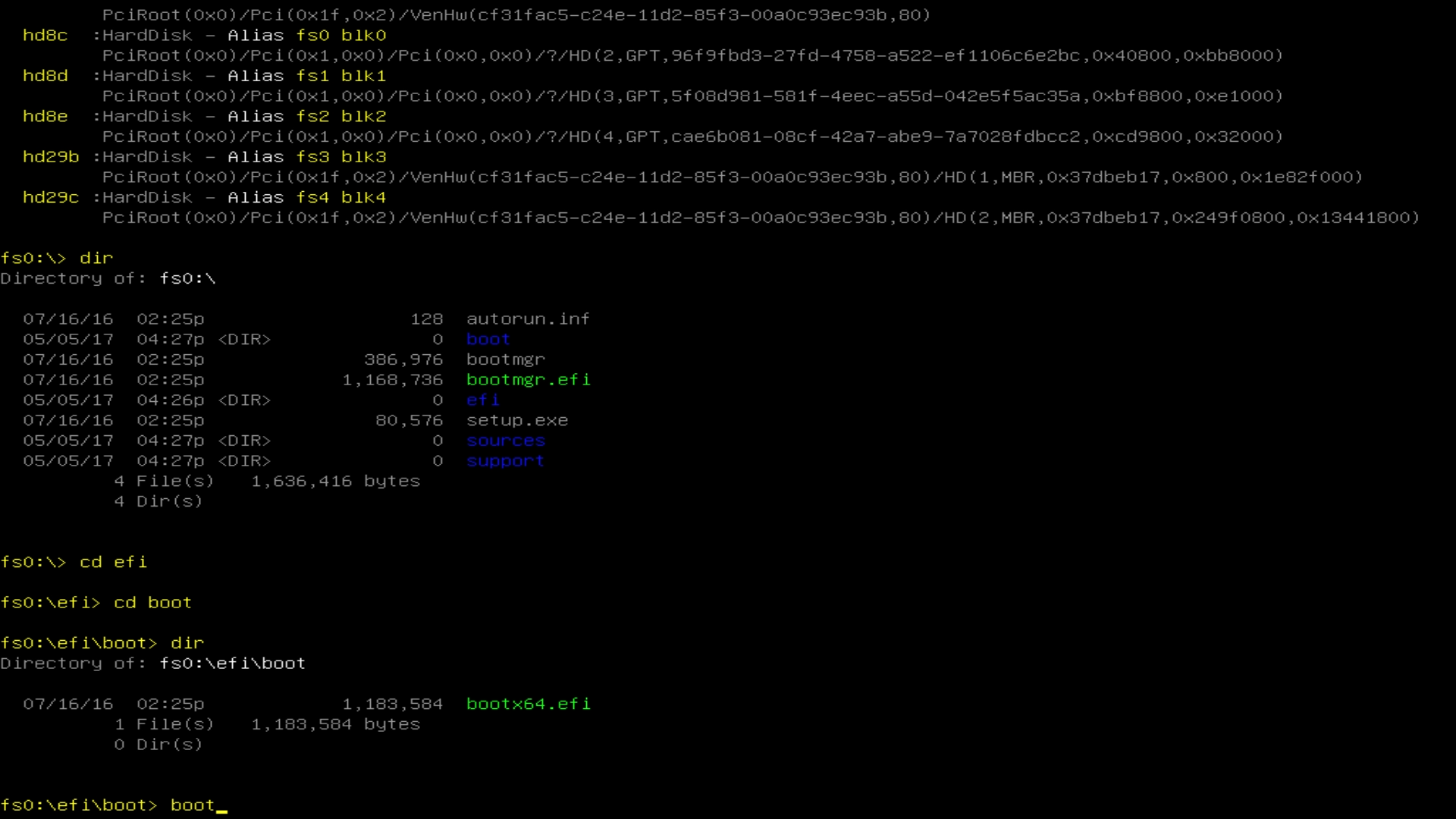
-just enter that green file and setup will start.
als de computer reboot is het min of meer het zelfde alleen moet je voor de partitie met de EFI folder kiezen in mijn geval fs2:.
dit is ook de manier om windows op te starten.
here are some results:
[img=800,450]https://www.imgdumper.nl/uploads9/5910317646fc8/591031763b3f5-Untitled.png[/img]
here I boot windows with the help of a USB drive with the nvmexpressdxe.x64.efi on it.
No other drives are attached other then the samsung 960 NVMe and the USB drive with only nvmexpressdxe.x64.efi.
the USB drive I take off directly after loading the driver.
[video="https://www.youtube.com/watch?v=EZVhSqtpCQY"][/video]
that is the reason for this tutorial.
what you need is nvmexpressdxe.x64.efi and a build in EFI shell.
-choose for EFI shell.
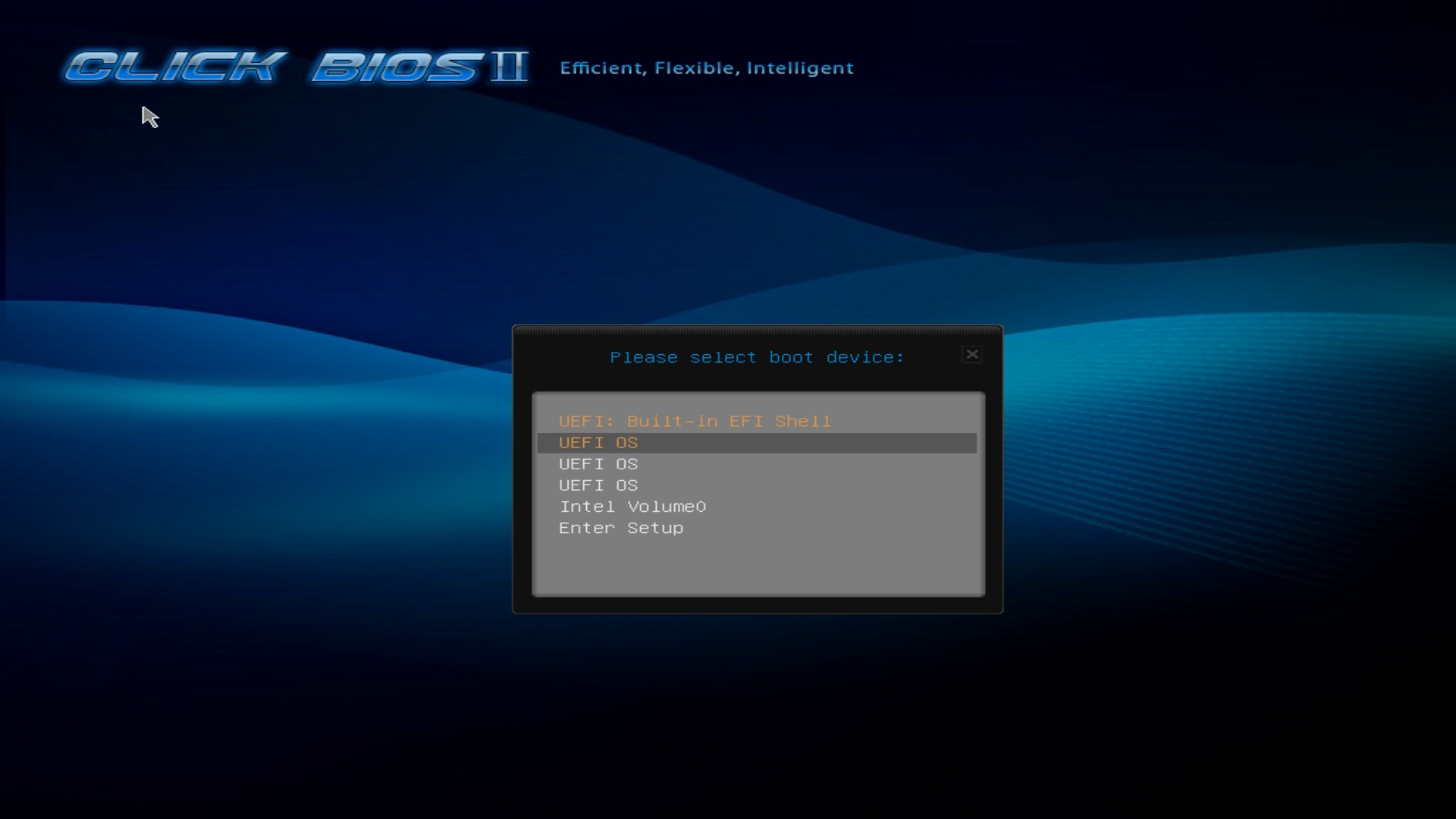
-fs0:
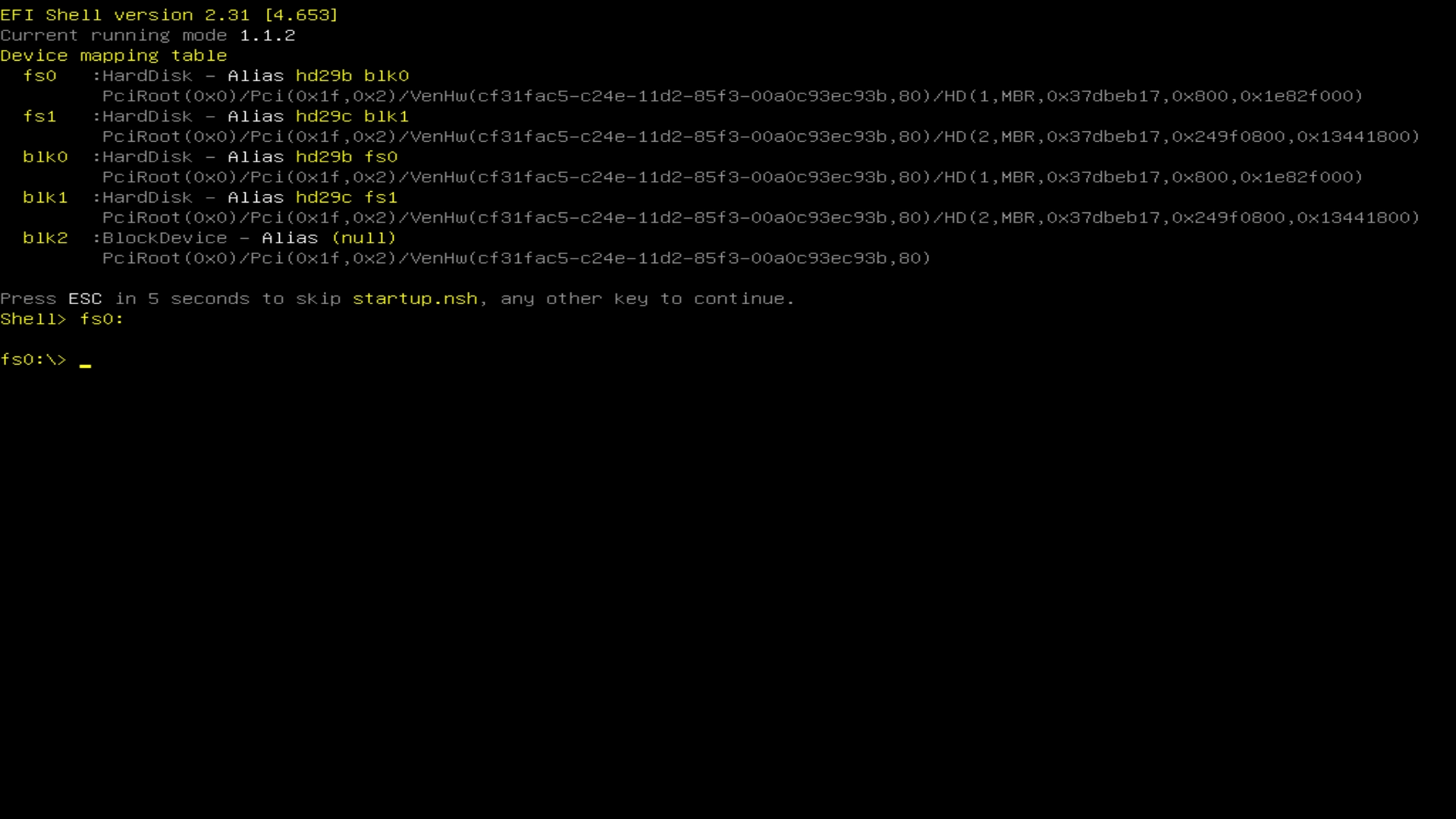
-after entering dir you see this:
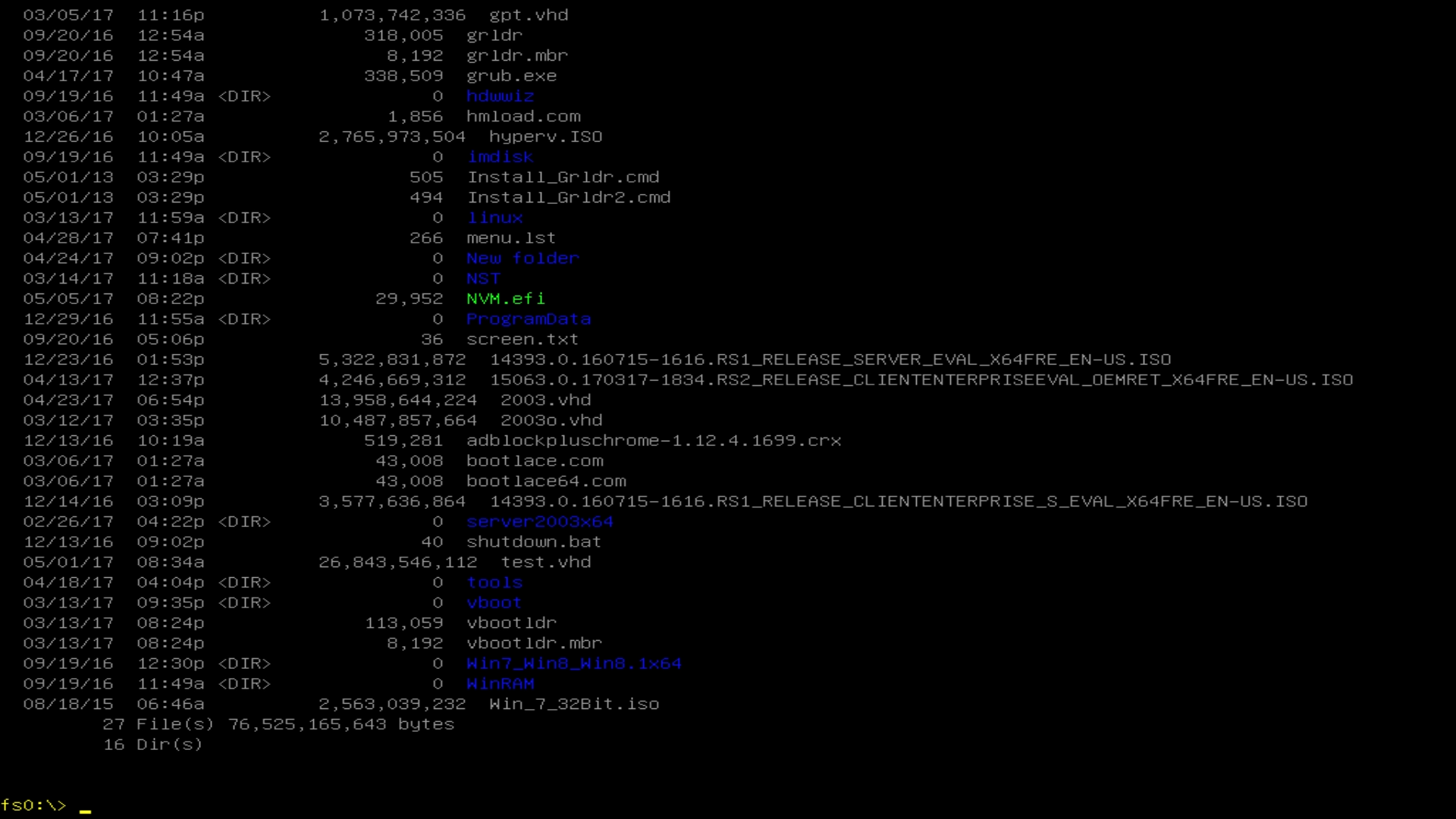
-load NVM.EFI (this is the driver but I changed the name)
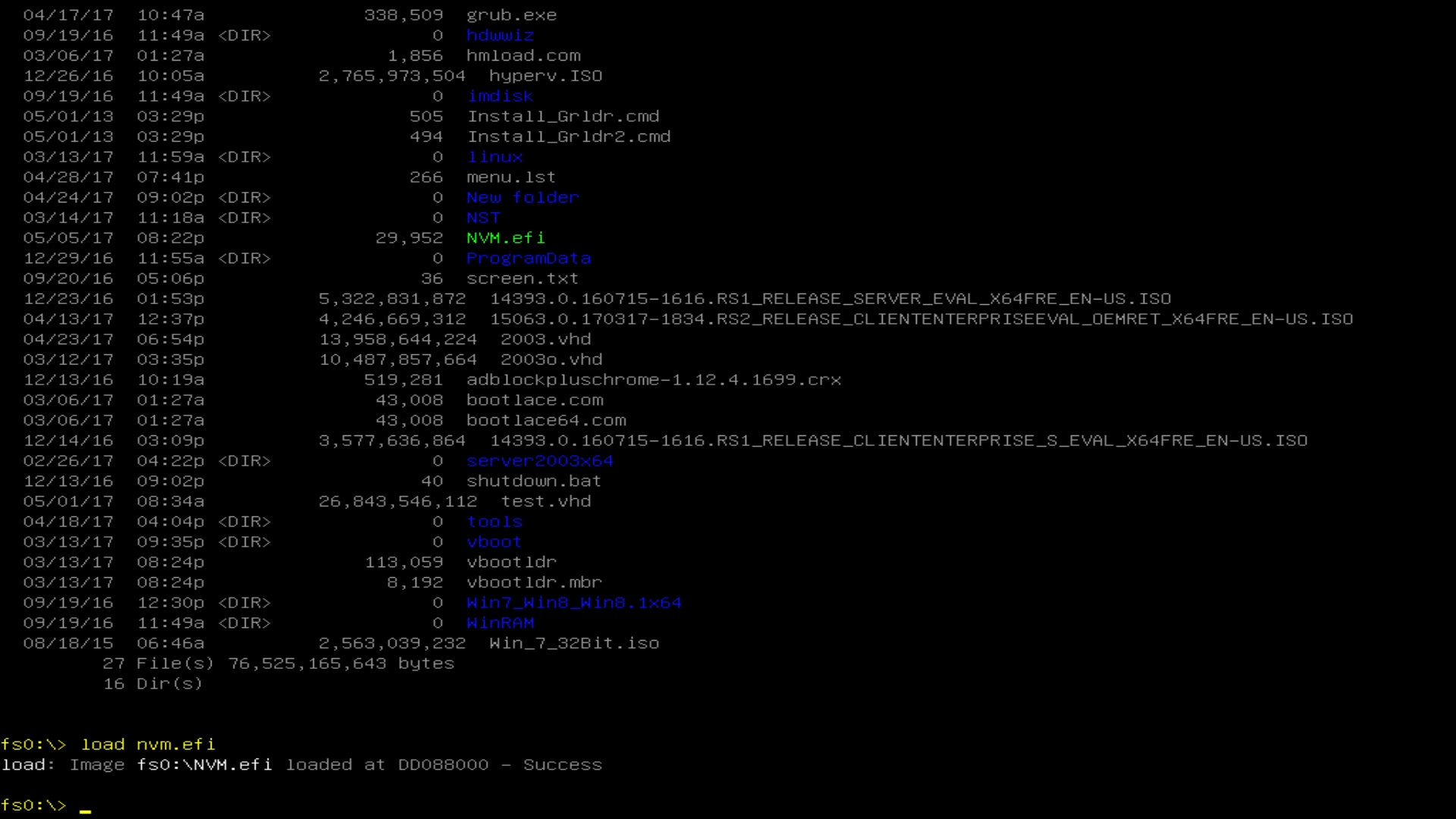
-map -r (your mapping table wil be refreshed and new file systems will emerge. you are still on fs0: but this is not the same one.

-enter dir again and you will notice that you find yourself in the setup partition.
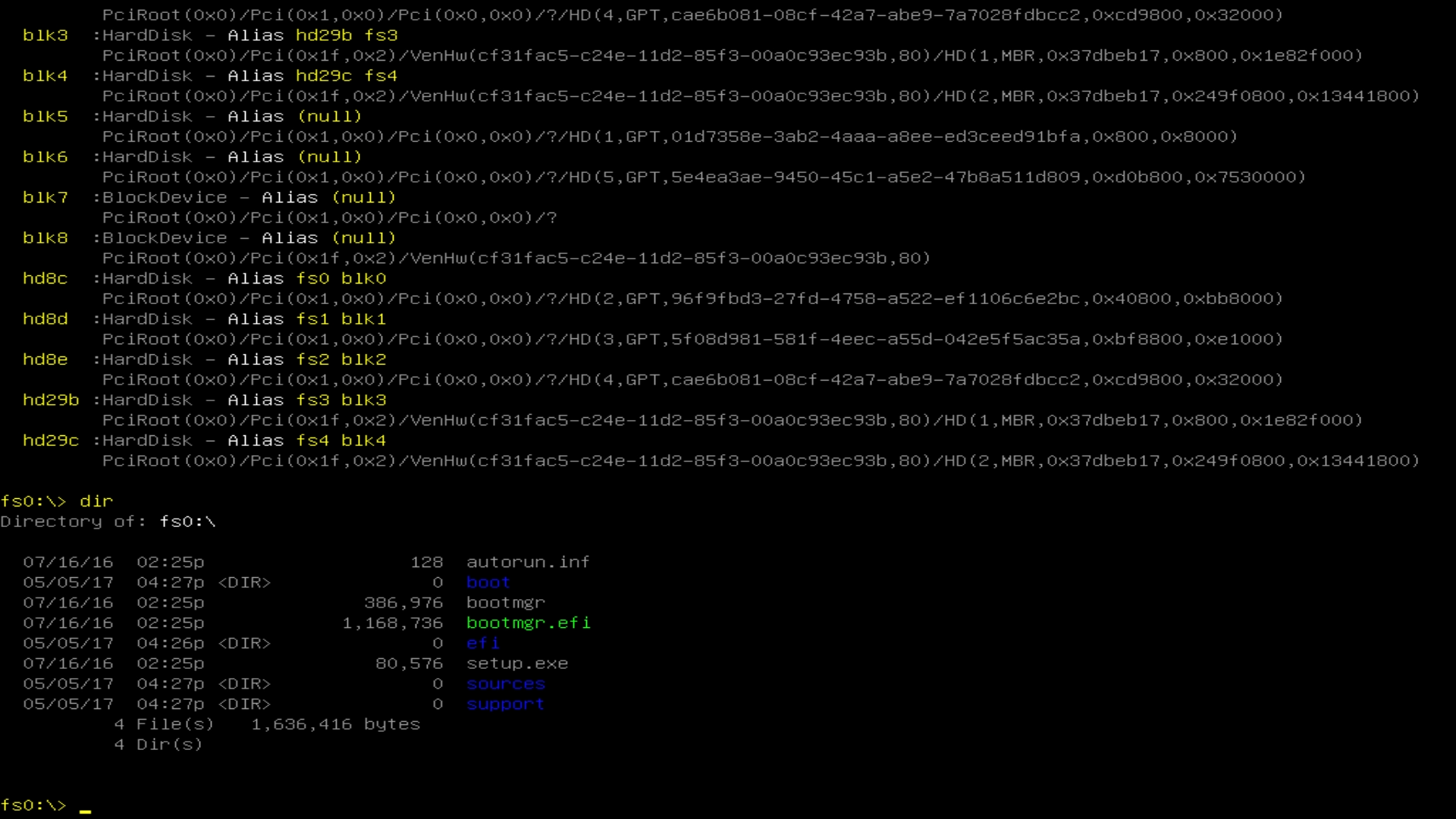
-after "cd efi", "cd boot" and "dir" you will see this:
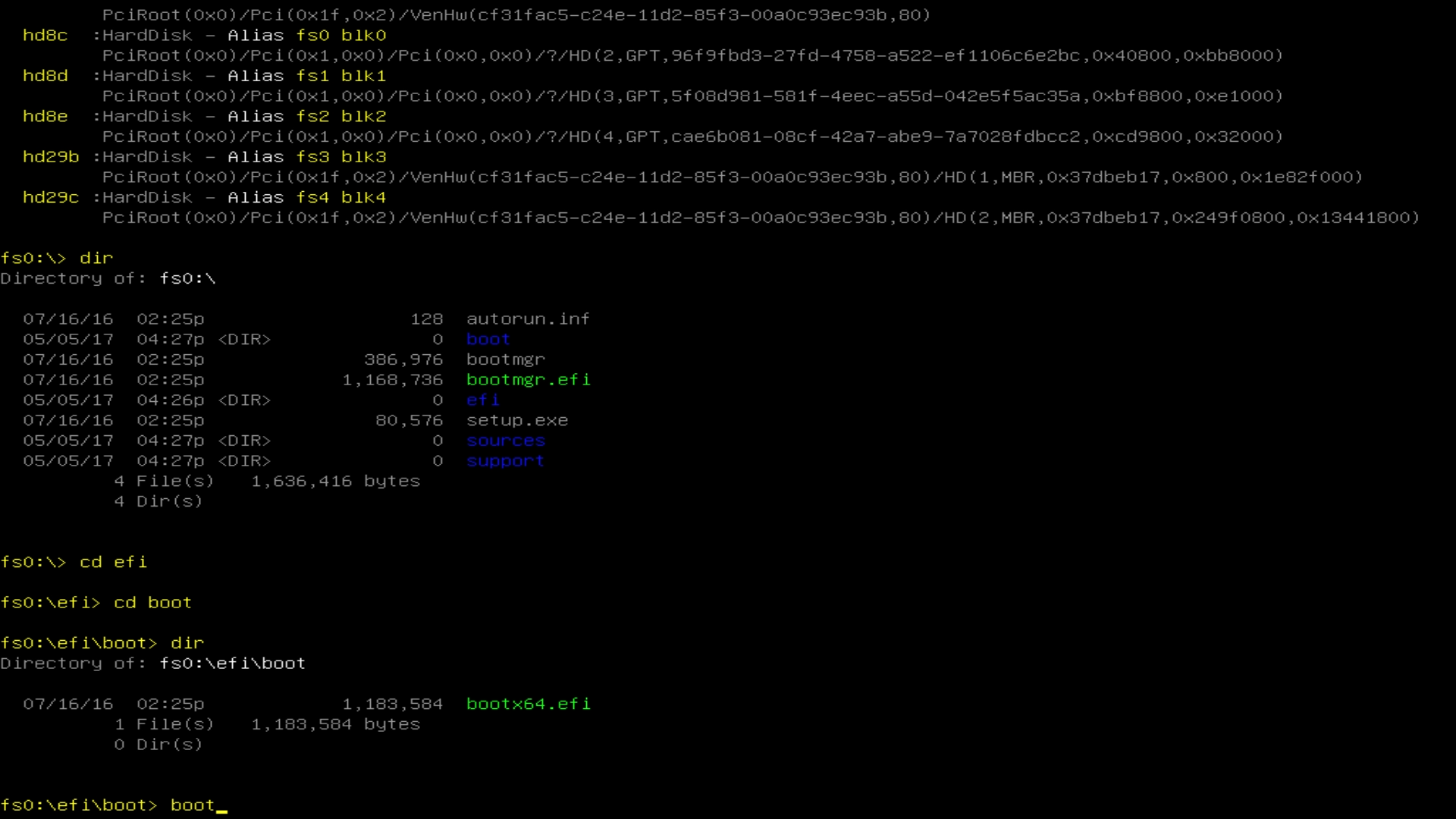
-just enter that green file and setup will start.
als de computer reboot is het min of meer het zelfde alleen moet je voor de partitie met de EFI folder kiezen in mijn geval fs2:.
dit is ook de manier om windows op te starten.
here are some results:
[img=800,450]https://www.imgdumper.nl/uploads9/5910317646fc8/591031763b3f5-Untitled.png[/img]
here I boot windows with the help of a USB drive with the nvmexpressdxe.x64.efi on it.
No other drives are attached other then the samsung 960 NVMe and the USB drive with only nvmexpressdxe.x64.efi.
the USB drive I take off directly after loading the driver.
[video="https://www.youtube.com/watch?v=EZVhSqtpCQY"][/video]


