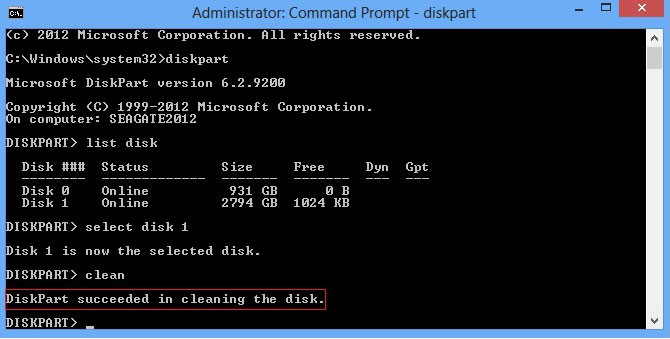Hi all, my original drive is a Samsung EVO 860 m.2 SATA. I just upgraded to the EVO 970 Plus and have successfully cloned the old drive to the new one. I removed the 860 and the system boots fine off the 970 without issue.
I would like to format the 860 drive in order to sell it, however with both drives installed together the only option in the BIOS is to boot off the old drive. In Windows it reports a "signature collision". So is there any way I can format the old drive?
By the way, the Motherboard is the Gigabyte Z390 AORUS Pro.
BIOS screen, showing the only boot option as the old 860 drive.

In Disk Manager (Win10) showing the signature collision message.

I would like to format the 860 drive in order to sell it, however with both drives installed together the only option in the BIOS is to boot off the old drive. In Windows it reports a "signature collision". So is there any way I can format the old drive?
By the way, the Motherboard is the Gigabyte Z390 AORUS Pro.
BIOS screen, showing the only boot option as the old 860 drive.

In Disk Manager (Win10) showing the signature collision message.