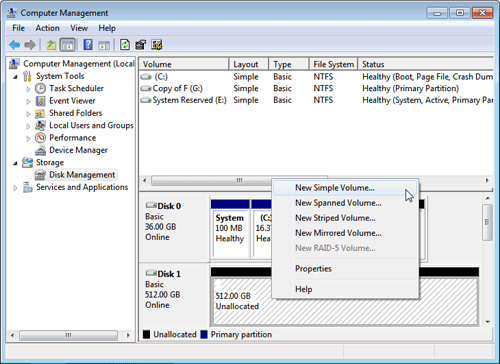Simply put: title, included pictures to make the process easier but I'm completely lost on what to do. I'll add that it also shows up in device manager completely fine, I just can't see it from "This PC" or use it anywhere, WinDirStat doesn't recognize it either.
Oh and weirdly, after installing the new m.2 windows is trying to repair the old disk C: for some reason and tells me it's damaged, don't know why, it seems to be functioning perfectly fine. I'm guessing this is related?
Mobo: MSI MPG Z390 GAMING EDGE AC (MS-7B17)
New m.2 ssd: Gigabyte GP-GSM2NE3512GNTD
old 2.5" ssd: Samsung 850 EVO 500gb
View: https://imgur.com/UxzwXdV
Oh and weirdly, after installing the new m.2 windows is trying to repair the old disk C: for some reason and tells me it's damaged, don't know why, it seems to be functioning perfectly fine. I'm guessing this is related?
Mobo: MSI MPG Z390 GAMING EDGE AC (MS-7B17)
New m.2 ssd: Gigabyte GP-GSM2NE3512GNTD
old 2.5" ssd: Samsung 850 EVO 500gb
View: https://imgur.com/UxzwXdV
Last edited: