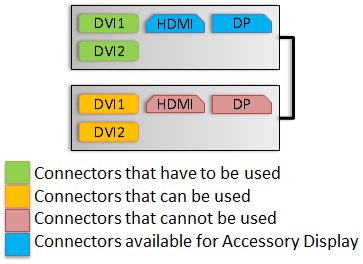Hello.
Today i got my second GTX 770.
i installed sli and started up some games i dont see any differents my fps are the same
i do use nvidia surround maybe i did something wrong in the install.
this is in the configurationscreen: http://gyazo.com/5eec963c6f56c0b53620daa4cf06c43c
i dont know if physx should be on one of my gtx cards or on cpu.
i hope anyone can help me.
kind regards janbas
Today i got my second GTX 770.
i installed sli and started up some games i dont see any differents my fps are the same
i do use nvidia surround maybe i did something wrong in the install.
this is in the configurationscreen: http://gyazo.com/5eec963c6f56c0b53620daa4cf06c43c
i dont know if physx should be on one of my gtx cards or on cpu.
i hope anyone can help me.
kind regards janbas