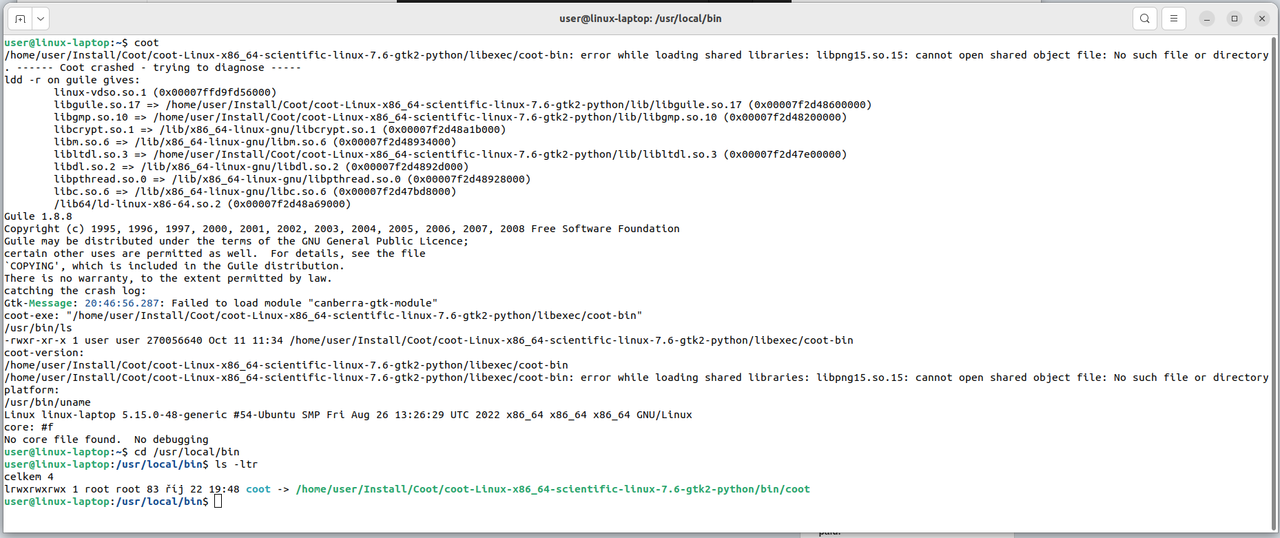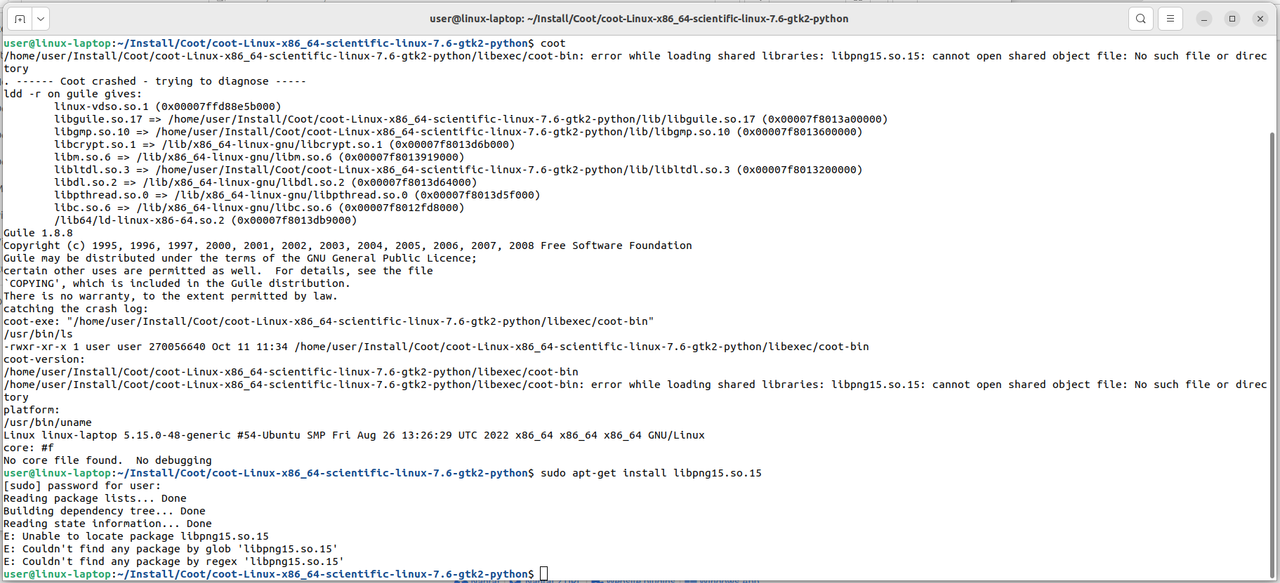Hi,
I have issues installing crystallographic program coot on my Ubuntu 22.04.1 LTS.
I donwloaded coot-0.9.8.5-binary-Linux-x86_64-scientific-linux-7.6-python-gtk2.tar.gz binary from the official page (https://www2.mrc-lmb.cam.ac.uk/personal/pemsley/coot/), then un-tared it and created symlink to /usr/local/bin according to wiki (https://strucbio.biologie.uni-konst...ion_from_a_distributed_binary_tarball_package). However if I then run coot the program crashes. I don't know how to fix this as the instructions on wiki are for different linux distribution.
I'm new to linux. Any help is highly appreciated
Thanks
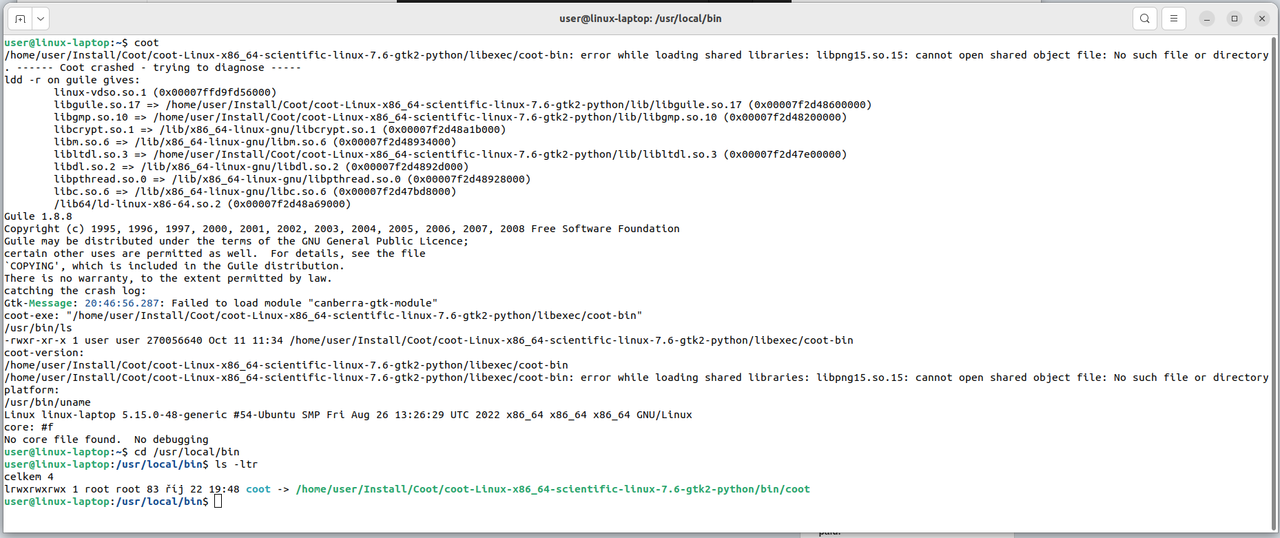
I have issues installing crystallographic program coot on my Ubuntu 22.04.1 LTS.
I donwloaded coot-0.9.8.5-binary-Linux-x86_64-scientific-linux-7.6-python-gtk2.tar.gz binary from the official page (https://www2.mrc-lmb.cam.ac.uk/personal/pemsley/coot/), then un-tared it and created symlink to /usr/local/bin according to wiki (https://strucbio.biologie.uni-konst...ion_from_a_distributed_binary_tarball_package). However if I then run coot the program crashes. I don't know how to fix this as the instructions on wiki are for different linux distribution.
I'm new to linux. Any help is highly appreciated
Thanks