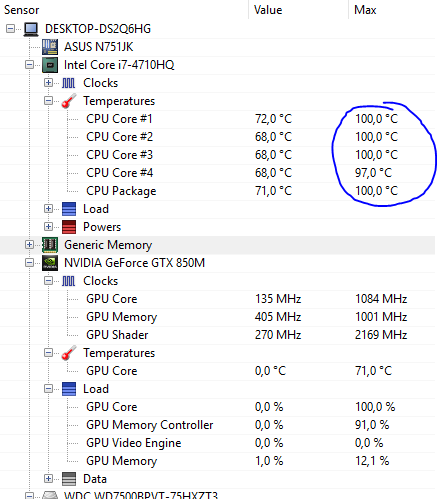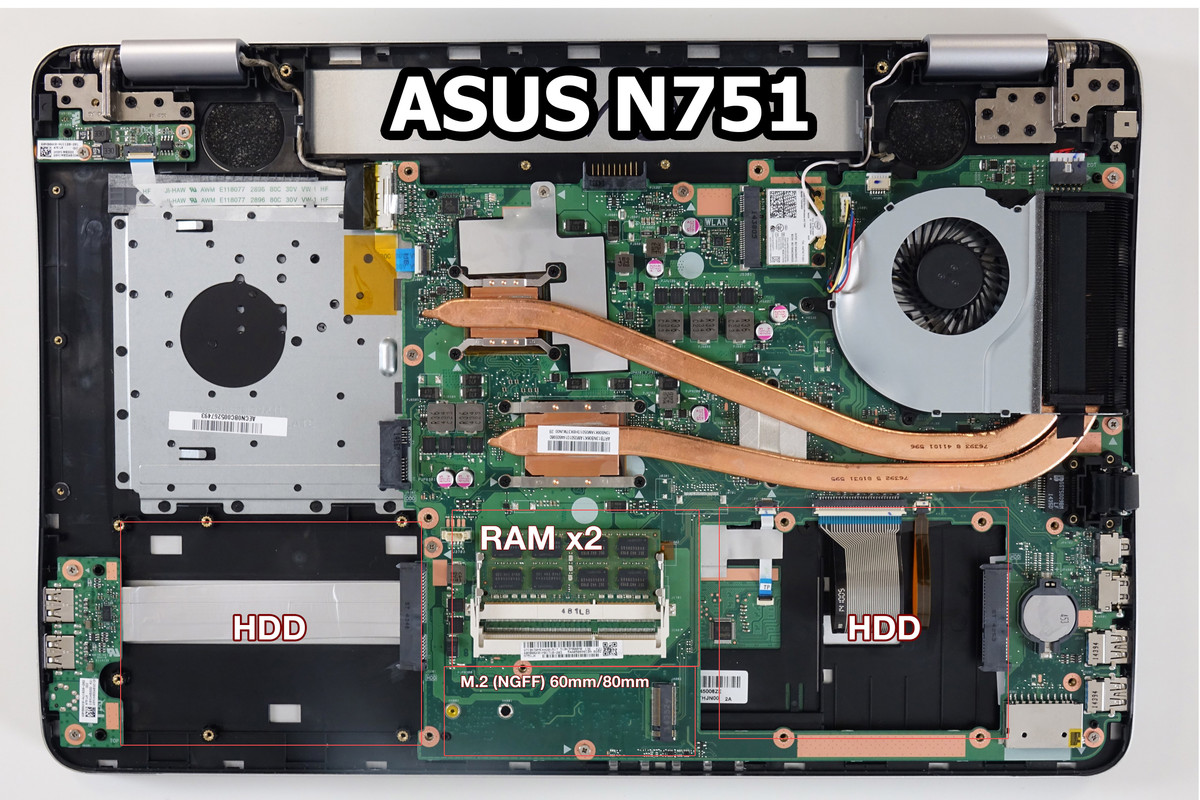Hi guys,
I hope you can help me with my problem. Recently bought used laptop, Asus N751JK.
Played CS:GO and started lagging (medium graphics). Checked with hardware monitor, CPU temp goes up to 100°C which as far as I understand is dangerous temp.
Reapplied thermal paste (Grizzly Aeronaut), opened bottom HDD case and put laptop on fan cooler, but it did not help. It still goes up to 100°C. (I attach image).
Room temperature is 21°C .
What else should I try ?
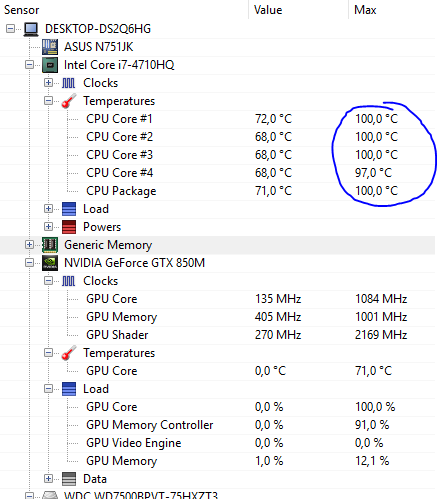
I hope you can help me with my problem. Recently bought used laptop, Asus N751JK.
Played CS:GO and started lagging (medium graphics). Checked with hardware monitor, CPU temp goes up to 100°C which as far as I understand is dangerous temp.
Reapplied thermal paste (Grizzly Aeronaut), opened bottom HDD case and put laptop on fan cooler, but it did not help. It still goes up to 100°C. (I attach image).
Room temperature is 21°C .
What else should I try ?