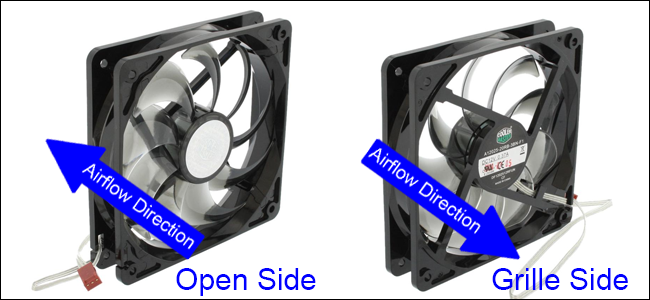"𝐈 𝐡𝐚𝐯𝐞 𝐡𝐚𝐝 𝐭𝐡𝐢𝐬 𝐜𝐩𝐮 𝐟𝐨𝐫 𝐪𝐮𝐢𝐭𝐞 𝐚 𝐰𝐡𝐢𝐥𝐞 𝐰𝐢𝐭𝐡 𝐝𝐚𝐫𝐤 𝐫𝐨𝐜𝐤 𝐩𝐫𝐨 𝟒 𝐚𝐧𝐝 𝐚𝐫𝐜𝐭𝐢𝐜 𝐦𝐱𝟒
𝐈𝐧 𝐭𝐡𝐞 𝐩𝐚𝐬𝐭 𝐢 𝐡𝐚𝐝 𝟒𝟕𝟗𝟎𝐤 𝐚𝐧𝐝 𝐢 𝐧𝐞𝐯𝐞𝐫 𝐡𝐚𝐝 𝐬𝐨 𝐦𝐚𝐧𝐲 𝐢𝐬𝐬𝐮𝐞𝐬 𝟗𝟕𝟎𝟎𝐤 𝐚𝐥𝐰𝐚𝐲𝐬 𝐠𝐢𝐯𝐞𝐬 𝐦𝐞 𝐰𝐞𝐢𝐫𝐝 𝐩𝐞𝐫𝐟𝐨𝐫𝐦𝐚𝐧𝐜𝐞 𝐡𝐢𝐭𝐭𝐢𝐧𝐠 𝟏𝟎𝟎% 𝐜𝐩𝐮 𝐮𝐬𝐚𝐠𝐞 𝐢𝐧 𝐬𝐨𝐦𝐞 𝐠𝐚𝐦𝐞𝐬 𝐚𝐧𝐝 𝐬𝐮𝐜𝐡
𝐑𝐞𝐜𝐞𝐧𝐭𝐥𝐲 𝐢 𝐡𝐚𝐯𝐞 𝐟𝐨𝐮𝐧𝐝 𝐬𝐨𝐦𝐞𝐭𝐡𝐢𝐧𝐠 𝐰𝐞𝐢𝐫𝐝 𝐢𝐧 𝐠𝐭𝐚 𝐯 𝐢 𝐰𝐨𝐮𝐥𝐝 𝐠𝐞𝐭 𝟗𝟎-𝟏𝟎𝟎% 𝐜𝐩𝐮 𝐮𝐬𝐚𝐠𝐞 𝐰𝐢𝐭𝐡 𝐭𝐮𝐫𝐛𝐨 𝐛𝐨𝐨𝐬𝐭 𝟒.𝟔𝐠𝐡𝐳+ 𝐛𝐮𝐭 𝐰𝐡𝐞𝐧 𝐢 𝐝𝐢𝐬𝐚𝐛𝐥𝐞 𝐭𝐮𝐫𝐛𝐨 𝐛𝐨𝐨𝐬𝐭 𝐢 𝐰𝐨𝐮𝐥𝐝 𝐠𝐞𝐭 𝟓𝟎-𝟔𝟎% 𝐜𝐩𝐮 𝐮𝐬𝐚𝐠𝐞 𝐭𝐡𝐚𝐭 𝐝𝐫𝐨𝐯𝐞 𝐦𝐞 𝐜𝐫𝐚𝐳𝐲 𝐢 𝐜𝐨𝐮𝐥𝐝𝐧'𝐭 𝐮𝐧𝐝𝐞𝐫𝐬𝐭𝐚𝐧𝐝 𝐰𝐡𝐲"
𝐖𝐡𝐲 𝐰𝐡𝐞𝐧 𝐦𝐲 𝐜𝐩𝐮 𝐫𝐮𝐧𝐬 𝐟𝐚𝐬𝐭 𝐠𝐢𝐯𝐞𝐬 𝐦𝐞 𝟏𝟎𝟎% 𝐜𝐩𝐮 𝐮𝐬𝐚𝐠𝐞 𝐚𝐧𝐝 𝐰𝐡𝐞𝐧 𝐢 𝐬𝐥𝐨𝐰 𝐢𝐭 𝐝𝐨𝐰𝐧 𝐭𝐨 𝐬𝐭𝐨𝐜𝐤 𝟑.𝟔𝐆𝐡𝐳 𝐧𝐨 𝐛𝐨𝐨𝐬𝐭 𝐢𝐭 𝐰𝐨𝐫𝐤𝐬 𝐰𝐢𝐭𝐡 𝟓𝟎-𝟔𝟎% 𝐜𝐩𝐮 𝐮𝐬𝐚𝐠𝐞"
F7 Load optimized bios defaults will fail primetest at 100c temp throttling
Lowering LLC too much gives cpu errors on primetest
Lowering clocks to 4.3Ghz and Lowest LLC/ADC/DC can run at arround 1.20v idle and 1.14 under prime load this test passed over 1h at 82c
Running no intel boost at 3.6GHZ runs at 1v and pass all tests at 50-60c
I see people using this cpu at 5GHZ 4.9 4.6 and i can barely run it at 4.3ghz anything above 1.14 under load will give me 100c
I am using dark rock pro 4 a super beefy and known cooler and arctic mx 4 what is going on with my temps guys?
Also have you ever heard higher clocks giving you 100% cpu usage than lower clocks?
z390 Aorus Elite - intel i7 9700k - GTX 1660 ti - 16GB DDR4 3200mhz - 750w plat+ corsair psu
𝐈𝐧 𝐭𝐡𝐞 𝐩𝐚𝐬𝐭 𝐢 𝐡𝐚𝐝 𝟒𝟕𝟗𝟎𝐤 𝐚𝐧𝐝 𝐢 𝐧𝐞𝐯𝐞𝐫 𝐡𝐚𝐝 𝐬𝐨 𝐦𝐚𝐧𝐲 𝐢𝐬𝐬𝐮𝐞𝐬 𝟗𝟕𝟎𝟎𝐤 𝐚𝐥𝐰𝐚𝐲𝐬 𝐠𝐢𝐯𝐞𝐬 𝐦𝐞 𝐰𝐞𝐢𝐫𝐝 𝐩𝐞𝐫𝐟𝐨𝐫𝐦𝐚𝐧𝐜𝐞 𝐡𝐢𝐭𝐭𝐢𝐧𝐠 𝟏𝟎𝟎% 𝐜𝐩𝐮 𝐮𝐬𝐚𝐠𝐞 𝐢𝐧 𝐬𝐨𝐦𝐞 𝐠𝐚𝐦𝐞𝐬 𝐚𝐧𝐝 𝐬𝐮𝐜𝐡
𝐑𝐞𝐜𝐞𝐧𝐭𝐥𝐲 𝐢 𝐡𝐚𝐯𝐞 𝐟𝐨𝐮𝐧𝐝 𝐬𝐨𝐦𝐞𝐭𝐡𝐢𝐧𝐠 𝐰𝐞𝐢𝐫𝐝 𝐢𝐧 𝐠𝐭𝐚 𝐯 𝐢 𝐰𝐨𝐮𝐥𝐝 𝐠𝐞𝐭 𝟗𝟎-𝟏𝟎𝟎% 𝐜𝐩𝐮 𝐮𝐬𝐚𝐠𝐞 𝐰𝐢𝐭𝐡 𝐭𝐮𝐫𝐛𝐨 𝐛𝐨𝐨𝐬𝐭 𝟒.𝟔𝐠𝐡𝐳+ 𝐛𝐮𝐭 𝐰𝐡𝐞𝐧 𝐢 𝐝𝐢𝐬𝐚𝐛𝐥𝐞 𝐭𝐮𝐫𝐛𝐨 𝐛𝐨𝐨𝐬𝐭 𝐢 𝐰𝐨𝐮𝐥𝐝 𝐠𝐞𝐭 𝟓𝟎-𝟔𝟎% 𝐜𝐩𝐮 𝐮𝐬𝐚𝐠𝐞 𝐭𝐡𝐚𝐭 𝐝𝐫𝐨𝐯𝐞 𝐦𝐞 𝐜𝐫𝐚𝐳𝐲 𝐢 𝐜𝐨𝐮𝐥𝐝𝐧'𝐭 𝐮𝐧𝐝𝐞𝐫𝐬𝐭𝐚𝐧𝐝 𝐰𝐡𝐲"
𝐖𝐡𝐲 𝐰𝐡𝐞𝐧 𝐦𝐲 𝐜𝐩𝐮 𝐫𝐮𝐧𝐬 𝐟𝐚𝐬𝐭 𝐠𝐢𝐯𝐞𝐬 𝐦𝐞 𝟏𝟎𝟎% 𝐜𝐩𝐮 𝐮𝐬𝐚𝐠𝐞 𝐚𝐧𝐝 𝐰𝐡𝐞𝐧 𝐢 𝐬𝐥𝐨𝐰 𝐢𝐭 𝐝𝐨𝐰𝐧 𝐭𝐨 𝐬𝐭𝐨𝐜𝐤 𝟑.𝟔𝐆𝐡𝐳 𝐧𝐨 𝐛𝐨𝐨𝐬𝐭 𝐢𝐭 𝐰𝐨𝐫𝐤𝐬 𝐰𝐢𝐭𝐡 𝟓𝟎-𝟔𝟎% 𝐜𝐩𝐮 𝐮𝐬𝐚𝐠𝐞"
F7 Load optimized bios defaults will fail primetest at 100c temp throttling
Lowering LLC too much gives cpu errors on primetest
Lowering clocks to 4.3Ghz and Lowest LLC/ADC/DC can run at arround 1.20v idle and 1.14 under prime load this test passed over 1h at 82c
Running no intel boost at 3.6GHZ runs at 1v and pass all tests at 50-60c
I see people using this cpu at 5GHZ 4.9 4.6 and i can barely run it at 4.3ghz anything above 1.14 under load will give me 100c
I am using dark rock pro 4 a super beefy and known cooler and arctic mx 4 what is going on with my temps guys?
Also have you ever heard higher clocks giving you 100% cpu usage than lower clocks?
z390 Aorus Elite - intel i7 9700k - GTX 1660 ti - 16GB DDR4 3200mhz - 750w plat+ corsair psu