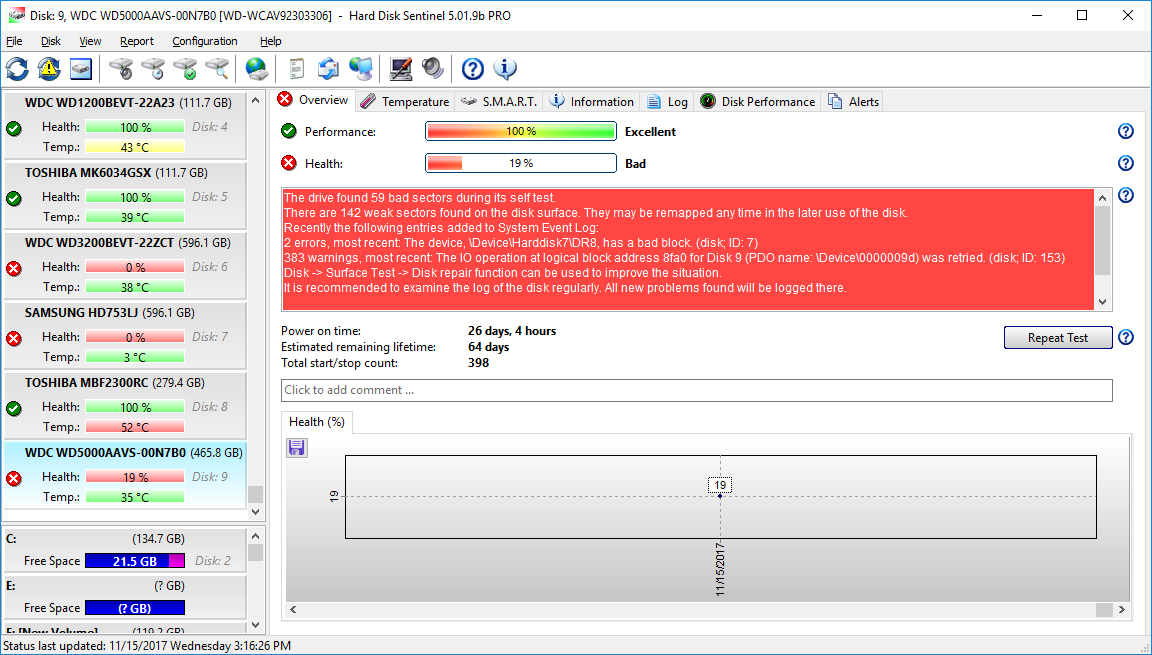I've been having this problem for a while now, but whenever I solve it, it keeps coming back after weeks, days or even hours.
The screen goes black randomly and I get the "no signal" message on my monitor, but it does not come back after rebooting, which means I need to use the integrated Graphics Card. It doesn't necessarily happen during intensive GPU use like gaming or 3D rendering, it seems completely random, sometimes even at the user login screen at startup.
Sometimes it's all working fine until I shut it down, and on the next day when I boot the PC the same issue comes back.
Last time it happened, not even the integrated GPU was working after rebooting constantly (which usually does the trick), so I had to remove the dedicated graphics card, then the integrated "came back to life".
I'm having a hard time identifying the source of this problem. Not sure if the issue lies with the graphics card, PSU or any other component.
What I've tried so far:
-Reseating (doesn't work every time);
-Reinstalling GPU drivers using Display Driver Uninstaller (works every time but the problem still comes back after a while);
-Using different cables and different ports (HDMI and Display Port);
Edit: another useful information, even when I get the "no signal" message on my monitor, sound is still coming out of the headphones like everything else is running fine.
Here are my specs:
-Dell XPS 8920 (desktop)
-GTX 1050 TI (not sure which brand and it came with no shroud).
-Driver version: 445.75
-Integrated GPU: Intel Graphics HD 630
-Intel Core i7-7700 @ 3.60GHz
-Motherboard: Dell Inc. 0VHXCD (U3E1), Bios 1.0.18 07/11/2018
-Samsung 16GB(2x8GB), DDR4-2400 (1200 MHz)
-PSU: Dell AC460AM-01 460W.
-Windows 10 build 18362
The screen goes black randomly and I get the "no signal" message on my monitor, but it does not come back after rebooting, which means I need to use the integrated Graphics Card. It doesn't necessarily happen during intensive GPU use like gaming or 3D rendering, it seems completely random, sometimes even at the user login screen at startup.
Sometimes it's all working fine until I shut it down, and on the next day when I boot the PC the same issue comes back.
Last time it happened, not even the integrated GPU was working after rebooting constantly (which usually does the trick), so I had to remove the dedicated graphics card, then the integrated "came back to life".
I'm having a hard time identifying the source of this problem. Not sure if the issue lies with the graphics card, PSU or any other component.
What I've tried so far:
-Reseating (doesn't work every time);
-Reinstalling GPU drivers using Display Driver Uninstaller (works every time but the problem still comes back after a while);
-Using different cables and different ports (HDMI and Display Port);
Edit: another useful information, even when I get the "no signal" message on my monitor, sound is still coming out of the headphones like everything else is running fine.
Here are my specs:
-Dell XPS 8920 (desktop)
-GTX 1050 TI (not sure which brand and it came with no shroud).
-Driver version: 445.75
-Integrated GPU: Intel Graphics HD 630
-Intel Core i7-7700 @ 3.60GHz
-Motherboard: Dell Inc. 0VHXCD (U3E1), Bios 1.0.18 07/11/2018
-Samsung 16GB(2x8GB), DDR4-2400 (1200 MHz)
-PSU: Dell AC460AM-01 460W.
-Windows 10 build 18362
Last edited: