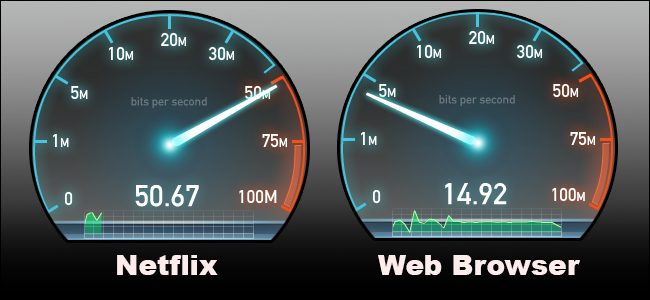Hello, so about a month and a half ago I encountered an issue where my internet would go out for a few minutes and then come back. I used to have an all in one modem/ router and I noticed it would sort of restart and the DS/US and the Online light would begin to blink. After a few minutes it would connect to the internet once again and it was working, but it would keep doing that for the rest of the day. I called my isp, spectrum, so many times and I’ve had a tech come out like 5 times. No luck, one tech replaced all the lines outside the house another replaced the modem/router combo with another, and the others were just plain useless. The last tech that came however replaced the modem/router all in one with a separate modem and router setup and just like that the internet was working for the rest of the day. The next morning however I tried to do some gaming and I noticed after about 20 minutes of gaming my connection was lost for a few minutes. This is happening on all of the devices so I know for sure it’s not my pc. I’ve noticed the online light on the modem was blinking white/ blue. For my modem I have the E31T2V1 DOCSIS 3.1 eMTA and for my router I have the RAC2V1A. What I’ve done to fix the problem is resetting the modem, however the fix only lasts about 20 minutes when it begins to fail again. I don’t understand why spectrum hasn’t been able to fix my internet, such an embarrassment at this point. If anyone could take time out of their day to PLEASE help me that would be super appreciated, thank you so much for reading this and I hope someone can help me.
PS: I’ve noticed this only happens when I’m on my pc and trying to game. Is my pc triggering the modem to restart? Some how? I don’t think it’s done it when I’m NOT on my pc.
Here are the manuals for my modem and router:
Modem manual: https://d15yx0mnc9teae.cloudfront.net/sites/default/files/Spectrum D3_1 eMTA QIG_manual.pdf
Router manual: https://d15yx0mnc9teae.cloudfront.net/sites/default/files/RAC2V1A Arris Wave 2.pdf
PS: I’ve noticed this only happens when I’m on my pc and trying to game. Is my pc triggering the modem to restart? Some how? I don’t think it’s done it when I’m NOT on my pc.
Here are the manuals for my modem and router:
Modem manual: https://d15yx0mnc9teae.cloudfront.net/sites/default/files/Spectrum D3_1 eMTA QIG_manual.pdf
Router manual: https://d15yx0mnc9teae.cloudfront.net/sites/default/files/RAC2V1A Arris Wave 2.pdf