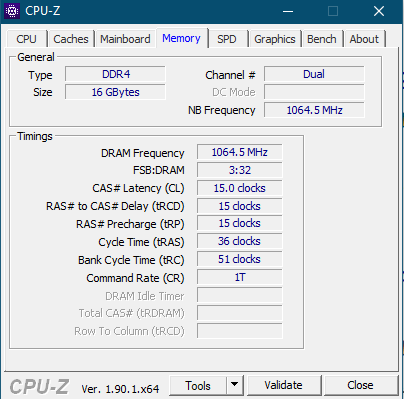i tried to test my pc benchmark by useing cinebench 20 and get scores around 4480- 4508
I don't know why reviews are getting much better scores.
notes
I have last bios upate
Version 1403
my pc:
ryzen 3700x and writh Wraith Prism RGB Stock Cooler
asus x570 tuf gaming plus wifi
Asus ROG Strix GeForce RTX™ 2060 6GB
ASUS TUF Gaming GT501 case
Corsair Vengeance RGB Pro 16 GB (2 x 8 GB) DDR4-3200 Memory
ADATA XPG SX8200 Pro 512 GB M.2-2280 NVME Solid State Drive
Seasonic FOCUS 750 Gold SSR-750FM 750W 80+ Gold ATX12V & EPS12V Semi-Modular
I don't know why reviews are getting much better scores.
notes
I have last bios upate
Version 1403
my pc:
ryzen 3700x and writh Wraith Prism RGB Stock Cooler
asus x570 tuf gaming plus wifi
Asus ROG Strix GeForce RTX™ 2060 6GB
ASUS TUF Gaming GT501 case
Corsair Vengeance RGB Pro 16 GB (2 x 8 GB) DDR4-3200 Memory
ADATA XPG SX8200 Pro 512 GB M.2-2280 NVME Solid State Drive
Seasonic FOCUS 750 Gold SSR-750FM 750W 80+ Gold ATX12V & EPS12V Semi-Modular