[SOLVED] Is a 5800x3d too powerful for an rtx 3070
- Thread starter Dropment
- Start date
You are using an out of date browser. It may not display this or other websites correctly.
You should upgrade or use an alternative browser.
You should upgrade or use an alternative browser.
Solution
It's not a competition. Never was. The cpu is the source of fps. The cpu creates all images, instructions, Ai, places objects, dimensions, everything, into a data packet. That data packet is 1 frame. The amount of data packets a cpu can create in 1 second is your fps. The game code and some of the in-game detail settings dictate the level of complexity to the frame, the higher the complexity, the longer the frame takes to put together, the lower the fps.
Those packets get shipped to the gpu, which dissects the first packet in line, creates a wire frame, adds colors, shading, shadows, graphical detail settings etc. Renders that frame according to the resolution. Then puts all that complete image on screen. The amount of times the gpu...
Those packets get shipped to the gpu, which dissects the first packet in line, creates a wire frame, adds colors, shading, shadows, graphical detail settings etc. Renders that frame according to the resolution. Then puts all that complete image on screen. The amount of times the gpu...
ThatVietGuy
Titan
Gam3r01
Titan
A GPU has exactly zero impact on how much performance you get out of a processor. It does not work that way, as the GPU provides nothing the CPU would need to operate.
The CPU may "wait" for the GPU, but that just means you have extra headroom.
The CPU may "wait" for the GPU, but that just means you have extra headroom.
ThatVietGuy
Titan
... a gpu can be slow for a cpu
Not in a sense that will impact your system and performance.
Sure, put a GTX 1050 with a 5800X3D and it's unbalanced and you won't be using your system to its full potential, but you wouldn't see the CPU getting limited in any way.
You must change your perspective - bottleneck, overpower/too powerful... throw these buzzwords out the window.
Games are bound by a single cpu core, even instructions to other cores. [Though it has been discussed before, parallel instructions to cpu cores never took off...]
If a game engine isn't coded well, then it holds everything back... with how often games get tossed out in half-assed states, this scenario has become more common.
If in game, the cpu is dishing out its tasks at an average of 150fps:
-the gpu does 150fps, then the framerate on screen will also be 150fps.
-the gpu does 100fps, then the framerate on screen will be 100fps.
-the gpu does 151+fps... <- This event NEVER happens. It's logically impossible.
Games are bound by a single cpu core, even instructions to other cores. [Though it has been discussed before, parallel instructions to cpu cores never took off...]
If a game engine isn't coded well, then it holds everything back... with how often games get tossed out in half-assed states, this scenario has become more common.
If in game, the cpu is dishing out its tasks at an average of 150fps:
-the gpu does 150fps, then the framerate on screen will also be 150fps.
-the gpu does 100fps, then the framerate on screen will be 100fps.
-the gpu does 151+fps... <- This event NEVER happens. It's logically impossible.
I have the wraith prizm and I like the rbg but what budget coolers with do good with the 5800x3dPer core utility. Whole cpu utility is mostly useless and can be misleading.
NZXT T120: Costs too much for what it offers is what I got from the Igor's Lab review.
It's not a competition. Never was. The cpu is the source of fps. The cpu creates all images, instructions, Ai, places objects, dimensions, everything, into a data packet. That data packet is 1 frame. The amount of data packets a cpu can create in 1 second is your fps. The game code and some of the in-game detail settings dictate the level of complexity to the frame, the higher the complexity, the longer the frame takes to put together, the lower the fps.
Those packets get shipped to the gpu, which dissects the first packet in line, creates a wire frame, adds colors, shading, shadows, graphical detail settings etc. Renders that frame according to the resolution. Then puts all that complete image on screen. The amount of times the gpu can do that is the on-screen fps you can see.
Sometimes there's enough complexity that fps sent by the cpu is lower than the ability of the gpu to recreate, and some would call that a cpu bottleneck. Other times there's not enough complexity to slow the fps, so the cpu ships more fps than the gpu can deal with. Some call that a gpu bottleneck.
And that changes on a game by game basis. Some games are so complex that fps to the gpu is low, some games are so simple that fps is higher than the gpu can handle.
And that changes again with resolution. As resolution goes from 1080p to 1440p, that's @ 1.8x as many pixels the gpu has to pupulate, more work for gpu, generally lowers on screen fps. @ 4k that's 4x as many pixels as 1080p, on screen fps goes in the toilet. Cpu sent the same fps to the gpu, it's now the gpu that struggles.
Having a strong cpu, weak gpu simply means you'll be less likely to run into situations where the cpu is the fps limiting factor. Having a weak cpu and strong cpu simply means you'll be less likely to run into situations where the gpu is the fps limiting factor. Having a balance between them means it's simply a coin toss up according to game as to which is the fps limiting factor
Those packets get shipped to the gpu, which dissects the first packet in line, creates a wire frame, adds colors, shading, shadows, graphical detail settings etc. Renders that frame according to the resolution. Then puts all that complete image on screen. The amount of times the gpu can do that is the on-screen fps you can see.
Sometimes there's enough complexity that fps sent by the cpu is lower than the ability of the gpu to recreate, and some would call that a cpu bottleneck. Other times there's not enough complexity to slow the fps, so the cpu ships more fps than the gpu can deal with. Some call that a gpu bottleneck.
And that changes on a game by game basis. Some games are so complex that fps to the gpu is low, some games are so simple that fps is higher than the gpu can handle.
And that changes again with resolution. As resolution goes from 1080p to 1440p, that's @ 1.8x as many pixels the gpu has to pupulate, more work for gpu, generally lowers on screen fps. @ 4k that's 4x as many pixels as 1080p, on screen fps goes in the toilet. Cpu sent the same fps to the gpu, it's now the gpu that struggles.
Having a strong cpu, weak gpu simply means you'll be less likely to run into situations where the cpu is the fps limiting factor. Having a weak cpu and strong cpu simply means you'll be less likely to run into situations where the gpu is the fps limiting factor. Having a balance between them means it's simply a coin toss up according to game as to which is the fps limiting factor
None do, as far as I know. The addition of the V-cache makes it even harder to cool:
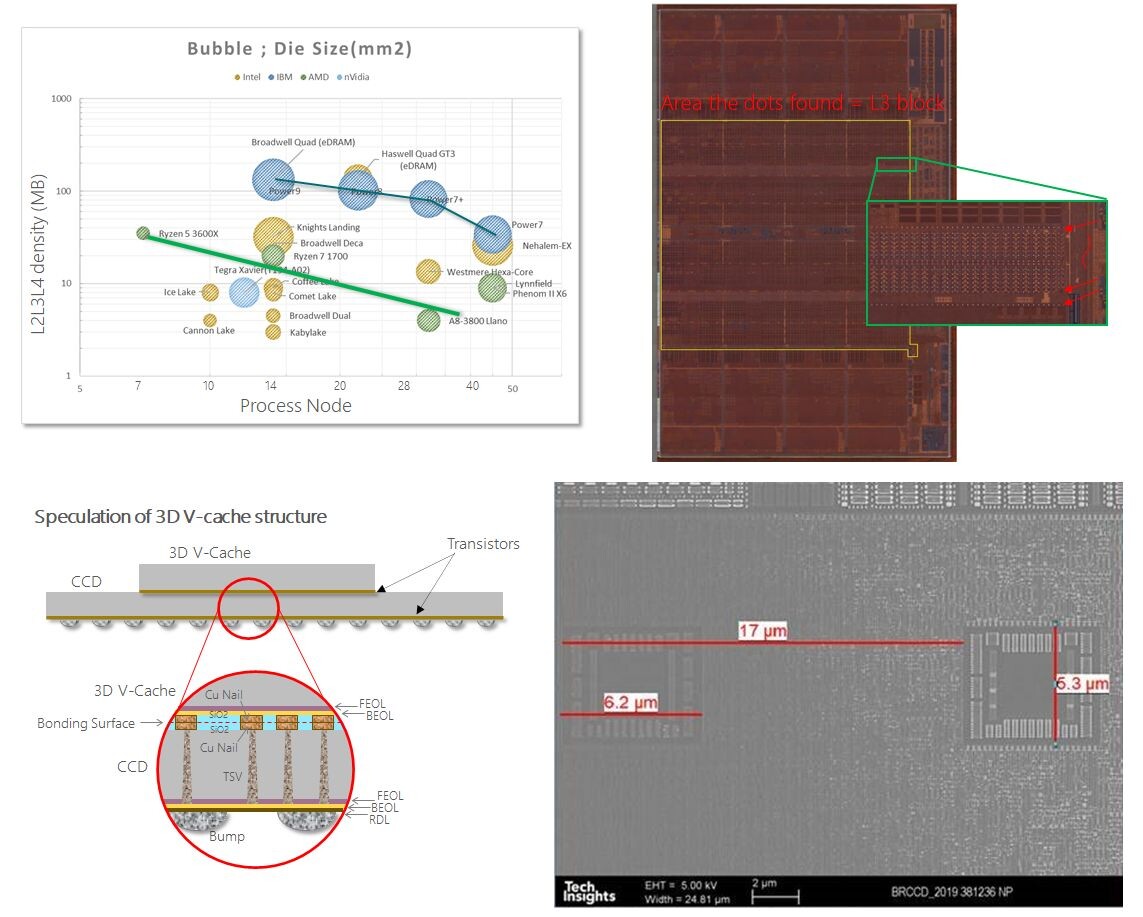

 www.techpowerup.com
See post #10:
www.techpowerup.com
See post #10:
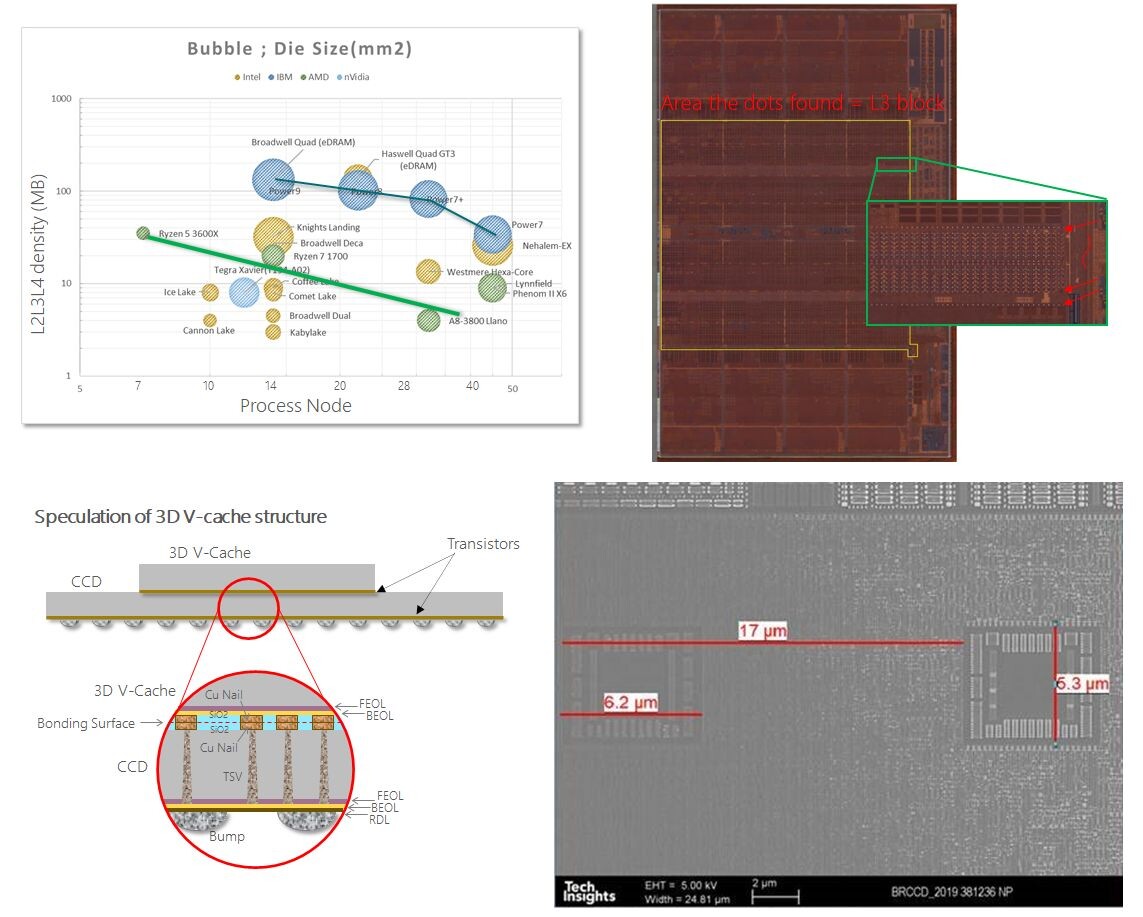

Hot Temps for 5800X3D
hello guys I recently upgraded my 5600X to a 5800X3D. My understanding is that this chip due to the v-cache design runs a bit hotter than a 5800X per say. Now I won't compare it to my 5600X as that was a Ryzen 5, this is a Ryzen 7, so more cores, etc. CPU is the only thing that changed...
So many threads on this lol
5800X was thermally the worst Zen 3 CPU.
5800X3D has even worse thermals. Expect straight to 90C for most all-core workloads. There is no comparing to other Ryzen 5000 CPUs (Ryzen 7000 maybe).
Water isn't guaranteed to help, especially without a newer block made with these CPUs in mind (Optimus, TechN, Velocity2). Peeps been complaining about these older blocks on Overclock.net too and how they don't help tame 5800X3D.
If you want to bring down the temps (and see if the contact is the problem), use PBO2 tuner to do your Curve Optimizer and set some lower power limits. eg. all-core -30 and ~100W should cut temps by 10-20C, if contact is not a problem. You shouldn't need more than 120W to achieve max all core performance at 4450MHz.
5800X was thermally the worst Zen 3 CPU.
5800X3D has even worse thermals. Expect straight to 90C for most all-core workloads. There is no comparing to other Ryzen 5000 CPUs (Ryzen 7000 maybe).
Water isn't guaranteed to help, especially without a newer block made with these CPUs in mind (Optimus, TechN, Velocity2). Peeps been complaining about these older blocks on Overclock.net too and how they don't help tame 5800X3D.
If you want to bring down the temps (and see if the contact is the problem), use PBO2 tuner to do your Curve Optimizer and set some lower power limits. eg. all-core -30 and ~100W should cut temps by 10-20C, if contact is not a problem. You shouldn't need more than 120W to achieve max all core performance at 4450MHz.
None do, as far as I know. The addition of the V-cache makes it even harder to cool: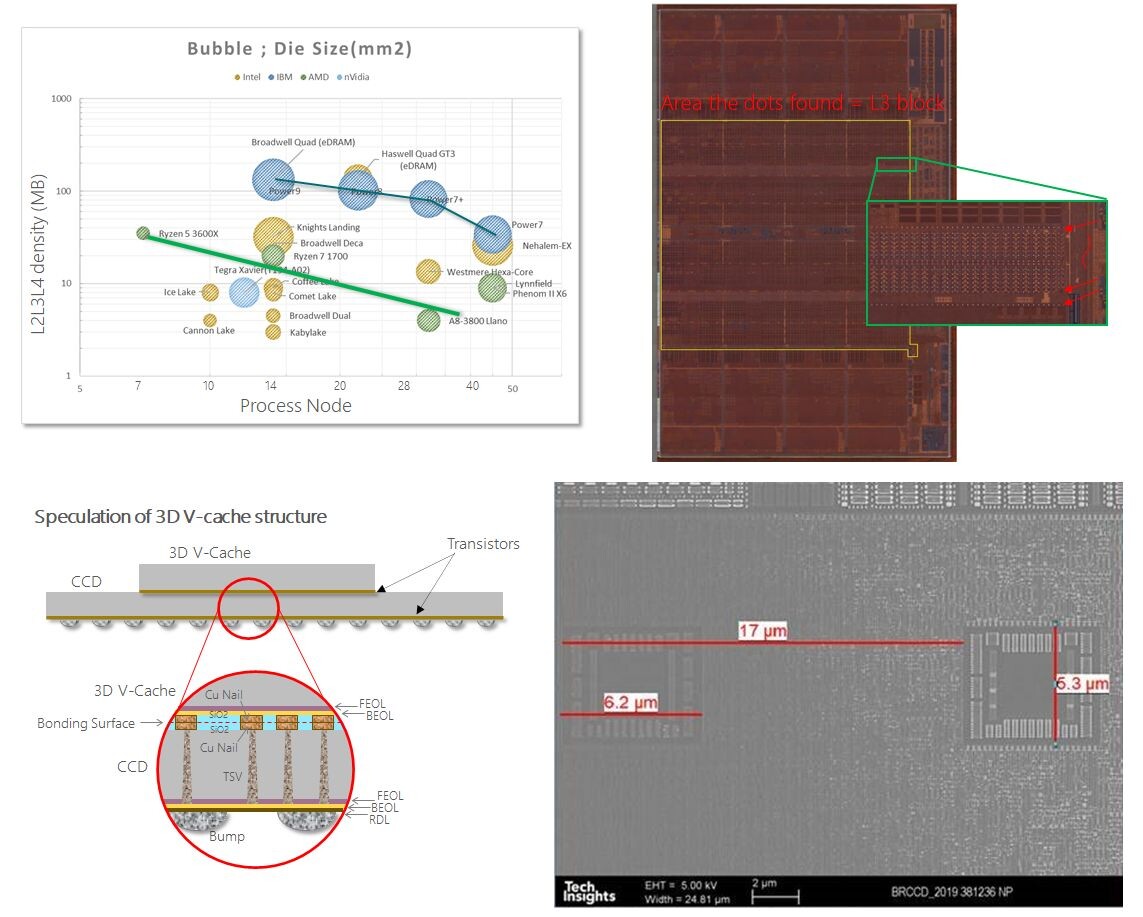
See post #10:
Hot Temps for 5800X3D
hello guys I recently upgraded my 5600X to a 5800X3D. My understanding is that this chip due to the v-cache design runs a bit hotter than a 5800X per say. Now I won't compare it to my 5600X as that was a Ryzen 5, this is a Ryzen 7, so more cores, etc. CPU is the only thing that changed...www.techpowerup.com
So many threads on this lol
5800X was thermally the worst Zen 3 CPU.
5800X3D has even worse thermals. Expect straight to 90C for most all-core workloads. There is no comparing to other Ryzen 5000 CPUs (Ryzen 7000 maybe).
Water isn't guaranteed to help, especially without a newer block made with these CPUs in mind (Optimus, TechN, Velocity2). Peeps been complaining about these older blocks on Overclock.net too and how they don't help tame 5800X3D.
If you want to bring down the temps (and see if the contact is the problem), use PBO2 tuner to do your Curve Optimizer and set some lower power limits. eg. all-core -30 and ~100W should cut temps by 10-20C, if contact is not a problem. You shouldn't need more than 120W to achieve max all core performance at 4450MHz.
I found this on and the guys says midrange air cooler so im not sure
Wow. Almost 30 minutes, and no mention of the guy's testing conditions; why didn't he say what his recommendations were based on?View: https://www.youtube.com/watch?v=nF2OmAWyaTU&t=1289s
I found this on and the guys says midrange air cooler so im not sure
To complicate things further, some coolers do better on AMD's multi chip design than they do on Intel's monolith, and vice versa, but hardly anyone's explored that extensively.
3900x is relatively easy to cool with a decent air cooler. Most of its problems are attributed to a lousy choice of coolers.
A Hyper212, DarkRock slim, nh-u12s are all relatively similar in design, a mediocre sized single tower with a 120mm fan @ about 150w. But the Noctua blows the doors off the other 2 because of efficiency. The hyper212 has had basically the same heatsink for the last 10+ years, CM swaps the fans or paints it black to change the model. Very mediocre performance. The Noctua heatsink was designed around the fan, to maximize its cooling potential. Big difference in efficiency. Which equates to better temps.
So slapping any old cooler on a 3900x is going to get you in trouble. About the best air coolers for that cpu are the Noctua NH-U12A or beQuiet DarkRock TF2 or any of the other higher grade coolers running 200w+ capacity with high efficiency. Even the mighty D15 isn't as good because while it has the biggest range of capacity, it's efficiency is actually less than that of the U12S, using brute force to get good temps, which won't work as well on the 3900x.
A Hyper212, DarkRock slim, nh-u12s are all relatively similar in design, a mediocre sized single tower with a 120mm fan @ about 150w. But the Noctua blows the doors off the other 2 because of efficiency. The hyper212 has had basically the same heatsink for the last 10+ years, CM swaps the fans or paints it black to change the model. Very mediocre performance. The Noctua heatsink was designed around the fan, to maximize its cooling potential. Big difference in efficiency. Which equates to better temps.
So slapping any old cooler on a 3900x is going to get you in trouble. About the best air coolers for that cpu are the Noctua NH-U12A or beQuiet DarkRock TF2 or any of the other higher grade coolers running 200w+ capacity with high efficiency. Even the mighty D15 isn't as good because while it has the biggest range of capacity, it's efficiency is actually less than that of the U12S, using brute force to get good temps, which won't work as well on the 3900x.
Define reasonable. For some ppl, $100 for a good air cooler is 'reasonable', yet to others that price is not only highway robbery, it's beyond outrageous, $50 would be more appropriate to being 'reasonable'. There's also ppl who are convinced the Hyper212 is a 'good' cooler.seems like there is no good air cooler at a reasonable price that can cool the 5800x3d and 3900k
Last edited:
I think $50 is a better option to look at for me . I am looking at the nzxt t120 rgb and the be quiet pure rock 2 fx3900x is relatively easy to cool with a decent air cooler. Most of its problems are attributed to a lousy choice of coolers.
A Hyper212, DarkRock slim, nh-u12s are all relatively similar in design, a mediocre sized single tower with a 120mm fan @ about 150w. But the Noctua blows the doors off the other 2 because of efficiency. The hyper212 has had basically the same heatsink for the last 10+ years, CM swaps the fans or paints it black to change the model. Very mediocre performance. The Noctua heatsink was designed around the fan, to maximize its cooling potential. Big difference in efficiency. Which equates to better temps.
So slapping any old cooler on a 3900x is going to get you in trouble. About the best air coolers for that cpu are the Noctua NH-U12A or beQuiet DarkRock TF2 or any of the other higher grade coolers running 200w+ capacity with high efficiency. Even the mighty D15 isn't as good because while it has the biggest range of capacity, it's efficiency is actually less than that of the U12S, using brute force to get good temps, which won't work as well on the 3900x.
Define reasonable. For some ppl, $100 for a good air cooler is 'reasonable', yet to others that price is not only highway robbery, it's beyond outrageous, $50 would be more appropriate to being 'reasonable'. There's also ppl who are convinced the Hyper212 is a 'good' cooler.
~Ohh, 13900K, not 3900X.The intel i9 i was referring to. Im sure a good quality air cooler would be good for the 3d
Well, can't exactly use a cheap cooler on that cpu: https://www.techpowerup.com/review/intel-core-i9-13900k/22.html (shows power consumption across various apps)
(already bookmarked at 8:44, Cooling)I think $50 is a better option to look at for me . I am looking at the nzxt t120 rgb and the be quiet pure rock 2 fx
Cinebench R23 results using an H150i Elite Capellix, inside a Corsair Obsidian 500D, room ambient of 21C.
https://www.techpowerup.com/review/amd-ryzen-7-5800x3d/21.html
Blender, NH-U14S, open bench.
(bookmarked at 5:44, Thermals and Power Consumption)
Near the end of that section of the video, Anthony pretty much lays it out there about why the 5800X 3D is not a 'cool contender'.
Gonna run hot with either NZXT T120 rgb and be quiet Pure Rock 2 FX.
Nighthawk117
Dignified
You can't really have too much CPU in my book, if it's more than required for your use case it will just last longer. The real benefit to the 5800X3D is in high refresh rate gaming, you can certainly still get the benefits with a 3070, you might just have to lower the graphics more in some titles than you would with say a 3090. A 3070 and a 5800X3D is not an unbalanced system though.
The 5700X is still a significant improvement in games, if you can't afford a high end cooler to go with the 5800X3D then the 5700X may be a better option as it runs very cool.
The 5700X is still a significant improvement in games, if you can't afford a high end cooler to go with the 5800X3D then the 5700X may be a better option as it runs very cool.
PEnns
Reputable
It's not a competition. Never was. The cpu is the source of fps. The cpu creates all images, instructions, Ai, places objects, dimensions, everything, into a data packet. That data packet is 1 frame. The amount of data packets a cpu can create in 1 second is your fps. The game code and some of the in-game detail settings dictate the level of complexity to the frame, the higher the complexity, the longer the frame takes to put together, the lower the fps.
Those packets get shipped to the gpu, which dissects the first packet in line, creates a wire frame, adds colors, shading, shadows, graphical detail settings etc. Renders that frame according to the resolution. Then puts all that complete image on screen. The amount of times the gpu can do that is the on-screen fps you can see.
Sometimes there's enough complexity that fps sent by the cpu is lower than the ability of the gpu to recreate, and some would call that a cpu bottleneck. Other times there's not enough complexity to slow the fps, so the cpu ships more fps than the gpu can deal with. Some call that a gpu bottleneck.
And that changes on a game by game basis. Some games are so complex that fps to the gpu is low, some games are so simple that fps is higher than the gpu can handle.
And that changes again with resolution. As resolution goes from 1080p to 1440p, that's @ 1.8x as many pixels the gpu has to pupulate, more work for gpu, generally lowers on screen fps. @ 4k that's 4x as many pixels as 1080p, on screen fps goes in the toilet. Cpu sent the same fps to the gpu, it's now the gpu that struggles.
Having a strong cpu, weak gpu simply means you'll be less likely to run into situations where the cpu is the fps limiting factor. Having a weak cpu and strong cpu simply means you'll be less likely to run into situations where the gpu is the fps limiting factor. Having a balance between them means it's simply a coin toss up according to game as to which is the fps limiting factor
This answer should be pinned as the best (and easy to understand) example for replying to ALL messages about bottlenecks caused by a CPU or GPU.
Well done!!
This video helped me alotYou can't really have too much CPU in my book, if it's more than required for your use case it will just last longer. The real benefit to the 5800X3D is in high refresh rate gaming, you can certainly still get the benefits with a 3070, you might just have to lower the graphics more in some titles than you would with say a 3090. A 3070 and a 5800X3D is not an unbalanced system though.
The 5700X is still a significant improvement in games, if you can't afford a high end cooler to go with the 5800X3D then the 5700X may be a better option as it runs very cool.
1080p/1440p gaming with an rtx 3070 is the bookmark. Seems like the 5800x3d needs a 3080 to get the most out of it and only games that use more cache will get more fps. So the 5700x does make more sense for me
Nighthawk117
Dignified
If you were playing competitive multiplayer games then lowering the settings to medium for example could allow you to hit higher frame rates with the 3070. The 5700X is a more cost effective solution though, it is fundamentally the same CPU except for the cache.This video helped me alot
1080p/1440p gaming with an rtx 3070 is the bookmark. Seems like the 5800x3d needs a 3080 to get the most out of it and only games that use more cache will get more fps. So the 5700x does make more sense for me
TRENDING THREADS
-
-
-
Discussion What's your favourite video game you've been playing?
- Started by amdfangirl
- Replies: 4K
-
[SOLVED] Windows is using Microsoft Basic Display Adapter ?
- Started by Corbin8756
- Replies: 89

Space.com is part of Future plc, an international media group and leading digital publisher. Visit our corporate site.
© Future Publishing Limited Quay House, The Ambury, Bath BA1 1UA. All rights reserved. England and Wales company registration number 2008885.
