Hi, I'd appreciate an advise here and just knowing what others think/do in general...
I had an i7 9700k "Windows 10 HOME" PC with 500GB SSD which was a C: drive and 2TB HDD (pic below) which was my D: drive where I stored all my games/steam/programs/music and pretty much anything that I could get on there was on D drive while SSD C: drive was there just for whatever windows would decide had to go on it i e win updates, programs or files that PC would force on C: etc
Now I got an i7 13700KF with Windows 11 Pro 64-bit that only has 2TB SSD with NO HDD at all and so I started wondering if I could move my HDD onto new PC...

So I was hoping I could just take out my internal HDD from old computer and just install in my new computer, but I know that sometimes some files could still be linked with SSD as well as I read that there could be issues after I install HDD with some files not being found/recognized and some file locations might change and/or letters of some folders replaced with additional letters etc, and it might not be too easy to locate stuff and could become very annoying unless you know what you're doing, which I don't, so I want to stay away from any situation where after installing my HDD onto my new system that it would not like something, so I was told to get an external HDD.
I got this below:
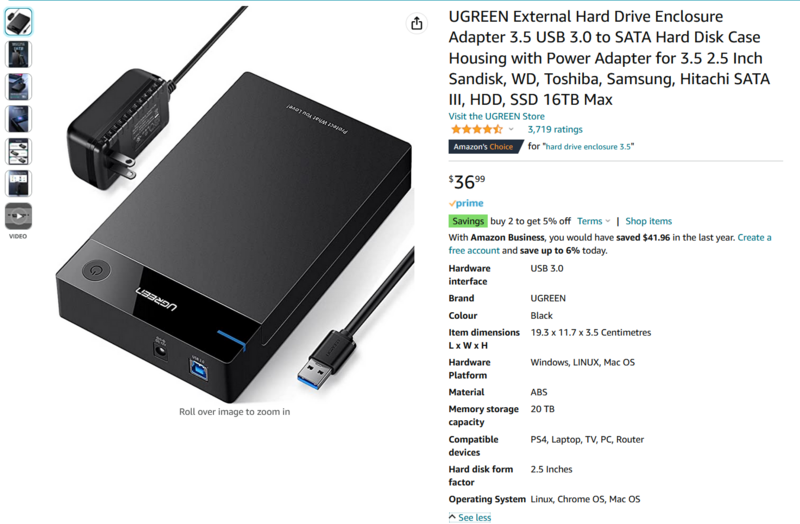
I haven't played around nor connected it yet, but looks like I can just connect this thing to my old HDD, copy/paste the most important things/folders onto that external drive and then just connect it to my new PC and use it just the same as I did before on my old pc with one exception that now its going to be an external one dangling behind my desktop and not an internal one.
That said, can someone advise if this is really going to work well, is anyone using external HDD and stores games, steam folder on it? Im a bit skeptical and not sure if it'd do exactly the same job as the internal one. Would there be a difference in speed, loadinng times in comparrison with internal HDD? Im just talking bout HDD, i know SSD is better in loading times, but i kinda want to still keep all my huge files, programs, games on HDD, so I wonder having the above external HDD... will it work just the same as internal and I should not have issues, would i still be able to choose it as my primary drive/location for downloading files when asked where i want to download a file/game to be downloaded to and it would give me an option to get it on that external one? Can anyone advise of pros/conns or there is really no difference betwen internal/external except that its gonna be a usb connection and id have to find a spot for it to lay on forever?
Thank you
I had an i7 9700k "Windows 10 HOME" PC with 500GB SSD which was a C: drive and 2TB HDD (pic below) which was my D: drive where I stored all my games/steam/programs/music and pretty much anything that I could get on there was on D drive while SSD C: drive was there just for whatever windows would decide had to go on it i e win updates, programs or files that PC would force on C: etc
Now I got an i7 13700KF with Windows 11 Pro 64-bit that only has 2TB SSD with NO HDD at all and so I started wondering if I could move my HDD onto new PC...

So I was hoping I could just take out my internal HDD from old computer and just install in my new computer, but I know that sometimes some files could still be linked with SSD as well as I read that there could be issues after I install HDD with some files not being found/recognized and some file locations might change and/or letters of some folders replaced with additional letters etc, and it might not be too easy to locate stuff and could become very annoying unless you know what you're doing, which I don't, so I want to stay away from any situation where after installing my HDD onto my new system that it would not like something, so I was told to get an external HDD.
I got this below:
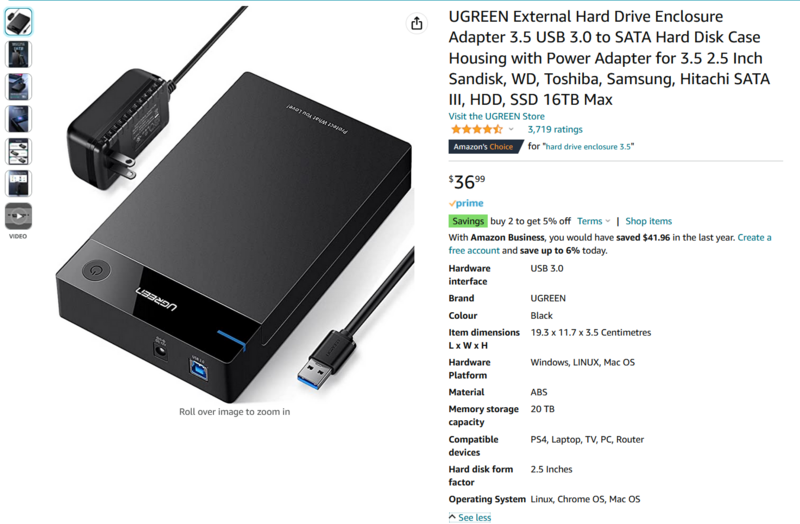
I haven't played around nor connected it yet, but looks like I can just connect this thing to my old HDD, copy/paste the most important things/folders onto that external drive and then just connect it to my new PC and use it just the same as I did before on my old pc with one exception that now its going to be an external one dangling behind my desktop and not an internal one.
That said, can someone advise if this is really going to work well, is anyone using external HDD and stores games, steam folder on it? Im a bit skeptical and not sure if it'd do exactly the same job as the internal one. Would there be a difference in speed, loadinng times in comparrison with internal HDD? Im just talking bout HDD, i know SSD is better in loading times, but i kinda want to still keep all my huge files, programs, games on HDD, so I wonder having the above external HDD... will it work just the same as internal and I should not have issues, would i still be able to choose it as my primary drive/location for downloading files when asked where i want to download a file/game to be downloaded to and it would give me an option to get it on that external one? Can anyone advise of pros/conns or there is really no difference betwen internal/external except that its gonna be a usb connection and id have to find a spot for it to lay on forever?
Thank you
Last edited:


 I might just maybe port some of my music folders and be it...
I might just maybe port some of my music folders and be it...