[SOLVED] Is it time for more RAM?
- Thread starter consptheory77
- Start date
-
- Tags
- ram windows 10
You are using an out of date browser. It may not display this or other websites correctly.
You should upgrade or use an alternative browser.
You should upgrade or use an alternative browser.
Solution
It looks like you have successfully overclocked your ram to 1866.
That is about as good as you can expect and better than what the XMP settings could do.
No problem there.
Your 32 bit app should run ok, a 64 bit windows handles that well.
The most important thing about ram is to be sure that you have enough.
With many active tasks, you might not have enough.
Look at task manager/memory tab / resource monitor.
Look at your hard fault/second rate. If it is anything above 0, you can use more ram.
That is about as good as you can expect and better than what the XMP settings could do.
No problem there.
Your 32 bit app should run ok, a 64 bit windows handles that well.
The most important thing about ram is to be sure that you have enough.
With many active tasks, you might not have enough.
Look at task manager/memory tab / resource monitor.
Look at your hard fault/second rate. If it is anything above 0, you can use more ram.
siaan312
Dignified
Unless he has enough ram.If you're gonna keep a lot of stuff running in the background then yes more ram is good
If he's on 90% usage with his most usage, more ram won't help.
if he's on 100%, yes.
SkyNetRising
Titan
Can you explain with a bit more detail?my system gets poky
geofelt
Titan
I suspect your problem lies elsewhere.
Windows manages ram quite well.
I assume you have not changed any windows default settings or disabled the page file.
It always leaves some ram available for instant use if needed. Above, I see 4.1gb available.
Old code and contents are kept in ram on speculation that it might get reused .
That is a good thing.
If you are having a ram shortage problem, it should show up in task manager as a high hard page fault rate.
Anything like 1 per second indicates a ram shortage.
Can you provide a link to this compression of memory? I would like to read up on that.
What are you doing that gets "poky"?
Also, post the make/model of your cpu/mobo/graphics card/psu case/cooler.
That might be a clue to your problem.
Windows manages ram quite well.
I assume you have not changed any windows default settings or disabled the page file.
It always leaves some ram available for instant use if needed. Above, I see 4.1gb available.
Old code and contents are kept in ram on speculation that it might get reused .
That is a good thing.
If you are having a ram shortage problem, it should show up in task manager as a high hard page fault rate.
Anything like 1 per second indicates a ram shortage.
Can you provide a link to this compression of memory? I would like to read up on that.
What are you doing that gets "poky"?
Also, post the make/model of your cpu/mobo/graphics card/psu case/cooler.
That might be a clue to your problem.
First of all, you forgot to attach the screenshot
secondly, you only get ram if you get to the point where you use 100% of it.
The system won't pass stuff to the ssd unless ram is 100% full.
I can see the screenshot myself, can anyone else?
geofelt
Titan
I can see it.I can see the screenshot myself, can anyone else?
Can you explain with a bit more detail?
I'm the guy that has a lot of Chrome tabs open, sometimes the systems slows down or freezes up if too many are open. Or also if I am downloading a large file at maximum speed (14 Mb/s, I think it is, I'm on wifi connection) the system halts for a little, exactly like it would when it doesn't have enough RAM. I assume that's because the cache is being flooded, but I would figure, as was said, it's not going to 100%, so why would it halter?
I suspect your problem lies elsewhere.
Windows manages ram quite well.
I assume you have not changed any windows default settings or disabled the page file.
It always leaves some ram available for instant use if needed. Above, I see 4.1gb available.
Old code and contents are kept in ram on speculation that it might get reused .
That is a good thing.
If you are having a ram shortage problem, it should show up in task manager as a high hard page fault rate.
Anything like 1 per second indicates a ram shortage.
Can you provide a link to this compression of memory? I would like to read up on that.
What are you doing that gets "poky"?
Also, post the make/model of your cpu/mobo/graphics card/psu case/cooler.
That might be a clue to your problem.
I'm thinking that trying to download a large file at top speed is flooding the RAM, but that doesn't seem to be the case. However, if Windows 10 sees a need to compress some memory, I'm thinking, well, maybe I could use some more.
I haven't made any changes to the default settings as far as I know. I built the desktop myself in 2015. With SSD, there doesn't seem any need to tweak such settings anymore than there is to defrag.
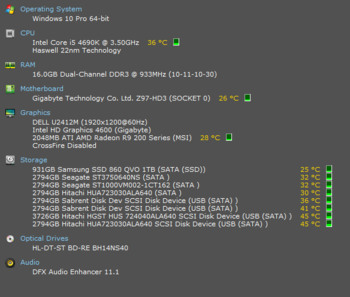
EVGA Supernova 850W Gold is the PSU
Cryorig H7 is the cooler
This is the article I was reading this morning before I posted the thread:
https://www.howtogeek.com/319933/what-is-memory-compression-in-windows-10/
Last edited:
geofelt
Titan
What is your ssd that you are using?
It seems to indicate a samsung QVO unit which is a lower performing version, particularly for writes.
When you overwhelm a ssd with writes, it can take a while for it to catch up.
Some units are better than other at that.
I read the compression article. New things to learn every day.
As I read it, compression is good and it something to not worry about.
It seems to indicate a samsung QVO unit which is a lower performing version, particularly for writes.
When you overwhelm a ssd with writes, it can take a while for it to catch up.
Some units are better than other at that.
I read the compression article. New things to learn every day.
As I read it, compression is good and it something to not worry about.
Last edited:
SkyNetRising
Titan
"a lot" - how much is that?I'm the guy that has a lot of Chrome tabs open
50? 100? 200?
"a lot" - how much is that?
50? 100? 200?
By default, usually five. On average daily use, ten. 25 on a busy browsing session.
I've probably done 100 on occasion, but I'll usually reboot after a session like that.
(Sorry, I didn't see the reply until today)
Yes, it is a Samsung 860 QVO
I had considered that maybe was the case, because the 850 EVO didn't have that problem.
But the other consideration is the download client. I'm running utorrent 2.2.1, which is 32 bit and circa 2011, and I'm thinking that maybe the software just can't handle the difference in average consumer download bandwidth a decade makes, or RAM management, or however these things work. Or even perhaps only a few years difference. I deliberately downloaded a competing client that was circa 2014, and everything runs smooth like butter, no stalling of anything.
Yes, it is a Samsung 860 QVO
I had considered that maybe was the case, because the 850 EVO didn't have that problem.
But the other consideration is the download client. I'm running utorrent 2.2.1, which is 32 bit and circa 2011, and I'm thinking that maybe the software just can't handle the difference in average consumer download bandwidth a decade makes, or RAM management, or however these things work. Or even perhaps only a few years difference. I deliberately downloaded a competing client that was circa 2014, and everything runs smooth like butter, no stalling of anything.
What is your ssd that you are using?
It seems to indicate a samsung QVO unit which is a lower performing version, particularly for writes.
When you overwhelm a ssd with writes, it can take a while for it to catch up.
Some units are better than other at that.
geofelt
Titan
It looks like you have successfully overclocked your ram to 1866.
That is about as good as you can expect and better than what the XMP settings could do.
No problem there.
Your 32 bit app should run ok, a 64 bit windows handles that well.
The most important thing about ram is to be sure that you have enough.
With many active tasks, you might not have enough.
Look at task manager/memory tab / resource monitor.
Look at your hard fault/second rate. If it is anything above 0, you can use more ram.
That is about as good as you can expect and better than what the XMP settings could do.
No problem there.
Your 32 bit app should run ok, a 64 bit windows handles that well.
The most important thing about ram is to be sure that you have enough.
With many active tasks, you might not have enough.
Look at task manager/memory tab / resource monitor.
Look at your hard fault/second rate. If it is anything above 0, you can use more ram.
Look at your hard fault/second rate. If it is anything above 0, you can use more ram.
I opened up resource monitor a few times, I might see a hard fault or two, but they are temporary, and then disappear. Would I be looking for a hard fault that is persistent?
geofelt
Titan
An occasional hard fault is not bad.I opened up resource monitor a few times, I might see a hard fault or two, but they are temporary, and then disappear. Would I be looking for a hard fault that is persistent?
But ram is relatively cheap so if you have a 64 bit os, I would add ram.
TRENDING THREADS
-
-
-
Question Help in troubleshooting possible graphics card issue?
- Started by nort99
- Replies: 5
-
Question RX 6600 visual glitches right after upgrading to it
- Started by Wamek
- Replies: 4
-
News US sanctions transform China into legacy chip production juggernaut — production jumped 40% in Q1 2024
- Started by Admin
- Replies: 35
-

Tom's Hardware is part of Future plc, an international media group and leading digital publisher. Visit our corporate site.
© Future Publishing Limited Quay House, The Ambury, Bath BA1 1UA. All rights reserved. England and Wales company registration number 2008885.




