I just got old office pc, installed WIN10 but see it's in legacy bios and am wondering if it would affect perfomance to be UEFI?
[SOLVED] Is legacy bios worse than UEFI?
- Thread starter alphacoyle
- Start date
You are using an out of date browser. It may not display this or other websites correctly.
You should upgrade or use an alternative browser.
You should upgrade or use an alternative browser.
Solution
In 2006 or so Intel decided the bios as it was at time was too limited and needed to be replaced so that it supported newer technologies as they were invented
By about 2009 a consortium of hardware makers had combined to create UEFI standard
Old bios were limited, they didn't know what a mouse was for, so everything was keyboard driven
they weren't expandable, everything had to fit in a small amount of memory
they only supported Master Boot Record (MBR) which can only have 4 partitions per drive (there are tricks to get around this) and max drive size is 2.2 tb
UEFI bios overcame all the limitations of legacy bios (as it came to be called)
it supports mouse, it has a GUI so it looks better than previous bios could
Its expandable...
By about 2009 a consortium of hardware makers had combined to create UEFI standard
Old bios were limited, they didn't know what a mouse was for, so everything was keyboard driven
they weren't expandable, everything had to fit in a small amount of memory
they only supported Master Boot Record (MBR) which can only have 4 partitions per drive (there are tricks to get around this) and max drive size is 2.2 tb
UEFI bios overcame all the limitations of legacy bios (as it came to be called)
it supports mouse, it has a GUI so it looks better than previous bios could
Its expandable...
In 2006 or so Intel decided the bios as it was at time was too limited and needed to be replaced so that it supported newer technologies as they were invented
By about 2009 a consortium of hardware makers had combined to create UEFI standard
Old bios were limited, they didn't know what a mouse was for, so everything was keyboard driven
they weren't expandable, everything had to fit in a small amount of memory
they only supported Master Boot Record (MBR) which can only have 4 partitions per drive (there are tricks to get around this) and max drive size is 2.2 tb
UEFI bios overcame all the limitations of legacy bios (as it came to be called)
it supports mouse, it has a GUI so it looks better than previous bios could
Its expandable, it can be added to to grow as new hardware is created.
UEFI supports MBR & GPT Drives
whether you would get better performance is an interesting question, you may not notice one at all.
UEFI is both the bios and also a boot method. If your bios shows a legacy boot mode option in the bios, it is already a UEFI bios.
By about 2009 a consortium of hardware makers had combined to create UEFI standard
Old bios were limited, they didn't know what a mouse was for, so everything was keyboard driven
they weren't expandable, everything had to fit in a small amount of memory
they only supported Master Boot Record (MBR) which can only have 4 partitions per drive (there are tricks to get around this) and max drive size is 2.2 tb
UEFI bios overcame all the limitations of legacy bios (as it came to be called)
it supports mouse, it has a GUI so it looks better than previous bios could
Its expandable, it can be added to to grow as new hardware is created.
UEFI supports MBR & GPT Drives
whether you would get better performance is an interesting question, you may not notice one at all.
UEFI is both the bios and also a boot method. If your bios shows a legacy boot mode option in the bios, it is already a UEFI bios.
In 2006 or so Intel decided the bios as it was at time was too limited and needed to be replaced so that it supported newer technologies as they were invented
By about 2009 a consortium of hardware makers had combined to create UEFI standard
Old bios were limited, they didn't know what a mouse was for, so everything was keyboard driven
they weren't expandable, everything had to fit in a small amount of memory
they only supported Master Boot Record (MBR) which can only have 4 partitions per drive (there are tricks to get around this) and max drive size is 2.2 tb
UEFI bios overcame all the limitations of legacy bios (as it came to be called)
it supports mouse, it has a GUI so it looks better than previous bios could
Its expandable, it can be added to to grow as new hardware is created.
UEFI supports MBR & GPT Drives
whether you would get better performance is an interesting question, you may not notice one at all.
UEFI is both the bios and also a boot method. If your bios shows a legacy boot mode option in the bios, it is already a UEFI bios.
There's 2 boot options to select, legacy or UEFI, but when I select UEFI it says there's no file system found. LIke this:
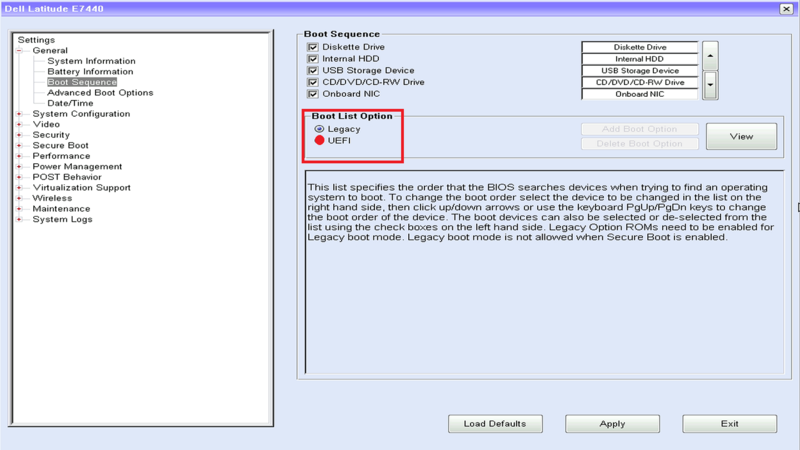
This is just reference pic from web, when I select UEFI and click add boot option is when get the no file system found, and clicking view does nothing (my UEFI button isn't red like in pic.)
Last edited by a moderator:
Its possible the bios is looking for GPT drives. Your boot drive is formatted as Master Boot Record (MBR)
Legacy boot method only supports Master Boot Record drives, whereas UEFI should support both GPT and MBR but its possible yours is looking for GPT
GPT = GUID Partition Table
GUID = Global Unique ID = Every GPT drive on earth has a unique ID
GPT drives can have a max of 255 partitions on them
Max size of a GPT drive/partition is 18.8 million TB
How many drives in PC? How big are they?
One of the advantages GPT drives have over MBR is size, MBR drives max size is 2tb, GPT is so big we don't need to think about.
But if you have a small drive, its not really going to make a big difference.
Drive size is only a restriction on Legacy when it comes to the boot drive, the bios can access storage drives that are formatted as GPT
You can convert an MBR drive to GPT but its not really worth it on an old PC.
Legacy boot method only supports Master Boot Record drives, whereas UEFI should support both GPT and MBR but its possible yours is looking for GPT
GPT = GUID Partition Table
GUID = Global Unique ID = Every GPT drive on earth has a unique ID
GPT drives can have a max of 255 partitions on them
Max size of a GPT drive/partition is 18.8 million TB
How many drives in PC? How big are they?
One of the advantages GPT drives have over MBR is size, MBR drives max size is 2tb, GPT is so big we don't need to think about.
But if you have a small drive, its not really going to make a big difference.
Drive size is only a restriction on Legacy when it comes to the boot drive, the bios can access storage drives that are formatted as GPT
You can convert an MBR drive to GPT but its not really worth it on an old PC.
Is only 500gb drive. I did a clean install but didn't think about bios/uefi. I've got it setup now, but could reinstall to UEFI, is sitting right here so not a big deal, but if there's no benefit at all besides drive size I will leave as is.
TRENDING THREADS
-
-
Question AVAGO PEX8748-based M.2 SSD Expansion Card: Feasible or Not?
- Started by NOR1NCO
- Replies: 0
-
Question Microsoft Defender found Trojans on my PC
- Started by Tommy Sawyer
- Replies: 4
-
Question Can I just upgrade my graphics card or should I be upgrading my processor as well for UE5?
- Started by Tolstoy1990
- Replies: 9
-
Discussion What's your favourite video game you've been playing?
- Started by amdfangirl
- Replies: 3K
-

Tom's Hardware is part of Future plc, an international media group and leading digital publisher. Visit our corporate site.
© Future Publishing Limited Quay House, The Ambury, Bath BA1 1UA. All rights reserved. England and Wales company registration number 2008885.

