I have been trying to overclock my 580 and it has been getting loud, even with fan speed set to minimum. I believe this is loud coil whine.
Ok or not?
Ok or not?
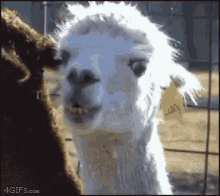
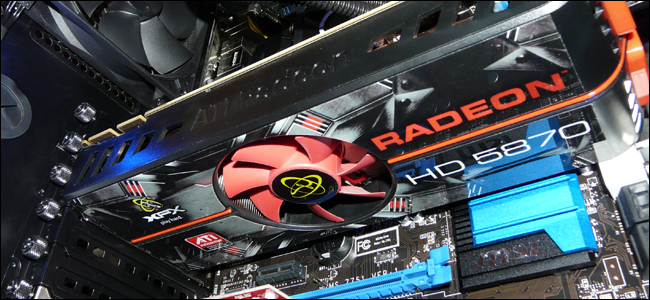
Its an older Sapphire nitro+ 480 flashed into a 580 pulse for better idle power consumption and higher tdp. It always has coil whined audibly, but turning up the clocks makes it louder.
I have my 480 running at 1400mhz core and 2250 mem with 1.25v and 100% power limit. Runs in mid to high 70s in gta and doesnt crash.
I have no warranty since i bought it refurbished and flashing the vbios probably broke my 60 day warranty, even thoigh it came with a corrupt vbios.
It only happens under a gpu gaming load and setting the gpu fans to lowest doesnt change it. Max fan speed and i cant hear the whine over the fans.
Its not noticable with headphones on, but rather loud without them. Even though my case is closed.



