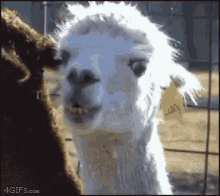The first one, "paused whine", sounds a bit like a whine to me and it changes in pitch, like whines do with varying load on GPU.
The second one though is too constant for a whine unless the scene/camera in the game was stationary and card load didn't really vary?
I also wanted to say a fan can be a possible culprit too but as Darkbreeze mentioned it and you said you checked, that one is moot.