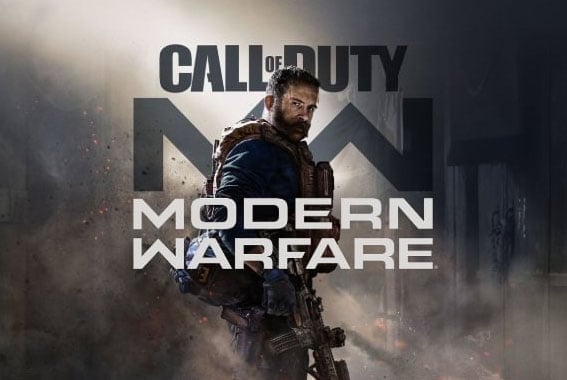I recently bought a brand new gigabyte 3fan 5700 xt. I used to have a gtx 1060 3gb and I was stuttering in games and lagging a lot so I thought I would buy a new graphics card. Turns out this did not help at all. I am still stuttering in most games and my fps barley had any boost to it and I'm still lagging. I've done almost everything uninstalled the old Nvidia graphics card drivers and I've tried finding a solution but nothing works... I feel like a should have a huge FPS boost and there should be no more stuttering but that's not the case.
Any suggestions?
PC SPECS
CPU: Ryzen 5 2600
Motherboard: Msi a320m pro vh plus
GPU: Gigabyte 5700xt
Ram; 2x8 gb ddr4 2666 mhz
storage: 1tb samsung ssd
Any suggestions?
PC SPECS
CPU: Ryzen 5 2600
Motherboard: Msi a320m pro vh plus
GPU: Gigabyte 5700xt
Ram; 2x8 gb ddr4 2666 mhz
storage: 1tb samsung ssd