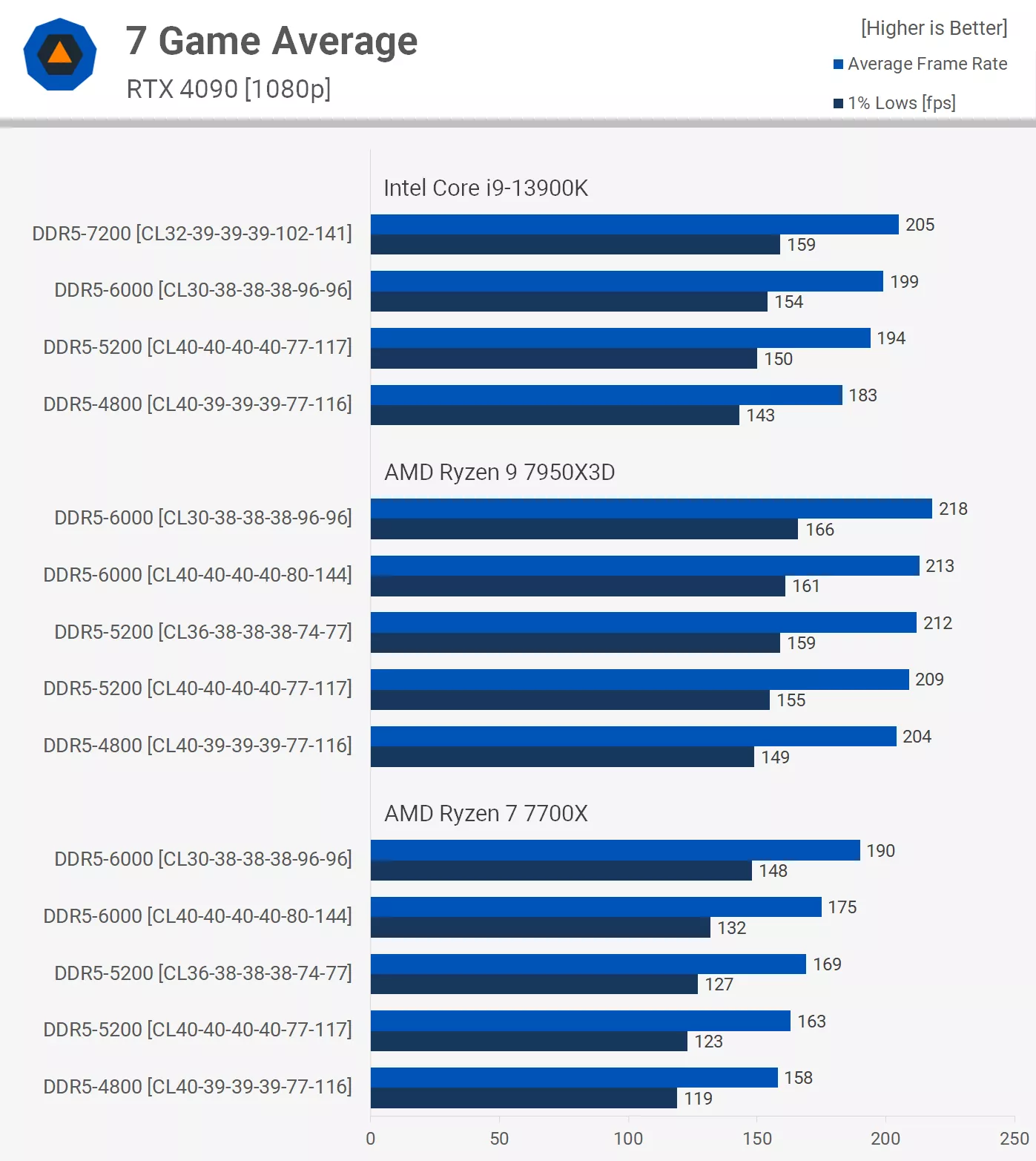i9 10900k, 3080 ti, 32 gb 3600mhz ram, z490 dark, 850w psu. I have two monitors 2560x1440p 240hz and 3440x1440p 120hz, I prefer playing on my 240hz monitor.
So the issue I'm having is that my gpu is severely underperforming when playing at 2560x1440, not in all games though. The example I will use here is bf5. Max settings, future frame rendering on, dx11, ultra settings. While playing at 2560 my gpu usage is extremely low averaging between 50% to 60%, with cpu usage being the same. This results in my fps being around 120. While gaming at 3440 my gpu is pretty much maxed out at 99%, with the pcu around 60% to 70% which results in fps over 200.
I have also noticed while playing at 2560, some of the single core usages will jump as high as 80% to 100%. Why am I getting better performance at a high resolution. Shouldn't my card still be pushing to provide 240fps at 2560 since thats my refresh rate?
There are other games where I am having the same issue, but some games run perfectly fine. Am I experiencing a cpu bottleneck? I've watched youtube benchmarks of bf5 with the exact same specs as me and the person gets 99% usage at 1440p.
A few notes
G sync is on, max power is on in nc and windows, xmp enabled, no overclocks, latest drivers and windows updates installed, have tried multiple clean installs.
I recently tried capping my fps to 237 in nc which seemed to have helped a little bit.
So the issue I'm having is that my gpu is severely underperforming when playing at 2560x1440, not in all games though. The example I will use here is bf5. Max settings, future frame rendering on, dx11, ultra settings. While playing at 2560 my gpu usage is extremely low averaging between 50% to 60%, with cpu usage being the same. This results in my fps being around 120. While gaming at 3440 my gpu is pretty much maxed out at 99%, with the pcu around 60% to 70% which results in fps over 200.
I have also noticed while playing at 2560, some of the single core usages will jump as high as 80% to 100%. Why am I getting better performance at a high resolution. Shouldn't my card still be pushing to provide 240fps at 2560 since thats my refresh rate?
There are other games where I am having the same issue, but some games run perfectly fine. Am I experiencing a cpu bottleneck? I've watched youtube benchmarks of bf5 with the exact same specs as me and the person gets 99% usage at 1440p.
A few notes
G sync is on, max power is on in nc and windows, xmp enabled, no overclocks, latest drivers and windows updates installed, have tried multiple clean installs.
I recently tried capping my fps to 237 in nc which seemed to have helped a little bit.