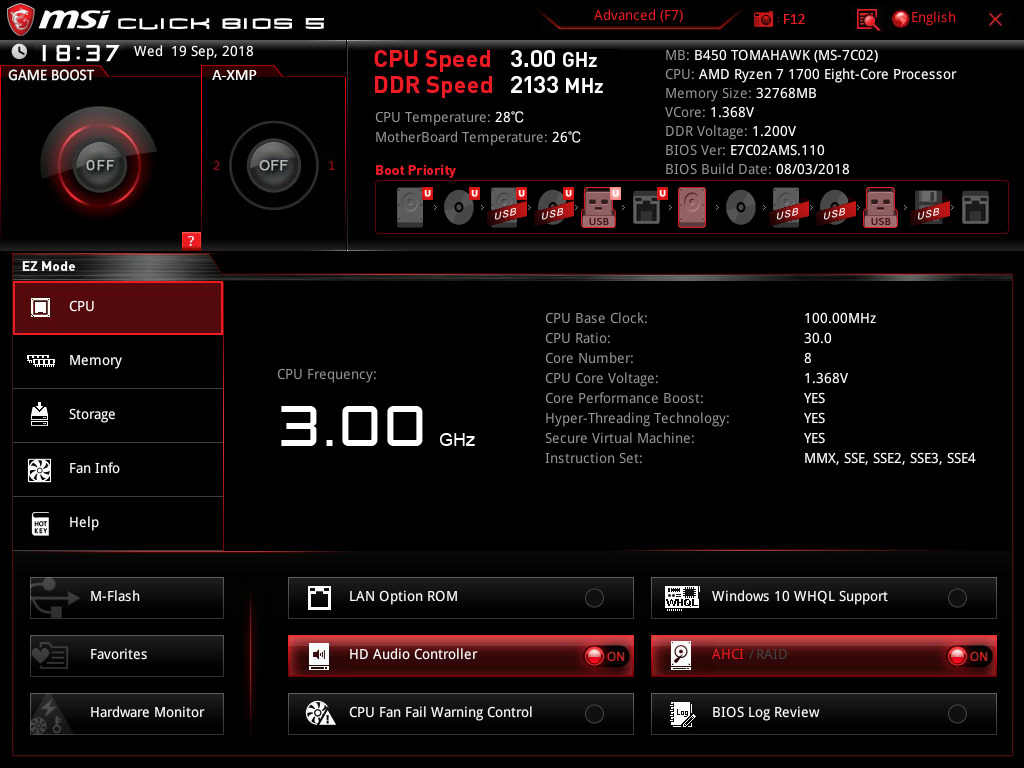I play Fortnite, and I really want a consistent 240 frames. I just upgraded my GPU to a model that people online said would deliver 240, however, I can't seem to get 160 consistently even with a ton of tweaks. Here are my specs:
Motherboard: MSI B450 Tomahawk AM4 ATX
GPU: Radeon VII
CPU: AMD Ryzen 5 2600 Six-Core
RAM: TEAM T-Force DARK 16GM (2x8GB) (it's DDR4)
Power: Corsair CX650M (a little low on wattage for this build but still sufficient)
HDD: Seagare Barracuda 2TB
Any thoughts? I have game settings on all low and when I play CPU usage is at about 60% and GPU is at about 50%, so there's no clear sign to me that anything's bottlenecking anything else. Also often I see disk spiked to 100% in the performance monitor when I play.
Thanks in advance.
Motherboard: MSI B450 Tomahawk AM4 ATX
GPU: Radeon VII
CPU: AMD Ryzen 5 2600 Six-Core
RAM: TEAM T-Force DARK 16GM (2x8GB) (it's DDR4)
Power: Corsair CX650M (a little low on wattage for this build but still sufficient)
HDD: Seagare Barracuda 2TB
Any thoughts? I have game settings on all low and when I play CPU usage is at about 60% and GPU is at about 50%, so there's no clear sign to me that anything's bottlenecking anything else. Also often I see disk spiked to 100% in the performance monitor when I play.
Thanks in advance.