Hi there.
I've been receiving some errors in the games I've been trying to play in the past couple of days. Since I'm not familiar with what is actually going on and what do the errors mean, I want to know if you guys could shed some light on the issue.
My specs:
Motherboard: Gigabyte Z390 Aorus PRO WiFi
CPU: Inter Core i7-9700K 3.60GHz (8 cores)
RAM: 2x 8GB Vengeance LPX DDR4 3200MHz
PSU: Corsair RM550x v2 - 550 Watt
GPU: MSI GeForce RTX 2070 AERO 8G
My issue:
1.) I've been playing Starcraft II and after an hour into the game, my GPU fans go to max speed and cause my Windows to be almost fully unresponsive. By Windows I mean File Explorer, Desktop, Task Manager etc, while other applications are just a bit slower. After 4-5 minutes of max speed on those fans, everything else slows down drastically and the only way out is to restart my computer physically. On rare occasion, after about 10 minutes the fans cool down and system sloooowly starts to function again.
Sometimes, instead of fans going to full speed, the game stops responding (or simply a black screen appears), but the other symptoms reoccur.
2.) I've been playing Tomb Raider (2013) and after about 15-20 minutes into the game, the game crashes, leaving the log:
18:31:22:078 (14832) > PCDX11BufferPool::AllocateBuffer: ID3D11Device::CreateBuffer failed with HRESULT 0x887a0005 (BindFlags=4, ByteWidth=16)
18:31:22:080 (14832) > Memory statistics:
18:31:22:080 (14832) > Total RAM = 15.9 GB (16315 MB)
18:31:22:081 (14832) > Avail RAM = 10.7 GB (10979 MB)
18:31:22:081 (14832) > Total virtual memory = 4.0 GB (4095 MB)
18:31:22:083 (14832) > Avail virtual memory = 2.5 GB (2521 MB)
18:31:24:574 (14832) > Exception at: 01/01/2020 at 18:31:24
Exception code: Access violation (c0000005): (Read of address: 0x00000004)
Exception address: 0x00e0aa4c
3.) I've been playing Shadow of War and every now and then, the game crashes and throws this error: "The GPU device instance has been suspended."
4.) I've been playing Star Wars Jedi: Fallen Order and have received the following error: "LowLevelFatalError Unreal Engine is exiting due to D3D device being lost. Error: 0x887A005"
As seen above, my specs should be able to handle any of those games without straining too much, even though the game recommends me to use Ultra settings (and I do).
This is how my MSI Afterburner is set up:

My GPU reaches that 81°C temperature limit, but it stays there, goes down, comes back up and so on. Nothing out of the ordinary?
Now, like I said, I'm not much of a tech guy and I don't know how to troubleshoot my GPU (or other components if they're the real reason and not the GPU itself). I also don't know what do the errors above mean.
I've obviously tried to Google those problems, but I've tried following the instructions given to no avail. I've updated my GPU drivers, problem persists.
My NVIDIA Control Panel 3D settings:
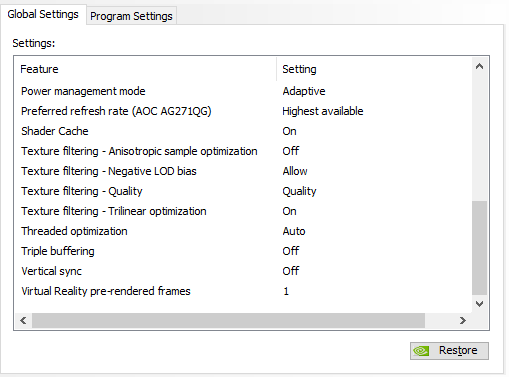
Any help?
I've been receiving some errors in the games I've been trying to play in the past couple of days. Since I'm not familiar with what is actually going on and what do the errors mean, I want to know if you guys could shed some light on the issue.
My specs:
Motherboard: Gigabyte Z390 Aorus PRO WiFi
CPU: Inter Core i7-9700K 3.60GHz (8 cores)
RAM: 2x 8GB Vengeance LPX DDR4 3200MHz
PSU: Corsair RM550x v2 - 550 Watt
GPU: MSI GeForce RTX 2070 AERO 8G
My issue:
1.) I've been playing Starcraft II and after an hour into the game, my GPU fans go to max speed and cause my Windows to be almost fully unresponsive. By Windows I mean File Explorer, Desktop, Task Manager etc, while other applications are just a bit slower. After 4-5 minutes of max speed on those fans, everything else slows down drastically and the only way out is to restart my computer physically. On rare occasion, after about 10 minutes the fans cool down and system sloooowly starts to function again.
Sometimes, instead of fans going to full speed, the game stops responding (or simply a black screen appears), but the other symptoms reoccur.
2.) I've been playing Tomb Raider (2013) and after about 15-20 minutes into the game, the game crashes, leaving the log:
18:31:22:078 (14832) > PCDX11BufferPool::AllocateBuffer: ID3D11Device::CreateBuffer failed with HRESULT 0x887a0005 (BindFlags=4, ByteWidth=16)
18:31:22:080 (14832) > Memory statistics:
18:31:22:080 (14832) > Total RAM = 15.9 GB (16315 MB)
18:31:22:081 (14832) > Avail RAM = 10.7 GB (10979 MB)
18:31:22:081 (14832) > Total virtual memory = 4.0 GB (4095 MB)
18:31:22:083 (14832) > Avail virtual memory = 2.5 GB (2521 MB)
18:31:24:574 (14832) > Exception at: 01/01/2020 at 18:31:24
Exception code: Access violation (c0000005): (Read of address: 0x00000004)
Exception address: 0x00e0aa4c
3.) I've been playing Shadow of War and every now and then, the game crashes and throws this error: "The GPU device instance has been suspended."
4.) I've been playing Star Wars Jedi: Fallen Order and have received the following error: "LowLevelFatalError Unreal Engine is exiting due to D3D device being lost. Error: 0x887A005"
As seen above, my specs should be able to handle any of those games without straining too much, even though the game recommends me to use Ultra settings (and I do).
This is how my MSI Afterburner is set up:

My GPU reaches that 81°C temperature limit, but it stays there, goes down, comes back up and so on. Nothing out of the ordinary?
Now, like I said, I'm not much of a tech guy and I don't know how to troubleshoot my GPU (or other components if they're the real reason and not the GPU itself). I also don't know what do the errors above mean.
I've obviously tried to Google those problems, but I've tried following the instructions given to no avail. I've updated my GPU drivers, problem persists.
My NVIDIA Control Panel 3D settings:
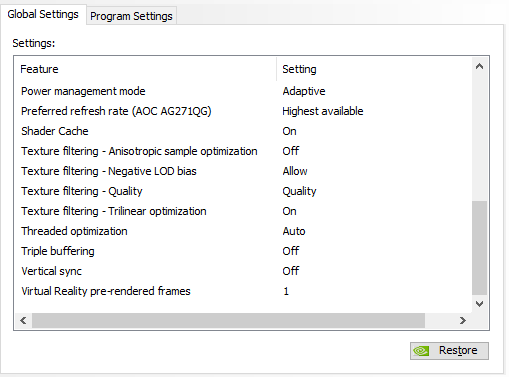
Any help?







