Oh man your rigs definitely look premium and badass!
Well,
Enthusiast Computing is my lifestyle, hence my fancy rigs.

Some people tune up their cars/trucks, others are big in handiwork (e.g furniture), some love to garden, but i have love towards PCs.

since my previous one is an Amd athlon
I also have AMD Athlon, in my AMD build. But the OS there is WinXP and i keep it for retro gaming (games pre-2005).

I was actually initially looking at AMDs with integrated graphics
These are called APU and not CPU. There are current day AMD APUs out there but since quite a lot of CPUs internals are taken up by iGPU, the CPU part of the APU is relatively weak. But if you plan to run the PC without dedicated GPU, AMD APU will do better overall job than Intel CPU with iGPU.
Few comparisons;
Ryzen 7 5700G (fastest AMD APU at current date) vs i5-11660K,
link:
https://cpu.userbenchmark.com/Compare/AMD-Ryzen-7-5700G-vs-Intel-Core-i5-11600K/m1552677vs4113
iGPU comparison, RX Vega 8 (in Ryzen 7 5700G) vs UHD 750 (in Intel i5-11600K),
link:
https://gpu.userbenchmark.com/Compa...U-vs-Intel-UHD-Graphics-750/m441833vsm1498842
And here's the pcpp listing of AMD APU setup:
PCPartPicker Part List
CPU: AMD Ryzen 7 5700G 3.8 GHz 8-Core Processor ($349.00 @ Newegg)
Motherboard: MSI MAG X570 TOMAHAWK WIFI ATX AM4 Motherboard ($239.99 @ Adorama)
Memory: G.Skill Ripjaws V Series 16 GB (2 x 8 GB) DDR4-3200 CL14 Memory ($109.99 @ Newegg)
Total: $698.98
Prices include shipping, taxes, and discounts when available
Generated by PCPartPicker 2021-09-28 15:00 EDT-0400
Few words.
APU
For time being, put in the best/fastest AMD APU there is. But you can always downsize it, for cheaper APU, e.g 5600G, 3400G, 3200G, 2400G or 2200G.
Note: X570 chipset MoBo needs latest BIOS to work with 5700G and 5600G. If your MoBo doesn't come with latest BIOS, you need older generation APU/CPU (3000-series) to update the BIOS, prior to using 5000-series APU/CPU.
Or if you don't want to risk it with another BIOS update, you can always go with 3400G or 3200G APU. With these, there are no conflicts.
CPU cooler
There is no need for dedicated CPU cooler since all AMD APUs come with stock AMD cooler, which is enough to cool it.
MoBo
Put in MSI MoBo with built-in wi-fi. Since there isn't exact version of MSI MoBo on AMD side as there is on Intel side, i had to pick Tomahawk series MoBo, which does have a bit RGB bling to it.
Specs:
https://www.msi.com/Motherboard/MAG-X570-TOMAHAWK-WIFI
RAM
The same one as in Intel build i linked above.
------------------------------
And here are comparisons of both builds, Intel build as baseline, AMD APU build as alternative:
Userbenchmark PC Build Comparison
Baseline Bench: Game 17%, Desk 96%, Work 16%
CPU:
Intel Core i5-11600K
GPU:
Intel UHD Graphics 750
SSD:
Samsung 870 EVO 1TB
RAM:
G.SKILL Ripjaws V DDR4 3200 C16 2x8GB
Alternative Bench: Game 18%, Desk 89%, Work 19%
CPU:
AMD Ryzen 7 5700G
GPU:
AMD RX Vega 8 (Ryzen iGPU)
SSD:
Samsung 870 EVO 1TB
RAM:
G.SKILL Ripjaws V DDR4 3200 C16 2x8GB
Few words.
Added in one good SSD, to make the comparison whole. Also, the RAM isn't the exact same one as in pcpp listing but userbenchmark didn't have the exact one, so, i put in the closest match.
As you can see, both are relatively equal. Though, they both would benefit from dedicated GPU. But they do work without one.
------------------------------------
Edit:
After some thought, i decided to present you a whole new build, with everything it needs:
PCPartPicker Part List
CPU: AMD Ryzen 5 3400G 3.7 GHz Quad-Core Processor ($308.99 @ Amazon)
Motherboard: MSI B450M BAZOOKA MAX WIFI Micro ATX AM4 Motherboard ($92.08 @ Amazon)
Memory: G.Skill Ripjaws V Series 16 GB (2 x 8 GB) DDR4-3200 CL14 Memory ($109.99 @ Newegg)
Storage: Samsung 870 Evo 1 TB 2.5" Solid State Drive ($125.39 @ MemoryC)
Case: be quiet! Pure Base 600 ATX Mid Tower Case ($79.90 @ Newegg Sellers)
Power Supply: SeaSonic FOCUS Plus Platinum 550 W 80+ Platinum Certified Fully Modular ATX Power Supply ($109.95 @ Amazon)
Total: $826.30
Prices include shipping, taxes, and discounts when available
Generated by PCPartPicker 2021-09-28 15:39 EDT-0400
Few words.
APU
Went with 3400G APU, since 5000-series APUs, while better/faster, also cost more money and have the risk of you needing to update the BIOS. So, for ease of mind, put in a good APU that doesn't need any BIOS updates to get working.
CPU Cooler
Comes with APU.
MoBo
While X570 chipset is latest, it also costs quite a bit. For 3000-series APU, one gen older and one chipset lower, B450 chipset, will do fine. There is no need for BIOS update and MoBo also has built-in wi-fi. No RGB bling with this one. MoBo has HDMI 2.0b port, where you can connect your monitor,
specs:
https://www.msi.com/Motherboard/B450M-BAZOOKA-MAX-WIFI
RAM
Same one as in previous listings.
SSD
Put in a good and fast 1TB SSD, Samsung 870 Evo. If you have OS/storage drives that you plan to re-use, you can ditch it and save $125.
Case
Picked a nice, small PC case for you, that doesn't have a window but does have two 5.25" external bays (for your CD/DVD reader). It is also very versatile little case, offering 7 different case fan mount locations: 2 in front, 3 on top, 1 at the rear. You can add up to 3 fans in front, if you remove the modular 5.25" bay. Also, it has built-in fan controller for up to 3 fans,
specs:
https://www.bequiet.com/en/case/921
If you want to have a side window as well, there are windowed variants of Pure Base 600 too,
pcpp:
https://pcpartpicker.com/products/compare/FZ38TW,3wfmP6/
Note: choosing a PC case is personal choice and feel free to switch it out.
PSU
And lastly, a good quality PSU to power the PC. Seasonic Focus+ 550W (80+ Platinum) with 10 years of warranty and fully-modular cables. I have the very same PSU powering my AMD build. PSU is also powerful enough to power dedicated GPU, if you ever need to go with one. But do keep the dedicated GPU TDP 150W or lower. (E.g GTX 1650 or GTX 1660 Ti is a good fit for it.)




 Some people tune up their cars/trucks, others are big in handiwork (e.g furniture), some love to garden, but i have love towards PCs.
Some people tune up their cars/trucks, others are big in handiwork (e.g furniture), some love to garden, but i have love towards PCs. 
