Question Is my Noctua NH-D15 enough to cool a 13900KF at stock speeds?
- Thread starter K1llrzzZ
- Start date
You are using an out of date browser. It may not display this or other websites correctly.
You should upgrade or use an alternative browser.
You should upgrade or use an alternative browser.
DRagor
Polypheme
No harm trying it if you have the parts. I doubt anyone has already tested such configuration. You will not harm the CPU in any case, worst case scenario it will throttle. Based on what I saw already I suppose for all-core workload it would not be enough, but for gaming only there is a chance.
Throttling is one thing, I play at 4K so I doubt there's serious actual performance loss (tought I did order a 4090 also but still), but is there no harm done to the CPU if I use it in the long run with such high temperatures?No harm trying it if you have the parts. I doubt anyone has already tested such configuration. You will not harm the CPU in any case, worst case scenario it will throttle. Based on what I saw already I suppose for all-core workload it would not be enough, but for gaming only there is a chance.
from tom's review
"For reference, we regularly hit 100C at stock settings with our 280mm cooler, as you can see above in the multi-threaded stress test with the Core i9-13900K "
the cooler they used is a Corsair H115i. some quick googling should turn up a comparison between the AIO and nh-d15 you have. not 100% but i believe they are similar in performance with the noctua being a touch behind the AIO but not by a whole lot.
review states just like the new ryzen 7000 series it is desinged to run close to max temp at all times, so it should not hurt it other than making your desk a space heater.
"For reference, we regularly hit 100C at stock settings with our 280mm cooler, as you can see above in the multi-threaded stress test with the Core i9-13900K "
the cooler they used is a Corsair H115i. some quick googling should turn up a comparison between the AIO and nh-d15 you have. not 100% but i believe they are similar in performance with the noctua being a touch behind the AIO but not by a whole lot.
review states just like the new ryzen 7000 series it is desinged to run close to max temp at all times, so it should not hurt it other than making your desk a space heater.
DRagor
Polypheme
Well, the point is to not do the long run. Test first, if you see temps that you don't like, turn it off and go shopping. If temps are fine keep trying with bigger load till you either reach desired load or too high temps.Throttling is one thing, I play at 4K so I doubt there's serious actual performance loss (tought I did order a 4090 also but still), but is there no harm done to the CPU if I use it in the long run with such high temperatures?
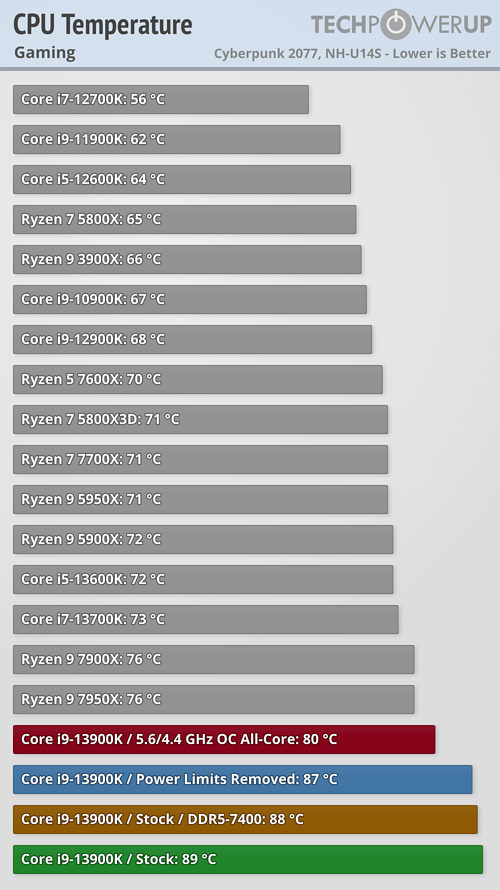
Toms Hardware used a Noctua NH-U14S which is slightly weaker then my cooler, these are the gaming temps, lets say the NH-D15 can do 85 degrees celsius in gaming, is that fine to run in the long ran? I know the Ryzen 7000 CPUs are fine to operate at 95 degrees according to AMD without it affecting lifespan.
according to intel the chip is designed to run close to its 100 degree max.
so 85 degrees would not be a problem. i know we have been conditioned over the years to start to panic at around 80 degrees but they have changed the game and what we have known for years is not true anymore it seems.
my guess is just like the ryzen 7000 series, you will be able to limit the power and save a ton of power while getting 99% of the performance. give it a couple days and i'm sure there will be ample info along these lines. so most likely even if you decide you don't like the high temps, you can limit the power and still enjoy almost all the chip can offer at a much cooler temp
so 85 degrees would not be a problem. i know we have been conditioned over the years to start to panic at around 80 degrees but they have changed the game and what we have known for years is not true anymore it seems.
my guess is just like the ryzen 7000 series, you will be able to limit the power and save a ton of power while getting 99% of the performance. give it a couple days and i'm sure there will be ample info along these lines. so most likely even if you decide you don't like the high temps, you can limit the power and still enjoy almost all the chip can offer at a much cooler temp

geofelt
Titan
Not likely a problem.
Max temperatures happen during stress tests when all cores are fully busy.
Gaming is only going to stress a few cores.
Games perform best with the default turbo boost, and not all core overclocking.
Using HWmonitor, If I test my 12900K and a NH-D15s, using cpu-Z stress test I will see three or 4 cores hit 100c in red which indicates temporary throttling. My sense is that such throttling happens very quickly and of very small duration.
It even sometimes shows some multipliers in the 7 range which I think is reflective of the very fast changes going on.
But, there is no failure and the cpu keeps on trucking.
If you are overclocking or running multithreaded batch apps, that might be another matter.
In such a case, a 280 aio is not going to do any better and you should be prepared for a 360 or larger aio cooler.
Max temperatures happen during stress tests when all cores are fully busy.
Gaming is only going to stress a few cores.
Games perform best with the default turbo boost, and not all core overclocking.
Using HWmonitor, If I test my 12900K and a NH-D15s, using cpu-Z stress test I will see three or 4 cores hit 100c in red which indicates temporary throttling. My sense is that such throttling happens very quickly and of very small duration.
It even sometimes shows some multipliers in the 7 range which I think is reflective of the very fast changes going on.
But, there is no failure and the cpu keeps on trucking.
If you are overclocking or running multithreaded batch apps, that might be another matter.
In such a case, a 280 aio is not going to do any better and you should be prepared for a 360 or larger aio cooler.
I'm not planning to overclock nor run heavy multithreaded apps, the heaviest workload I'd do is gaming, at 4K which is less demanding on the CPU, tough the 4090 can push some decent framerates even at that resolution.Not likely a problem.
Max temperatures happen during stress tests when all cores are fully busy.
Gaming is only going to stress a few cores.
Games perform best with the default turbo boost, and not all core overclocking.
Using HWmonitor, If I test my 12900K and a NH-D15s, using cpu-Z stress test I will see three or 4 cores hit 100c in red which indicates temporary throttling. My sense is that such throttling happens very quickly and of very small duration.
It even sometimes shows some multipliers in the 7 range which I think is reflective of the very fast changes going on.
But, there is no failure and the cpu keeps on trucking.
If you are overclocking or running multithreaded batch apps, that might be another matter.
In such a case, a 280 aio is not going to do any better and you should be prepared for a 360 or larger aio cooler.
If you at least have air conditioning, it's not going to be that big of a deal, unless you purposefully set up the case fans to work against each other.
Like Math Geek has said, the rules have changed regarding thermals.
Power limiting the cpu isn't going to do much, specifically for games, since they don't use much power to begin with. Even if you take the results from this: https://www.techpowerup.com/review/intel-core-i9-13900k/22.html
Many coolers should be able to deal with the low 100s, ~but...
Like Math Geek has said, the rules have changed regarding thermals.
Power limiting the cpu isn't going to do much, specifically for games, since they don't use much power to begin with. Even if you take the results from this: https://www.techpowerup.com/review/intel-core-i9-13900k/22.html
Many coolers should be able to deal with the low 100s, ~but...
Yes, because very few coolers can handle around 110w... /S
They didn't show gaming power loads at all like TPU did.
TRENDING THREADS
-
-
Question Intel SSD 320 series fried diode (?) CR3, one contact, should I remove it?
- Started by kornsoud
- Replies: 7
-
-
-
-
Question Can I just upgrade my graphics card or should I be upgrading my processor as well for UE5?
- Started by Tolstoy1990
- Replies: 7
-
Latest posts
-
-
-
-
-
Question Microsoft Defender found Trojans on my PC
- Latest: Tommy Sawyer

Tom's Hardware is part of Future plc, an international media group and leading digital publisher. Visit our corporate site.
© Future Publishing Limited Quay House, The Ambury, Bath BA1 1UA. All rights reserved. England and Wales company registration number 2008885.

