Hello, I recently saw in my computers settings that I was running single channel memory, even though I have two sticks of RAM. I decided to fix it by taking out and reinstalling the RAM. s. When I reinserted then, the pc booted, but the monitor showed no display. A light lit up on my mobo that indicated there was a problem with my RAM. However, after countless times taking out and reinstalling them, I’m starting to grow hopeless. Does anyone have any idea why this is?
[SOLVED] Is my RAM broken?
- Thread starter qrobertw
- Start date
You are using an out of date browser. It may not display this or other websites correctly.
You should upgrade or use an alternative browser.
You should upgrade or use an alternative browser.
Solution
I would suggest you try to use only one RAM stick per time and per slot to see which RAM stick is faulty or which RAM slot is Faulty(For an example...insert only one RAM stick in the A2 slot then boot up.If your system boots up you know that RAM stick and the A2 slot is working fine.Now that you know your A2 slot is working use you secondary RAM stick to test it in the A2 slot....IF your system then boots up with you secondary RAM stick in the A2 slot you know that both your RAM STICK ARE WORKING FINE)I cleaned my sticks, and put a flashlight on the slot. Neither seem out of the ordinary. I too think the RAM might be damaged, but then again, 2 days ago it was working fine, just single channel.
Then you do the exact same step...
They are in slots A2 and B2, the recommended slots my motherboard handout gave me. What is MemTest86? Do I buy it online?What slots are you putting them in?
Test your RAM sticks with MemTest86.
I cleaned my sticks, and put a flashlight on the slot. Neither seem out of the ordinary. I too think the RAM might be damaged, but then again, 2 days ago it was working fine, just single channel.Check the slot properly is there any type of component present there like dust, bug or anything or maybe your ram is damages
Bassplate
Reputable
I would suggest you try to use only one RAM stick per time and per slot to see which RAM stick is faulty or which RAM slot is Faulty(For an example...insert only one RAM stick in the A2 slot then boot up.If your system boots up you know that RAM stick and the A2 slot is working fine.Now that you know your A2 slot is working use you secondary RAM stick to test it in the A2 slot....IF your system then boots up with you secondary RAM stick in the A2 slot you know that both your RAM STICK ARE WORKING FINE)I cleaned my sticks, and put a flashlight on the slot. Neither seem out of the ordinary. I too think the RAM might be damaged, but then again, 2 days ago it was working fine, just single channel.
Then you do the exact same step with the B2 slot....



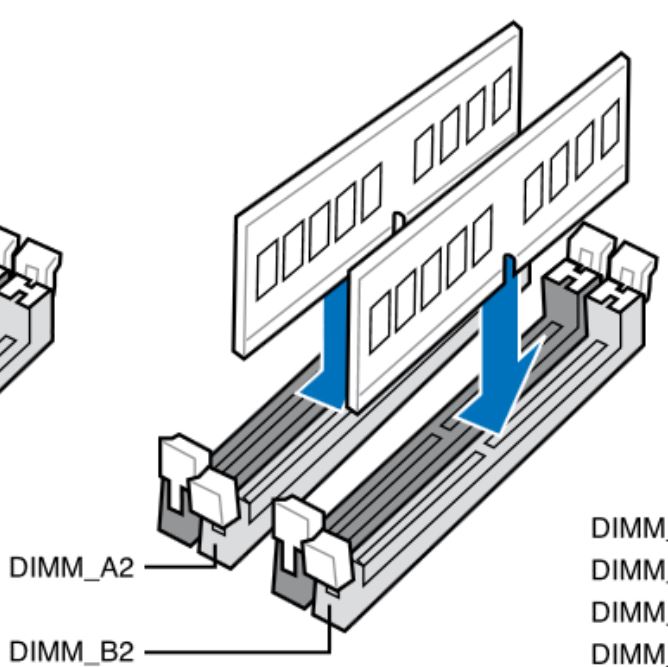
And if both your slots are working(A2 and B2)and both your RAM sticks are working....you can just carefully reinsert your RAM sticks one by one.(For an example Insert primary RAM stick in A2 slot then boot up then check in BIOS if you see your full memory stick gigs or megs.Then shut down then you insert your secondary RAM stick in your B2 slot then boot up in BIOS and check if you see your secondary RAM stick gigs or megs then you are ready to go)
try it and let us know
Last edited:
TRENDING THREADS
-
-
-
Question Help in troubleshooting possible graphics card issue?
- Started by nort99
- Replies: 5
-
Question RX 6600 visual glitches right after upgrading to it
- Started by Wamek
- Replies: 4
-
News US sanctions transform China into legacy chip production juggernaut — production jumped 40% in Q1 2024
- Started by Admin
- Replies: 35
-

Tom's Hardware is part of Future plc, an international media group and leading digital publisher. Visit our corporate site.
© Future Publishing Limited Quay House, The Ambury, Bath BA1 1UA. All rights reserved. England and Wales company registration number 2008885.

