Hello 
Since some time i have crashes on my pc, pretty randomly, when browsing internet or playing rust on high settings. Crahses are pretty strange for me, screen freezes and if music was playing its going like zzzz, i think you'll know what i mean, but there is no bsod or something. Only reset is helping and i have repairing C partition which is my 1tb m2 ssd. And now i don't know what is causing this problem. SSD or RAM storage? Both are about a year old. I will add screens from memtest86 which gave me some errors but i have no idea what do they mean, and CrystalDiskInfo which is also showing me that its not 100% ok . I hope you'll help me guys, im frustrated when this happens. Crashes appear 3-5 times a day doing random things, independently from system load.

Test 10 skipped because it shows me just sleeping on it.
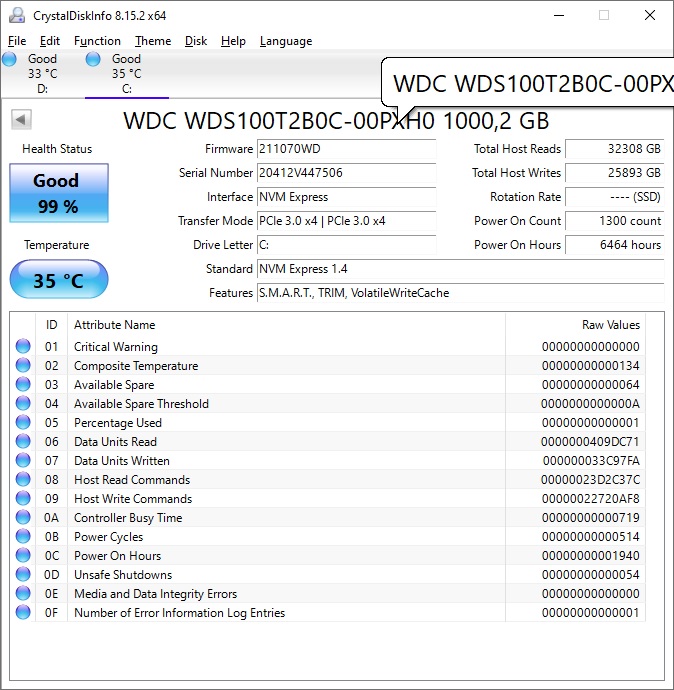
My specs:
CPU: Ryzen r5 2600 (sometimes oc to 4ghz on 1.33v when i play games)
GPU: XFX rx 6600xt (pretty new, since 3 weeks in my pc)
PSU: Corsair CX650m 80 plus bronze (bought with gpu so its like brand new)
RAM: Patriot Viper 4 Blackout 2x8gb 3200mhz
MOBO: MSI b450m pro m2 v2
Win 10
I can do more tests if needed, just tell me which program

Since some time i have crashes on my pc, pretty randomly, when browsing internet or playing rust on high settings. Crahses are pretty strange for me, screen freezes and if music was playing its going like zzzz, i think you'll know what i mean, but there is no bsod or something. Only reset is helping and i have repairing C partition which is my 1tb m2 ssd. And now i don't know what is causing this problem. SSD or RAM storage? Both are about a year old. I will add screens from memtest86 which gave me some errors but i have no idea what do they mean, and CrystalDiskInfo which is also showing me that its not 100% ok . I hope you'll help me guys, im frustrated when this happens. Crashes appear 3-5 times a day doing random things, independently from system load.

Test 10 skipped because it shows me just sleeping on it.
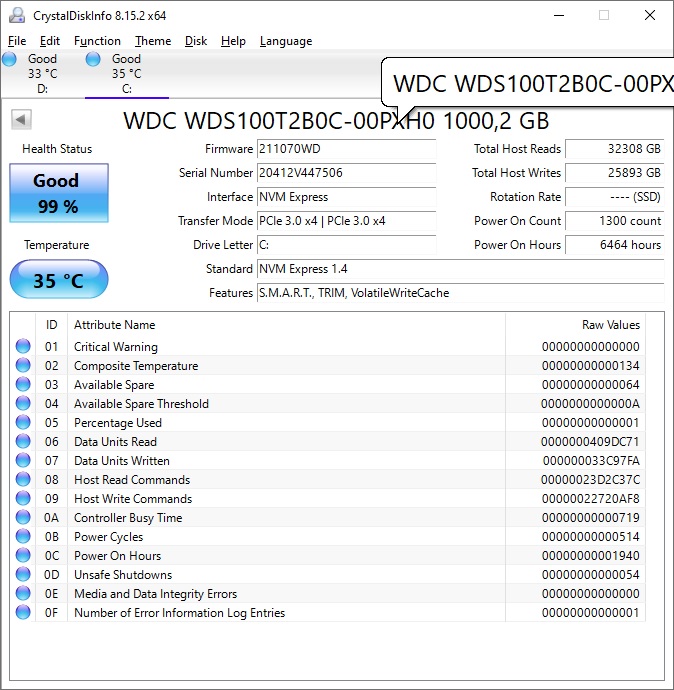
My specs:
CPU: Ryzen r5 2600 (sometimes oc to 4ghz on 1.33v when i play games)
GPU: XFX rx 6600xt (pretty new, since 3 weeks in my pc)
PSU: Corsair CX650m 80 plus bronze (bought with gpu so its like brand new)
RAM: Patriot Viper 4 Blackout 2x8gb 3200mhz
MOBO: MSI b450m pro m2 v2
Win 10
I can do more tests if needed, just tell me which program


