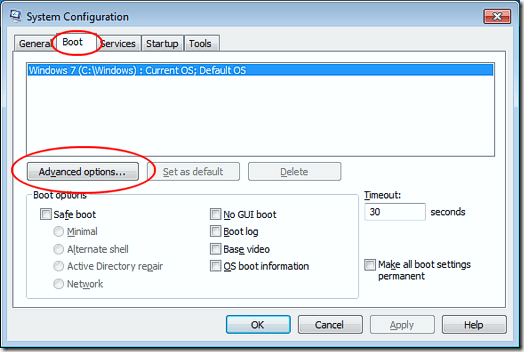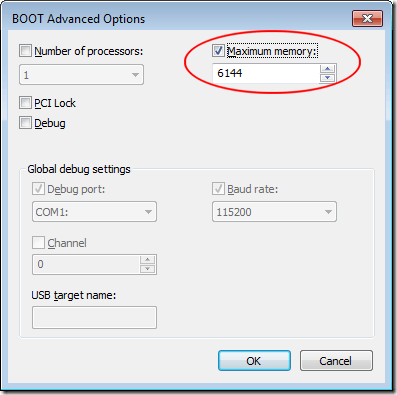Hi, i have a problem with my RAM, in BIOS it detect 16gb of RAM one 8gb & one 8gb on the other slot, but in windows it's only 7.9 and the Task Manager memory won't show up, is my RAM defective?
https://streamable.com/8ae49k
https://streamable.com/ij0js1
here is my specs:
Ryzen 5 2600
B450 Aorus Pro Wifi
G.skills Trident Z 3000mhz 2x8gb
TIA!
https://streamable.com/8ae49k
https://streamable.com/ij0js1
here is my specs:
Ryzen 5 2600
B450 Aorus Pro Wifi
G.skills Trident Z 3000mhz 2x8gb
TIA!
Last edited: