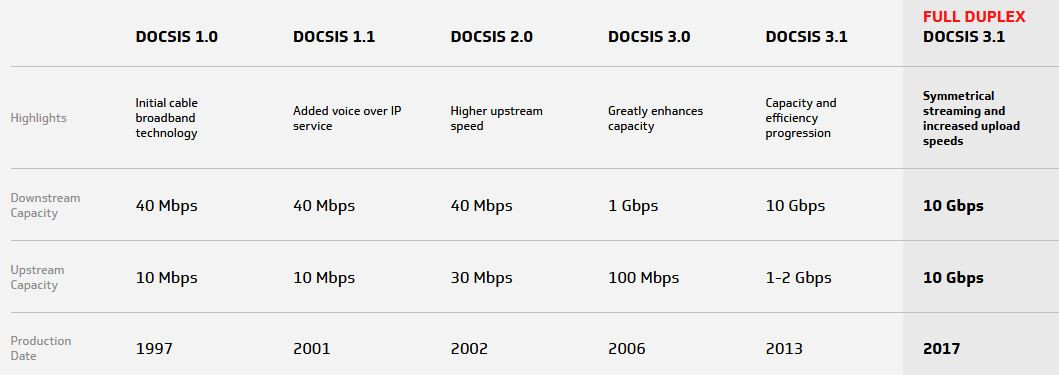A few months back I upgraded my internet from 75 download to 250 download and I got a notice in the mail from my ISP saying my modem doesn't support my new speeds and I even get a pop up with the same message but every time I would do a speed test it was showing me get above 250 so I figured the modem was fine.
Well now 1 of the 3 computers in my house that are hardwired wont get a download above 130 and pages load a bit slower while the other 2 continue to get above 250. Also I've noticed my wifi connection and speed is terrible since the upgrade. Last night I ran a speed test multiple times from a laptop over wifi and could get a speed above 2. I'm not even able to watch HD youtube videos via wifi anymore.
So I guess my question is would the modem not being able to handle the new speeds affect my wifi connection and speed? Or is the wifi issue just the router. If the modem cant handle the speeds why are the wired dekstop computers showing speeds above 250 download as if it's working properly?
I'm using the belkin ac1900 router and it's fairly new. The Arris sb6141 modem is new too but I understand if it doesn't handle my newer speed.
Well now 1 of the 3 computers in my house that are hardwired wont get a download above 130 and pages load a bit slower while the other 2 continue to get above 250. Also I've noticed my wifi connection and speed is terrible since the upgrade. Last night I ran a speed test multiple times from a laptop over wifi and could get a speed above 2. I'm not even able to watch HD youtube videos via wifi anymore.
So I guess my question is would the modem not being able to handle the new speeds affect my wifi connection and speed? Or is the wifi issue just the router. If the modem cant handle the speeds why are the wired dekstop computers showing speeds above 250 download as if it's working properly?
I'm using the belkin ac1900 router and it's fairly new. The Arris sb6141 modem is new too but I understand if it doesn't handle my newer speed.