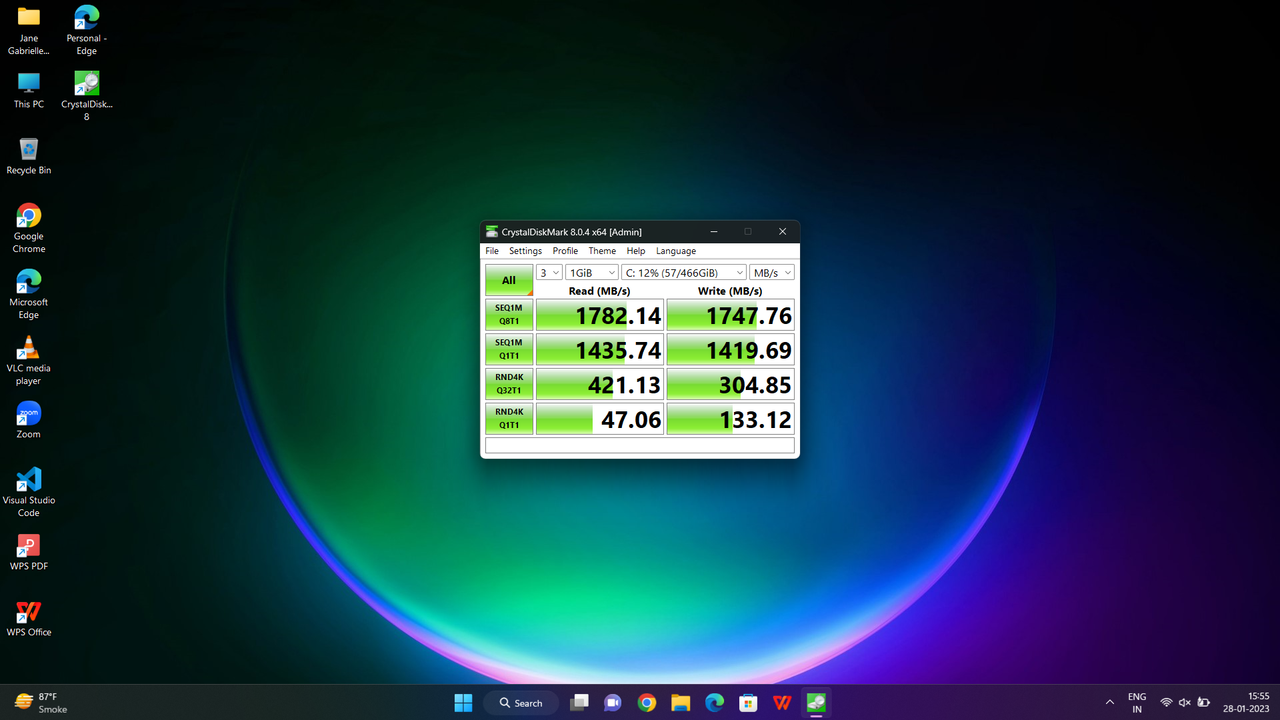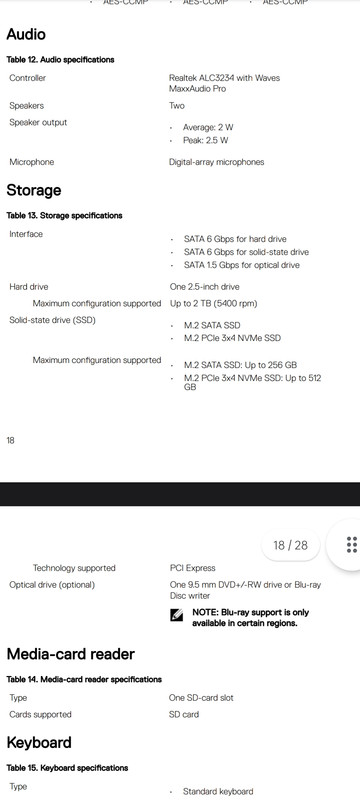Hello there!
Just installed a new 970 Evo plus SSD on my Dell Inspiron 15 5570. It previously only had an HDD running windows 11. When i installed the SSD it was detected by my BIOS, so i did a fresh installation of windows on the new drive but now when i tried to install Samsungs nvme driver it says nvme not detected. Is there something that has to be enabled in bios. Currently it has an option as "SATA operation"set to RAID ON. Also the system has the hdd in it aswell.
Just installed a new 970 Evo plus SSD on my Dell Inspiron 15 5570. It previously only had an HDD running windows 11. When i installed the SSD it was detected by my BIOS, so i did a fresh installation of windows on the new drive but now when i tried to install Samsungs nvme driver it says nvme not detected. Is there something that has to be enabled in bios. Currently it has an option as "SATA operation"set to RAID ON. Also the system has the hdd in it aswell.