I was not the one who built my computer (stupid, I know), although I know how pretty much everything is set up in there and have messed with it several times. Something I've never touched (or hadn't until recently), though, is the RGB controller the 3 fans in front of my case are connected to. Recently I've been wanting to fix a pretty big gripe I have with my lighting, which is that those three fans are only controllable through cycling between pre-defined options using a button on my case.
I'm familiar with regular RGB and ARGB headers. My MOBO is a ROG Strix Z390-F which has two RGB headers, one currently used for my AIO pump and the other for the fan screwed onto said pump's radiator, plus one ARGB header. I wanted to find a fan hub/controller/whatever that I could connect to one of the RGB headers while leaving the pump and other fan sharing the other one using a splitter. The problem? Upon checking the hub my front fans are connected to, I noticed that they use some 6 pin connectors I have never seen in my life. Granted, I'm not THAT experienced with RGB lighting and all of that, but even after researching them I could only find ONE RGB fan hub that had 6 pin connectors and I'm not even sure if those are the ones I'm looking for or if the hub can be connected to an RGB header to begin with (although I think it can).
I also couldn't figure out who manufactured my fans, the controller or my case for that matter? I have a feeling that everything came with the case, as both the case and the fans are labeled "infinity". I'm pretty sure the case is named MXTC903-RGB-CR and most places point to it being made by akasa, but I couldn't find anything about it on their website (which is borderline pre-historic by the way) and most of their fans seem to use regular ARGB or RGB connectors I'm already familiar with. If anyone could tell me what these 6 pin connectors are and how to find hubs for them, it'd be much appreciated.
A picture of the controller:
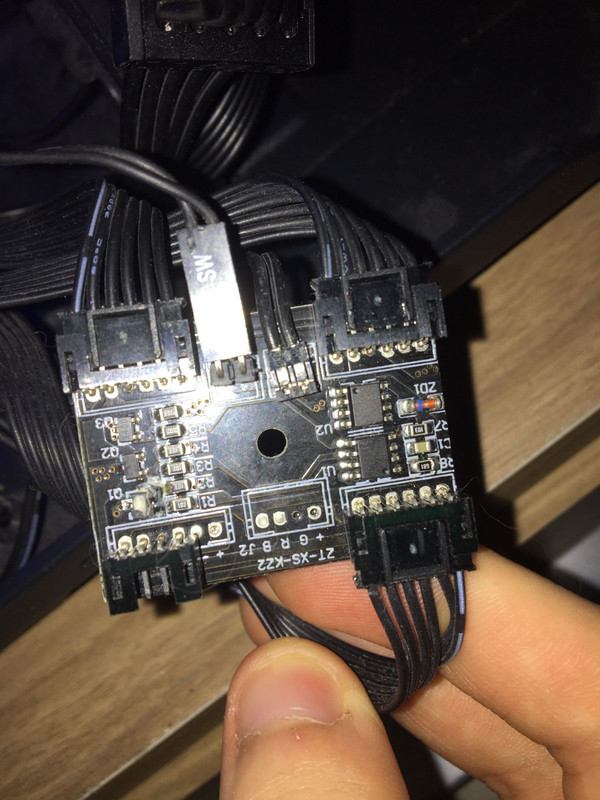
I'm familiar with regular RGB and ARGB headers. My MOBO is a ROG Strix Z390-F which has two RGB headers, one currently used for my AIO pump and the other for the fan screwed onto said pump's radiator, plus one ARGB header. I wanted to find a fan hub/controller/whatever that I could connect to one of the RGB headers while leaving the pump and other fan sharing the other one using a splitter. The problem? Upon checking the hub my front fans are connected to, I noticed that they use some 6 pin connectors I have never seen in my life. Granted, I'm not THAT experienced with RGB lighting and all of that, but even after researching them I could only find ONE RGB fan hub that had 6 pin connectors and I'm not even sure if those are the ones I'm looking for or if the hub can be connected to an RGB header to begin with (although I think it can).
I also couldn't figure out who manufactured my fans, the controller or my case for that matter? I have a feeling that everything came with the case, as both the case and the fans are labeled "infinity". I'm pretty sure the case is named MXTC903-RGB-CR and most places point to it being made by akasa, but I couldn't find anything about it on their website (which is borderline pre-historic by the way) and most of their fans seem to use regular ARGB or RGB connectors I'm already familiar with. If anyone could tell me what these 6 pin connectors are and how to find hubs for them, it'd be much appreciated.
A picture of the controller:
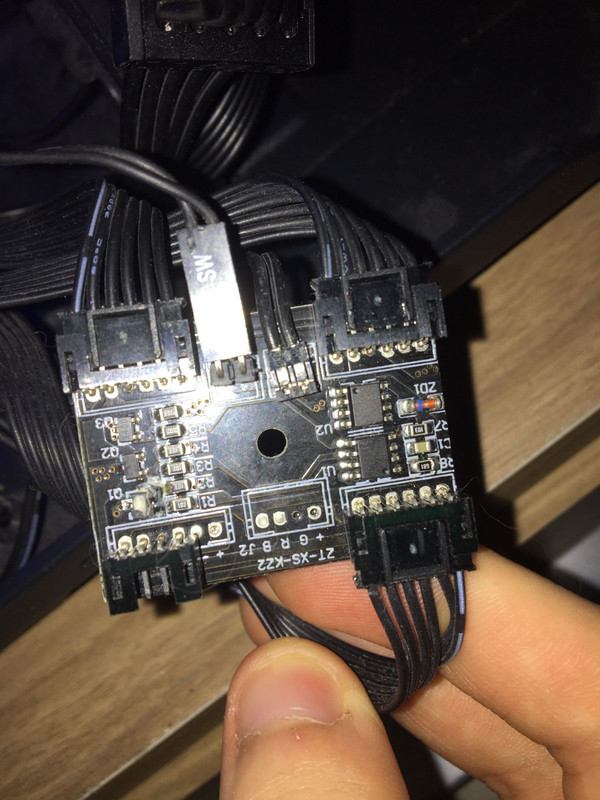

 controller name AigoDIY R3
controller name AigoDIY R3


