I bought an HP AIO about 2 years ago and I recently got a new PC built I still want to keep the AIO if I can. I'm getting a new monitor to work with the PC but I was wondering if there was any possible way to make the AIO a secondary monitor that can be used with the new monitor? I was wondering as well if it is possible to just make the AIO into the main monitor for my PC or is that not possible due to it already being a PC?
Question Is there a way to make an HP AIO into a secondary monitor?
- Thread starter WiryAura
- Start date
You are using an out of date browser. It may not display this or other websites correctly.
You should upgrade or use an alternative browser.
You should upgrade or use an alternative browser.
Unless this HP has an HDMI IN port, no.I bought an HP AIO about 2 years ago and I recently got a new PC built I still want to keep the AIO if I can. I'm getting a new monitor to work with the PC but I was wondering if there was any possible way to make the AIO a secondary monitor that can be used with the new monitor? I was wondering as well if it is possible to just make the AIO into the main monitor for my PC or is that not possible due to it already being a PC?
And that is highly unlikely.
I looked and it does appear that it does have an HDMI in port, out port, and ports for USB but that's about it there is no VGA port. It's just the basic stuff.Unless this HP has an HDMI IN port, no.
And that is highly unlikely.
Well, if it does actually have an HDMI IN, then a cable from your GPU to the IN port should do it.I looked and it does appear that it does have an HDMI in port, out port, and ports for USB but that's about it there is no VGA port. It's just the basic stuff.
Yea sadly I did that originally and nothing happened. I put the HDMI cord into the far left insert of the GPU and then plugged it into the back of the AIO. Did I need to go into my setting and change something to get it to work or was it just automatically supposed to work?
If it ends up not being able to work how I want it to that's fine, I just want to see if it was possible to do it so I don't feel like I wasted money on getting the AIO.
If it ends up not being able to work how I want it to that's fine, I just want to see if it was possible to do it so I don't feel like I wasted money on getting the AIO.
What documentation from HP states that this thing has an HDMI IN port?Yea sadly I did that originally and nothing happened. I put the HDMI cord into the far left insert of the GPU and then plugged it into the back of the AIO. Did I need to go into my setting and change something to get it to work or was it just automatically supposed to work?
If it ends up not being able to work how I want it to that's fine, I just want to see if it was possible to do it so I don't feel like I wasted money on getting the AIO.
Link, please.
Oh thanks for helping me I got it figured out. Turns out there is a little button on the bottom right corner of the AIO that can switch the HDMI imports so I can switch between the AIO system and the external PC.
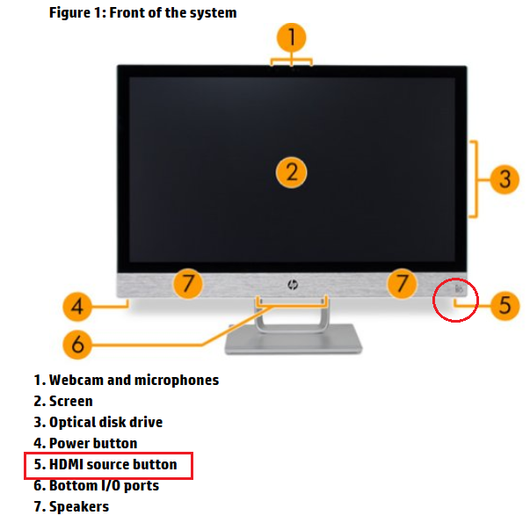
https://www.bestbuy.com/site/hp-pav... syncs with compatible devices ... More items
This is the link to the specs of my specific AIO.
https://www.bestbuy.com/site/hp-pav... syncs with compatible devices ... More items
This is the link to the specs of my specific AIO.
so HDMI can be bi- and mono- directional? i did not know. Is it dependent on the version standard (1.x 2.x) ?
Yes.so HDMI can be bi- and mono- directional?
Given the correct settings on the AIO, the PC sees it as just another monitor.
bandwith.... it was once possible and theoretically will allways be to interprete or /en-decode information conveyed by electric impulses independent of their format. For example : you could feed video data to a soundcard and record it as a wav file and re/decode that data back to video. Of course it is much harder to do that with a 8k video and 48khz audio. But it is in deed possible. I guess you could make a simple equasion:
if input data is lower than computing capabilities of recieving device -software calculation (time/bandwith) it would be possible for a sophisticated software to cross-platform anything to anything.
if input data is lower than computing capabilities of recieving device -software calculation (time/bandwith) it would be possible for a sophisticated software to cross-platform anything to anything.
All cables are bi-directional, a wire could care less if data/electricity travels up or down stream. The only exceptions are those with powered/active adapters like dp to hdmi, where the format is changed and can only be changed 1 way.
For example, a touchscreen monitor still only uses 1 hdmi or usb-C cable, there isn't a seperate cable for the 'touch' part.
For example, a touchscreen monitor still only uses 1 hdmi or usb-C cable, there isn't a seperate cable for the 'touch' part.
TRENDING THREADS
-
-
Question Need help with shortcut keys (G1-G5)
- Started by mortuus_eclipse
- Replies: 1
-
-
Discussion What's your favourite video game you've been playing?
- Started by amdfangirl
- Replies: 4K
-
Latest posts
-
Question Issues Installing game on Android + PC Tool for Game Recording?
- Latest: QasimNaveed
-
-
-

Space.com is part of Future plc, an international media group and leading digital publisher. Visit our corporate site.
© Future Publishing Limited Quay House, The Ambury, Bath BA1 1UA. All rights reserved. England and Wales company registration number 2008885.
