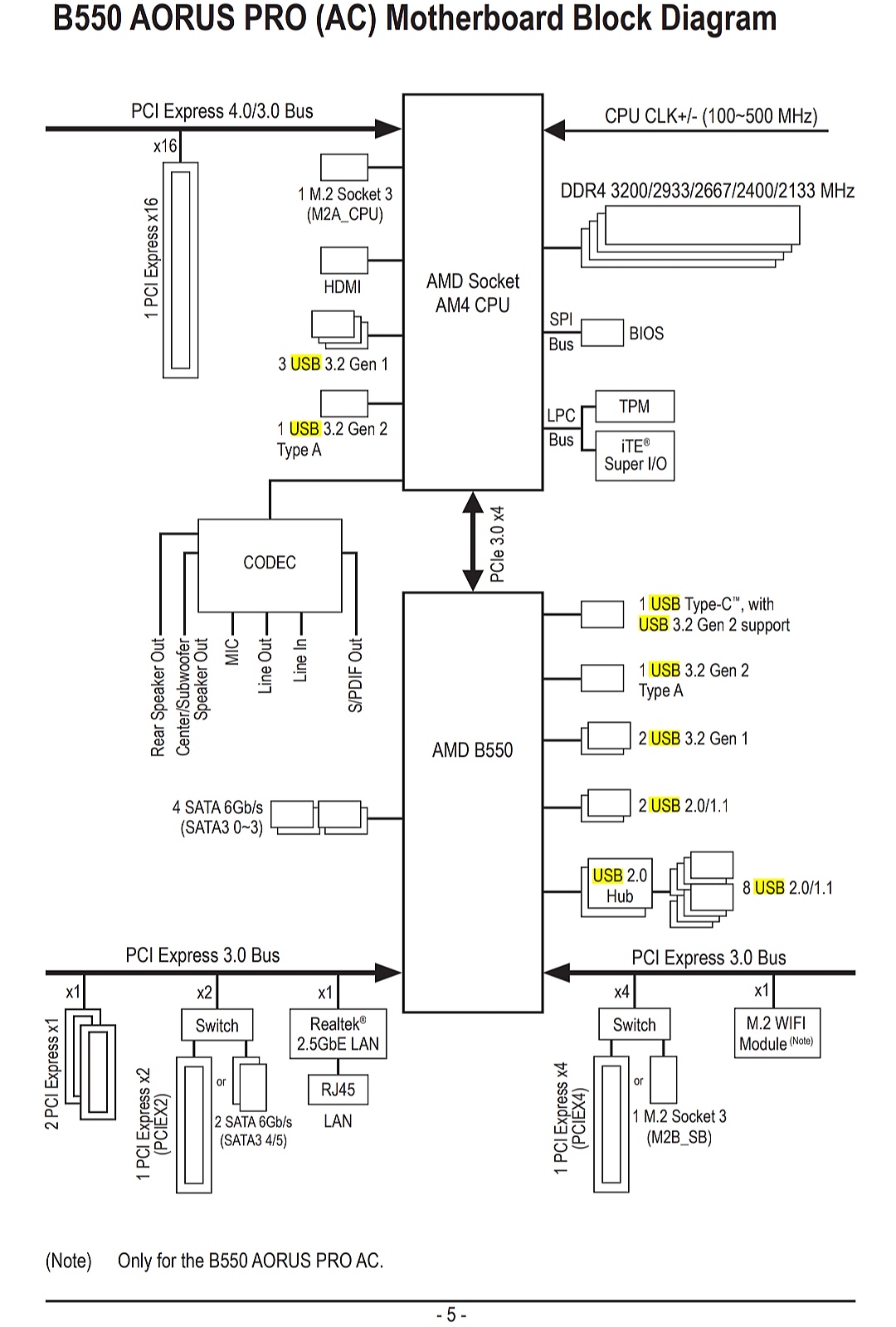
Hello. My motherboard features some USB ports that are said to go directly to the AMD A4 socket and some that go from the motherboard's chipset over PCIe 3.0 x4.
I have an external audio interface used to record music. The interface itself only needs USB 2.0 data rates (USB 3 port advised for voltage), but nonetheless it needs to perform as quickly and reliably as possible. The audio interface's company is known for their well-optimized ASIO drivers, and someone with a decent computer might even be able to have usable round-trip latency under 3ms.
So basically, is there anything that might make it work better through the upper USB ports? I want to buy an extension cable as it doesn't have an on/off switch and I often disconnect the interface so it won't stay constantly on even when the PC is off, and disconnecting it directly from the interface's port again and again might shorten its lifespan. But I'd rather use a USB C female extension so the connection between the two cables would be smoother to reconnect, yet there are only USB C to C extensions which means either using the lower USB C port of the motherboard or connecting to the upper ports but with an A to A extension.
Thanks in advance.



