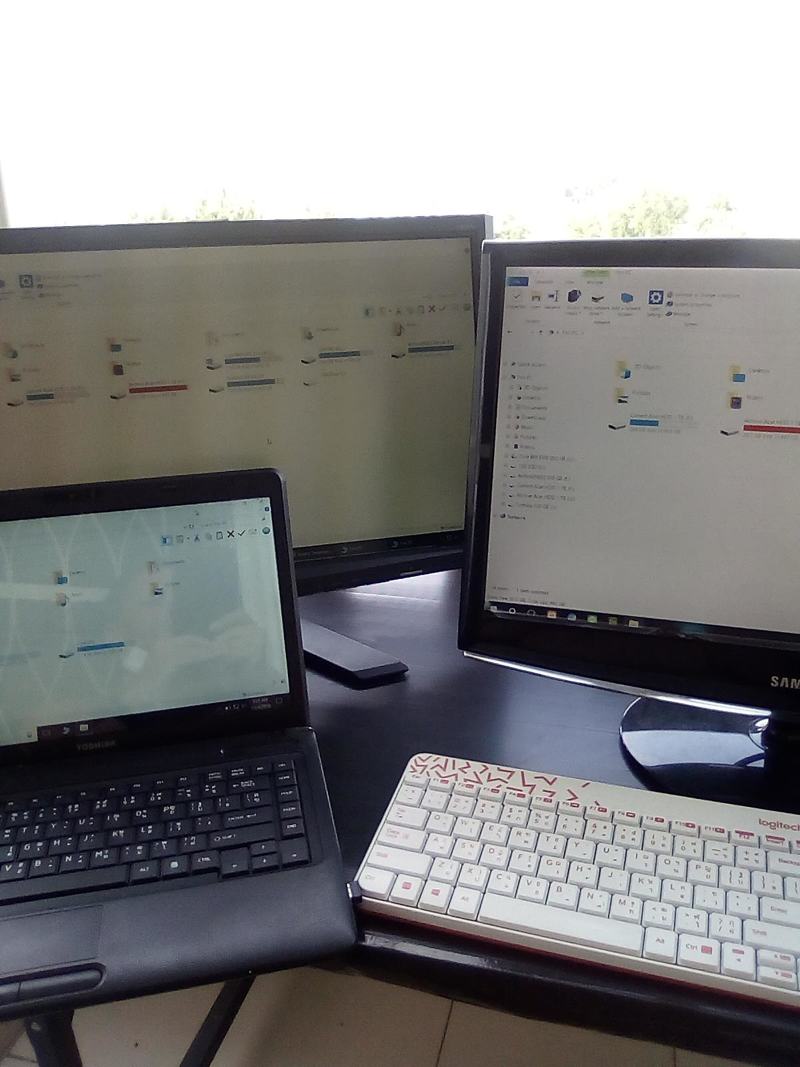Windows 10, 64 bit
- Acer x233h (low brightness)
- Samsung 2233sw (high brightness)
I looked at the specs for both monitors, and they are identical, yet one is like twice as bright...
Is the Acer defective, too old? Although both are just as old...
Will buying a new 23 inch monitor give me good brightness like the Samsung or just another expensive dim monitor?
I'm looking for a monitor where I an see on my balcony. I don't game, no movies, no mutlimedia.
Just web development and graphic design, I don't need curve or any fancy features, I just want something bright that I an see on my balcony.
I live in Thailand now, and it's very, very sunny, and my apartment has large windows...so I need lumens !

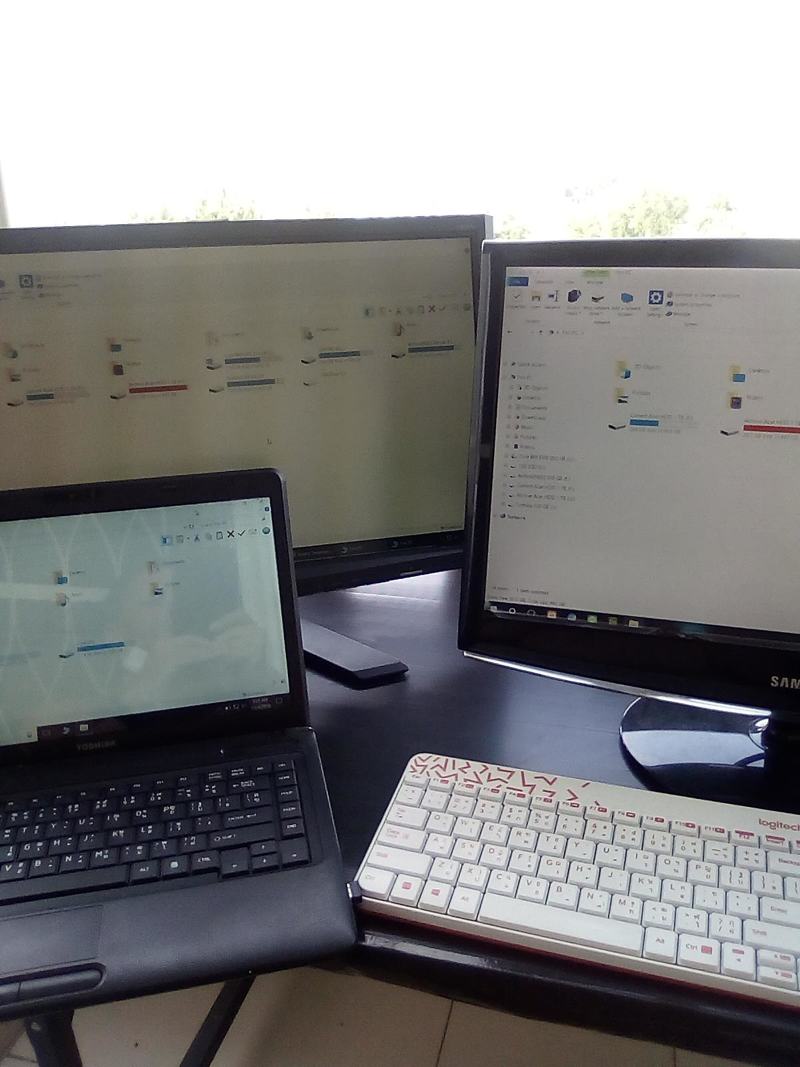
- Acer x233h (low brightness)
- Samsung 2233sw (high brightness)
I looked at the specs for both monitors, and they are identical, yet one is like twice as bright...
Is the Acer defective, too old? Although both are just as old...
Will buying a new 23 inch monitor give me good brightness like the Samsung or just another expensive dim monitor?
I'm looking for a monitor where I an see on my balcony. I don't game, no movies, no mutlimedia.
Just web development and graphic design, I don't need curve or any fancy features, I just want something bright that I an see on my balcony.
I live in Thailand now, and it's very, very sunny, and my apartment has large windows...so I need lumens !