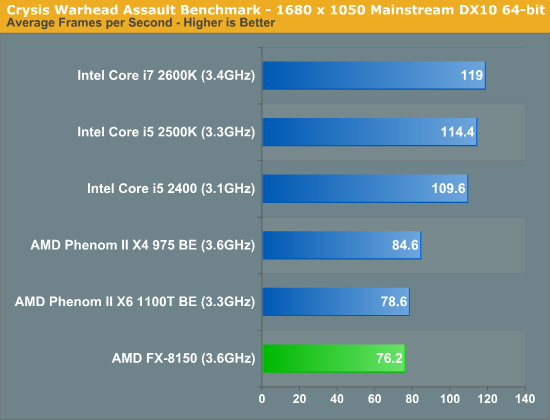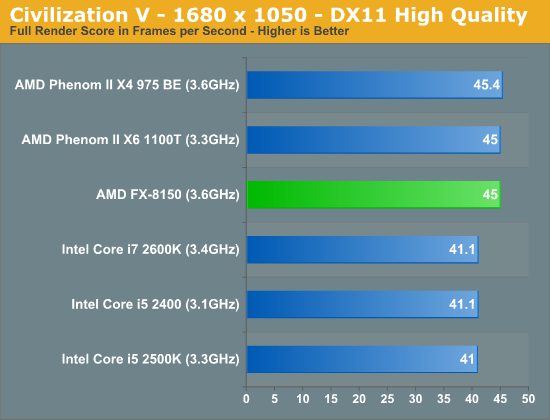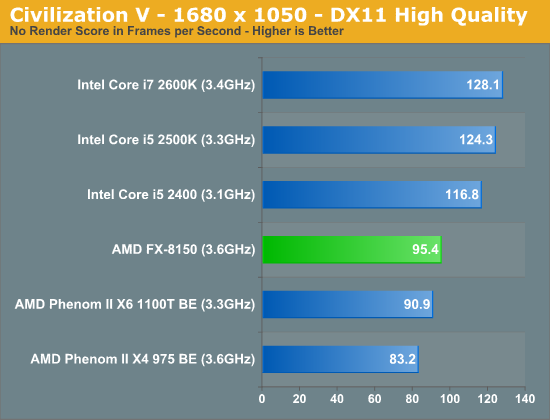I was thinking about putting together a new computer. This would be the first time and I'm not sure if what i picked out is compatible and the best for gaming. here are the parts I was thinking any suggestions on different parts are welcome. thanks. Case- Antec DF-85 Black Steel / Plastic ATX Full Tower Computer Case
Motherboard- ASUS Crosshair V Formula AM3 AMD 990FX SATA 6Gb/s USB 3.0 ATX AMD Gaming Motherboard with 3-Way SLI/CrossFireX Support and UEFI BIOS
Video Card- XFX HD-697A-CNFC Radeon HD 6970 2GB 256-bit GDDR5 PCI Express 2.1 x16 HDCP Ready CrossFireX Support Video Card with Eyefinity
RAM- G.SKILL Ripjaws Series 16GB (4 x 4GB) 240-Pin DDR3 SDRAM DDR3 1333 (PC3 10666) Desktop Memory Model F3-10666CL9Q-16GBRL
CPU- AMD FX-8150 Zambezi 3.6GHz Socket AM3 125W Eight-Core Desktop Processor FD8150FRGUBOX
Optical Drive- ASUS Black Blu-ray Drive SATA Model BC-12B1ST/BLK/B/AS
Hard Drive- Seagate Barracuda ST2000DM001 2TB 7200 RPM SATA 6.0Gb/s 3.5" Internal Hard Drive -Bare Drive
Power Supply- Thermaltake Toughpower Grand TPG-1050M 1050W ATX 12V v2.3 & SSI EPS 12V v2.92 SLI Certified CrossFire Certified 80 PLUS GOLD Certified Active PFC Power Supply
Motherboard- ASUS Crosshair V Formula AM3 AMD 990FX SATA 6Gb/s USB 3.0 ATX AMD Gaming Motherboard with 3-Way SLI/CrossFireX Support and UEFI BIOS
Video Card- XFX HD-697A-CNFC Radeon HD 6970 2GB 256-bit GDDR5 PCI Express 2.1 x16 HDCP Ready CrossFireX Support Video Card with Eyefinity
RAM- G.SKILL Ripjaws Series 16GB (4 x 4GB) 240-Pin DDR3 SDRAM DDR3 1333 (PC3 10666) Desktop Memory Model F3-10666CL9Q-16GBRL
CPU- AMD FX-8150 Zambezi 3.6GHz Socket AM3 125W Eight-Core Desktop Processor FD8150FRGUBOX
Optical Drive- ASUS Black Blu-ray Drive SATA Model BC-12B1ST/BLK/B/AS
Hard Drive- Seagate Barracuda ST2000DM001 2TB 7200 RPM SATA 6.0Gb/s 3.5" Internal Hard Drive -Bare Drive
Power Supply- Thermaltake Toughpower Grand TPG-1050M 1050W ATX 12V v2.3 & SSI EPS 12V v2.92 SLI Certified CrossFire Certified 80 PLUS GOLD Certified Active PFC Power Supply