[SOLVED] Is this cooling enough for Ryzen 5 5600x, asus x570e and RTX 3070 build?
Page 2 - Seeking answers? Join the Tom's Hardware community: where nearly two million members share solutions and discuss the latest tech.
You are using an out of date browser. It may not display this or other websites correctly.
You should upgrade or use an alternative browser.
You should upgrade or use an alternative browser.
Solution
Hi
If you set up the case fans the way Hellfire13 and Phaaze88 have suggested, I think the Arctic Esports 34 duo will do a great job.
I have 1 on my wife's 2600x in a Phanteks Enthoo Pro case currently with a
gtx 960 4gb And about to install my old 1070 ti so I may be adding a second fan up top if hers temps change.
Currently have 2x120mm front, 1x140mm top rear, 1x120mm rear in a 22-24c ambient temp room.
The 2600x runs 26-30c idle,
On a Aida64 Extreme Fpu test it tops out @74c with a cpu fan curve set @
40c-45%
60c-65%
75c-80%
The cooler was purchased to be a back up which was needed when the corsair h100iv2 240mm that was on the 2600x needed to be Rma'd and has Exceeded my Expectations.
As Phaaze88 has said Old School Overclocking...
If you set up the case fans the way Hellfire13 and Phaaze88 have suggested, I think the Arctic Esports 34 duo will do a great job.
I have 1 on my wife's 2600x in a Phanteks Enthoo Pro case currently with a
gtx 960 4gb And about to install my old 1070 ti so I may be adding a second fan up top if hers temps change.
Currently have 2x120mm front, 1x140mm top rear, 1x120mm rear in a 22-24c ambient temp room.
The 2600x runs 26-30c idle,
On a Aida64 Extreme Fpu test it tops out @74c with a cpu fan curve set @
40c-45%
60c-65%
75c-80%
The cooler was purchased to be a back up which was needed when the corsair h100iv2 240mm that was on the 2600x needed to be Rma'd and has Exceeded my Expectations.
As Phaaze88 has said Old School Overclocking...
Hellfire13
Titan
Thats a yes from me.@Hellfire13 two 140mm at top is all the addition I need?
@Phaaze88 same advice by you yes? 2x 140mm at top along with the case stock fans and the arctic cpu cooler? Plus, you said that no need for OC because both the gpu and cpu auto control their OC which is better?
By which what is better I meant that is auto OC is better than manual OC today. You pretty much answered that.Here and there, yes. Overclocking isn't what it used to be now that cpus and gpu do most of it for you on their own. Gone are the days of big 40%(or some other big number) OC's.
Which what is better?
@Hellfire13
@Phaaze88
Thank you for answering all my questions. Sorry if incase I sounded like an asshole or got you frustrated with the way I ask questions. Thank you and wish me luck.
Before I leave. Are there better cpu coolers than arctic freeze or is this more than enough?
Hellfire13
Titan
What is your budget and location for the cooler???By which what is better I meant that is auto OC is better than manual OC today. You pretty much answered that.
@Hellfire13
@Phaaze88
Thank you for answering all my questions. Sorry if incase I sounded like an asshole or got you frustrated with the way I ask questions. Thank you and wish me luck.
Before I leave. Are there better cpu coolers than arctic freeze or is this more than enough?
Well, I did quote the arctic freeze 34 esports duo through out this thread so that might give you an idea of budget. As for location... How else do you fit it? Front to rear on the cpu. Mobo and cpu are quoted in the title.What is your budget and location for the cooler???
Hellfire13
Titan
I meant which country are you located in? Prices vary from region to region. The point is to get the best cooler within your budget. Here's a rough reference guide...Well, I did quote the arctic freeze 34 esports duo through out this thread so that might give you an idea of budget. As for location... How else do you fit it? Front to rear on the cpu. Mobo and cpu are quoted in the title.
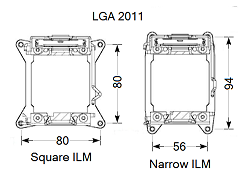
CPU Cooler Performance Tier List
Last edited 2024.02.19 Cooler performance varies depending on the system. This list ranks coolers using generalized cooling performance from available benchmark results. Quality, aesthetics, acoustics, and ease of installation aren't accounted for. This is not a list of recommendations. A low tie...
 linustechtips.com
linustechtips.com
Last edited:
Auto overclock programs or features, like Msi Dragon Center and Multi/All Core Enhancement in bios, for example, are not ideal. They just use too much voltage to guarantee stable OCs.By which what is better I meant that is auto OC is better than manual OC today. You pretty much answered that.
I'd say it's more than enough. The 5600X is low power, so a bigger cooler won't necessarily be much of an improvement; the cpu won't come close to heat soaking something like a NH-D15, and because of that, thermals may not improve.Before I leave. Are there better cpu coolers than arctic freeze or is this more than enough?
Some say that you can't go overkill on a cooler. I think you can.
USA is my country. Budget is around the arctic freeze price.I meant which country are you located in? Prices vary from region to region. The point is to get the best cooler within your budget. Here's a rough reference guide...
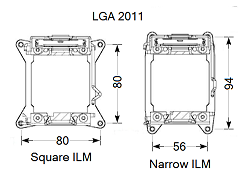
CPU Cooler Performance Tier List
Last edited 2024.02.19 Cooler performance varies depending on the system. This list ranks coolers using generalized cooling performance from available benchmark results. Quality, aesthetics, acoustics, and ease of installation aren't accounted for. This is not a list of recommendations. A low tie...linustechtips.com
Crosslhs82x2
Distinguished
Hi
If you set up the case fans the way Hellfire13 and Phaaze88 have suggested, I think the Arctic Esports 34 duo will do a great job.
I have 1 on my wife's 2600x in a Phanteks Enthoo Pro case currently with a
gtx 960 4gb And about to install my old 1070 ti so I may be adding a second fan up top if hers temps change.
Currently have 2x120mm front, 1x140mm top rear, 1x120mm rear in a 22-24c ambient temp room.
The 2600x runs 26-30c idle,
On a Aida64 Extreme Fpu test it tops out @74c with a cpu fan curve set @
40c-45%
60c-65%
75c-80%
The cooler was purchased to be a back up which was needed when the corsair h100iv2 240mm that was on the 2600x needed to be Rma'd and has Exceeded my Expectations.
As Phaaze88 has said Old School Overclocking has Long past with Ryzen Cpu's and as many others has said Oc expectations need to be tempered.
Your not going to get high clocks without running Unsafe voltages so something to think about if you want to keep that cpu around for awhile.
So for the cooler on a 5600x running Pbo yes I think I would have no problem with that cooler running a very similar fan curve.
It's Very Quiet also.
Hope some of this helps.
If you set up the case fans the way Hellfire13 and Phaaze88 have suggested, I think the Arctic Esports 34 duo will do a great job.
I have 1 on my wife's 2600x in a Phanteks Enthoo Pro case currently with a
gtx 960 4gb And about to install my old 1070 ti so I may be adding a second fan up top if hers temps change.
Currently have 2x120mm front, 1x140mm top rear, 1x120mm rear in a 22-24c ambient temp room.
The 2600x runs 26-30c idle,
On a Aida64 Extreme Fpu test it tops out @74c with a cpu fan curve set @
40c-45%
60c-65%
75c-80%
The cooler was purchased to be a back up which was needed when the corsair h100iv2 240mm that was on the 2600x needed to be Rma'd and has Exceeded my Expectations.
As Phaaze88 has said Old School Overclocking has Long past with Ryzen Cpu's and as many others has said Oc expectations need to be tempered.
Your not going to get high clocks without running Unsafe voltages so something to think about if you want to keep that cpu around for awhile.
So for the cooler on a 5600x running Pbo yes I think I would have no problem with that cooler running a very similar fan curve.
It's Very Quiet also.
Hope some of this helps.
Hellfire13
Titan
If that is your budget limit then go with the Esports Duo. It is one of the best in class, has static pressure fans and comes with the longest warranty.USA is my country. Budget is around the arctic freeze price.
OkIf that is your budget limit then go with the Esports Duo. It is one of the best in class, has static pressure fans and comes with the longest warranty.
What's this fan curve I keep reading about?Hi
If you set up the case fans the way Hellfire13 and Phaaze88 have suggested, I think the Arctic Esports 34 duo will do a great job.
I have 1 on my wife's 2600x in a Phanteks Enthoo Pro case currently with a
gtx 960 4gb And about to install my old 1070 ti so I may be adding a second fan up top if hers temps change.
Currently have 2x120mm front, 1x140mm top rear, 1x120mm rear in a 22-24c ambient temp room.
The 2600x runs 26-30c idle,
On a Aida64 Extreme Fpu test it tops out @74c with a cpu fan curve set @
40c-45%
60c-65%
75c-80%
The cooler was purchased to be a back up which was needed when the corsair h100iv2 240mm that was on the 2600x needed to be Rma'd and has Exceeded my Expectations.
As Phaaze88 has said Old School Overclocking has Long past with Ryzen Cpu's and as many others has said Oc expectations need to be tempered.
Your not going to get high clocks without running Unsafe voltages so something to think about if you want to keep that cpu around for awhile.
So for the cooler on a 5600x running Pbo yes I think I would have no problem with that cooler running a very similar fan curve.
It's Very Quiet also.
Hope some of this helps.
I dunno. I didn't mention anything about fan curves yet.
My stance on fan curves is to let your ears determine them. Run them as high as possible, while still being within the comfort zone of said ears.
My stance on fan curves is to let your ears determine them. Run them as high as possible, while still being within the comfort zone of said ears.
Crosslhs82x2
Distinguished
The fan curve is in your bios.
On my Asus mobo's it's in the Q fan setting.
To set a curve manually you will enter Q fan and run the initial fan optimization.
It runs a simple calibration lasting a minute or 2.
When done you can make your own fan curve setting the bios to run the fan at some set points you specify.
So on my wife's when the cpu is idle at Say 30c it's running 45% fans speed.
When the temps rise above 40c the fan also increases slightly as well in rpm and when it reaches 60c then it kicks the fans to 65% of 2100rpm approx 1360 rpm.
And if temps go above 74c then 80% approx 1680rpm. of 2100rpm.
And as Phaaze just mentioned these settings are very comfortable on hers ears.
It also keeps the fans from jumping up and down in rpm just because you move the mouse or open a browser or program.
If you don't set a fan curve you will most likely hear the fans going from quite to loud reacting to the cpu temp which ryzen is very sensitive to.
On my Asus mobo's it's in the Q fan setting.
To set a curve manually you will enter Q fan and run the initial fan optimization.
It runs a simple calibration lasting a minute or 2.
When done you can make your own fan curve setting the bios to run the fan at some set points you specify.
So on my wife's when the cpu is idle at Say 30c it's running 45% fans speed.
When the temps rise above 40c the fan also increases slightly as well in rpm and when it reaches 60c then it kicks the fans to 65% of 2100rpm approx 1360 rpm.
And if temps go above 74c then 80% approx 1680rpm. of 2100rpm.
And as Phaaze just mentioned these settings are very comfortable on hers ears.
It also keeps the fans from jumping up and down in rpm just because you move the mouse or open a browser or program.
If you don't set a fan curve you will most likely hear the fans going from quite to loud reacting to the cpu temp which ryzen is very sensitive to.
@Crosslhs82x2
So it's fan speed?
Is fan curve only operable via bios or are there other softwares that help in windows?
Like on asus laptops don't you have armoury crate or something that helps you control fan speeds.
So it's fan speed?
Is fan curve only operable via bios or are there other softwares that help in windows?
Like on asus laptops don't you have armoury crate or something that helps you control fan speeds.
Crosslhs82x2
Distinguished
Yes Ai Suite 3 / Armoury Crate can
control the fans via windows.
It is pretty much the same procedure starting with the fan optimization and then your set points.
And your case fans speeds can also be set either way bios q fan / Armoury Crate.
I don't run either 1 of those and choose to control from bios.
control the fans via windows.
It is pretty much the same procedure starting with the fan optimization and then your set points.
And your case fans speeds can also be set either way bios q fan / Armoury Crate.
I don't run either 1 of those and choose to control from bios.
TRENDING THREADS
-
News US sanctions transform China into legacy chip production juggernaut — production jumped 40% in Q1 2024
- Started by Admin
- Replies: 35
-
-
-
Question Help in troubleshooting possible graphics card issue?
- Started by nort99
- Replies: 6
-
Question New pc build r9 7900x3d rtx 4080 super no post only ram rgb turns on
- Started by Harvey Durward
- Replies: 4
-
-
RTX 4070 vs RX 7900 GRE faceoff: Which mainstream graphics card is better?
- Started by Admin
- Replies: 78

Tom's Hardware is part of Future plc, an international media group and leading digital publisher. Visit our corporate site.
© Future Publishing Limited Quay House, The Ambury, Bath BA1 1UA. All rights reserved. England and Wales company registration number 2008885.

