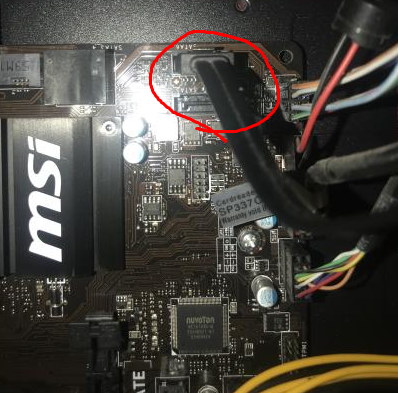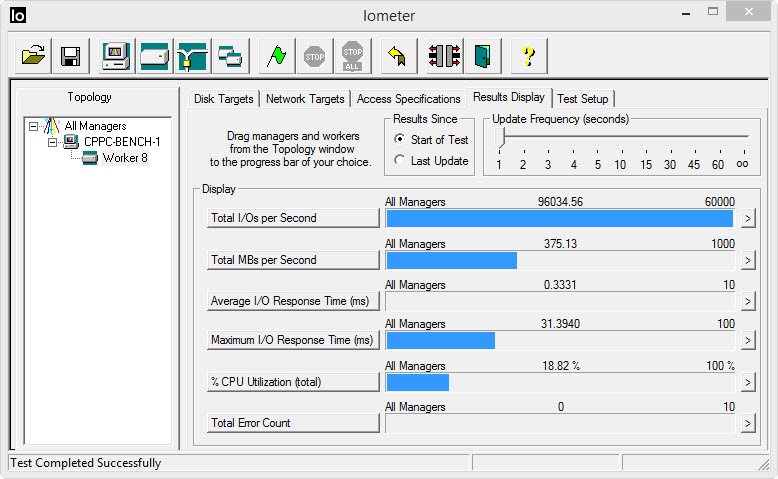I'm more interested in why your Kingston drive is performing so badly. The one you linked is a spinning drive and while it's not quite as fast as others, it's still performing about what I'd expect for a spinning drive. The reads are fine, and the writes are a bit slow. Your Kingston drive however should be quite a bit faster. It's a SATA III drive and according to info online it should be hitting 450/450MBps read/write. 257/137? That is quite a bit slower than it should be. Make sure your drives are plugged into the SATA ports attached to the SB/ICH. Don't use the 3rd party SATA ports unless it's for removable drives. (DVD/Blu ray, etc.) Make sure your drivers are up to date. Are the drives full?