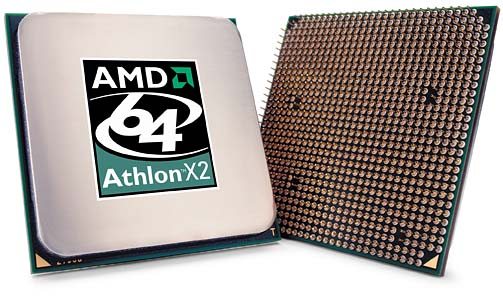The reason it was required
is probably the same reason for excluding older processors from Windows 11 support. For decades it was called the Wintel Monopoly because Microsoft would make OSes that needed ever more resources/system requirements, so both the CPU manufacturers benefitted because this bloat made older chips run like crap, plus Microsoft did too because it resulted in more sales of prebuilt systems with Windows preinstalled. Everybody wins except the customer!
Sometimes they reached a bit too far (as with Windows Vista which initially turned out to be a dog even with certified hardware) and sometimes they waited too long (Windows 11 because Windows 10 was going to be
the last Windows ever). Windows 10 actually has the
same stated system requirements as Windows 7, with of course the seldom-mentioned artificial gotchas that Windows 8 and up also required XD/NX-bit, PAE and SSE2, with 64-bit Windows 8.1 adding CMPXCHG16b, PrefetchW and LAHF/SAHF on top of this.
See, Microsoft looked jealously at the Android/Chrome model of the OS being a continuously updated service with devices falling EOL out of support for the latest versions all the time and wanted to copy this with Windows 10 to drive sales. Unfortunately it turns out this only works for Google because they don't actually sell their OS to either phone makers or consumers--it's a data-mining advertising platform, while Microsoft wants to sell theirs. So they've just gone back to what they know works for them, and Windows
12 is rumored to be in beta now with release in 2024.
Is this really that different from nVidia helping/subsidizing game developers by providing free tools containing compilers that favor the pathways that only happen to exist in their latest gen GPU hardware, making both competitor GPUs as well as their own older cards run worse intentionally? It drives sales and works for them too.
In real life you can help others at the same time as you help yourself, because it's not Zero-sum. A bigger slice does not mean others get less pizza when you can just make the whole pie bigger. Everybody wins except the consumer paying for that pie, and well, who cares about them, there's money to be made. And sure it's wasteful, but without free enterprise you wouldn't have personal computers or smartphones at all.