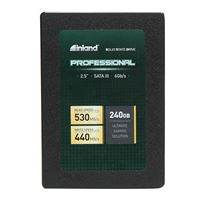Hey guys,
Here is what is happening.
I've had my PC I built for approximately 5 years. I have a SSD drive in it. I'm not sure if that is the issue, but I'll describe what is going on that just recently started happening last week.
When I turn my PC on, and I get to the login screen (I have Windows 10), I put my password in. Normally when I press "Enter", it will go to my desktop within seconds time, just recently I'd press "Enter" and a circulating circle appears and it now takes like 30 seconds for it to goto my desktop. When I get to my desktop, I can't click anything on the desktop. When I move my mouse to the start bar at the bottom of the screen, a blue circulating circle appears where my mouse pointer is. It appears to be processing something, but I literally can't click anything.
At that point, I hold the power button to shut off from my tower. It takes one or two times, of me doing this before I can get my PC to my desktop where everything seems "okay". But even at that point I still feel like its running slow or trying to process something.
Is this my SSD failing or what do you guys think this is?
I use my PC primarily for gaming, literally don't have much on the PC. I have 140GB of avaliable storage still and I have Windows 10, and Windows 10 is up to date.
Thanks!, Any help would be greatly appreciated?
Here is what is happening.
I've had my PC I built for approximately 5 years. I have a SSD drive in it. I'm not sure if that is the issue, but I'll describe what is going on that just recently started happening last week.
When I turn my PC on, and I get to the login screen (I have Windows 10), I put my password in. Normally when I press "Enter", it will go to my desktop within seconds time, just recently I'd press "Enter" and a circulating circle appears and it now takes like 30 seconds for it to goto my desktop. When I get to my desktop, I can't click anything on the desktop. When I move my mouse to the start bar at the bottom of the screen, a blue circulating circle appears where my mouse pointer is. It appears to be processing something, but I literally can't click anything.
At that point, I hold the power button to shut off from my tower. It takes one or two times, of me doing this before I can get my PC to my desktop where everything seems "okay". But even at that point I still feel like its running slow or trying to process something.
Is this my SSD failing or what do you guys think this is?
I use my PC primarily for gaming, literally don't have much on the PC. I have 140GB of avaliable storage still and I have Windows 10, and Windows 10 is up to date.
Thanks!, Any help would be greatly appreciated?