Hello, I recently installed Windows 8 on my custom built PC. I use it for gaming mostly, and installed my steam games along with software I have used in my windows 7 machine. Recently my windows 8 PC was giving me a lot of performance issues, it would suddenly freeze, slow down, and missing drivers.
I decided to do a virus scan with Norton Internet Security and the first startup files that were being scanned had interesting names such as "infostealer.snifula.b" and "backdoor.rustock.a" anyways, I have a bunch of screenshots of the "files" below. I did some research and most of this are viruses from the XP era.
They are old viruses prominent in that time... what I'm curious is as to why Norton is not detecting them as threats? I also used Windows Malicious Software removal tool and found nothing. I did the same with malwarebytes antimalware as well as AVG free... all of them found nothing.
Is windows 8 immune to this kind of viruses or the viruses are bypassing the anti-virus software? I'm very disappointed, my windows 7 machine has never been infected like my windows 8 machine... I'm thinking that windows 8 is just a very exploitable OS. I'm considering to downgrade to windows 7...
But it's interesting that most of this spyware and adware do things like change desktop background, and display crazy pop-up messages... something that has not happened. Everything seems normal in my windows 8 machine.
Below are the ridiculous amount of viruses in my windows 8 machine, all which go undetected by any antivirus software I install.
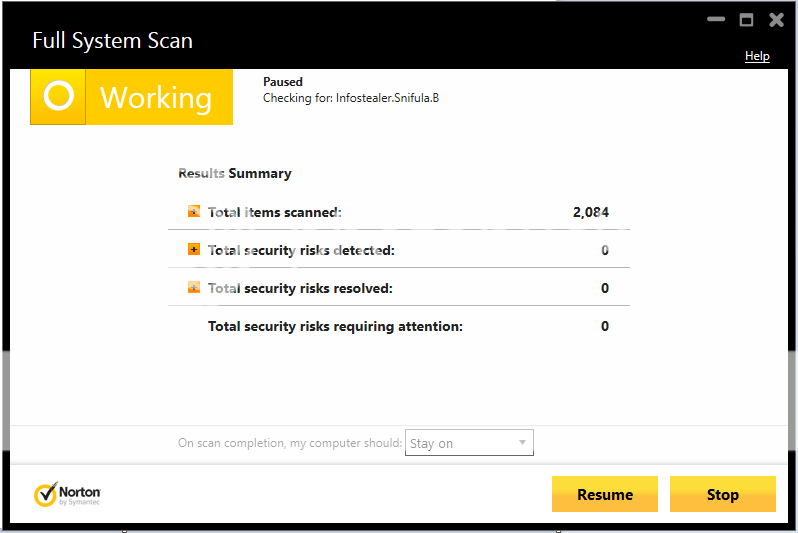
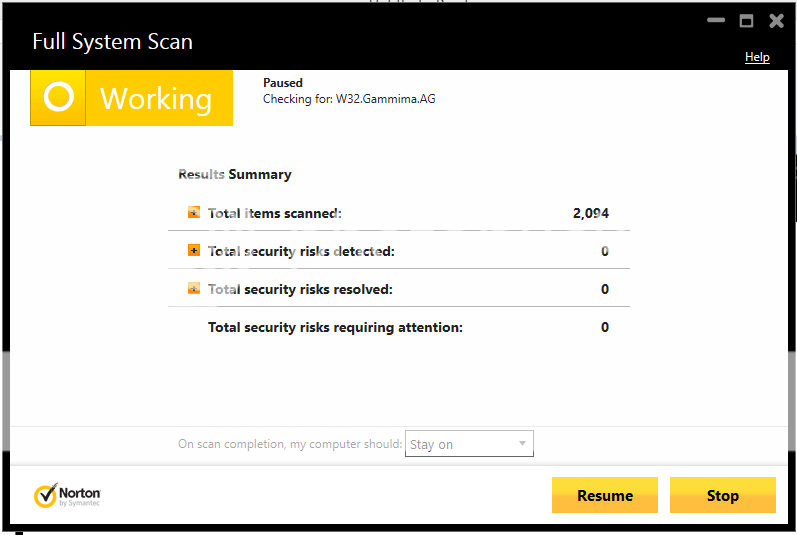
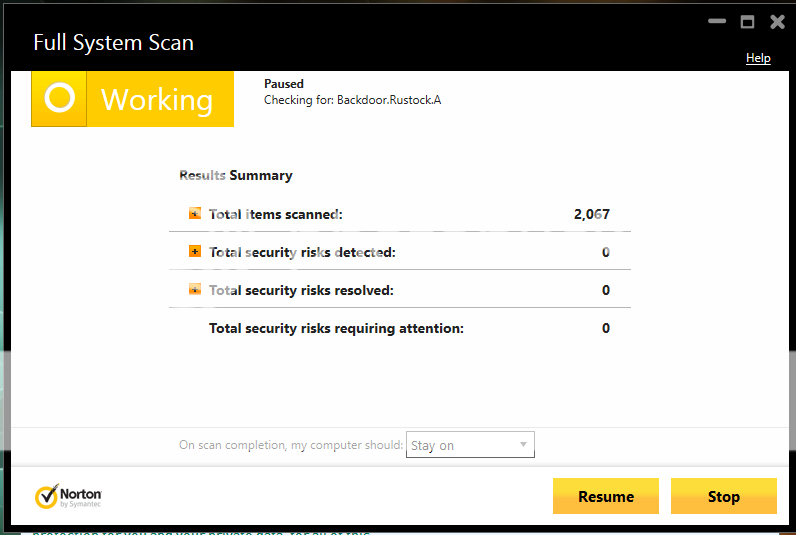


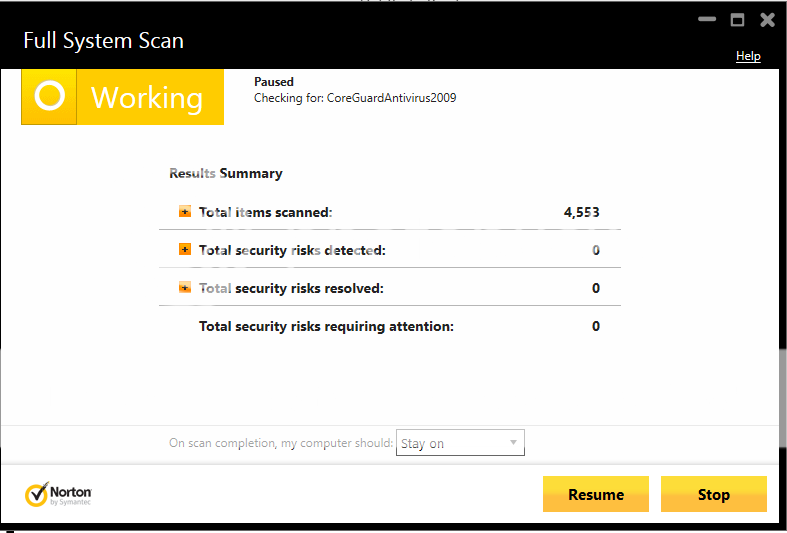

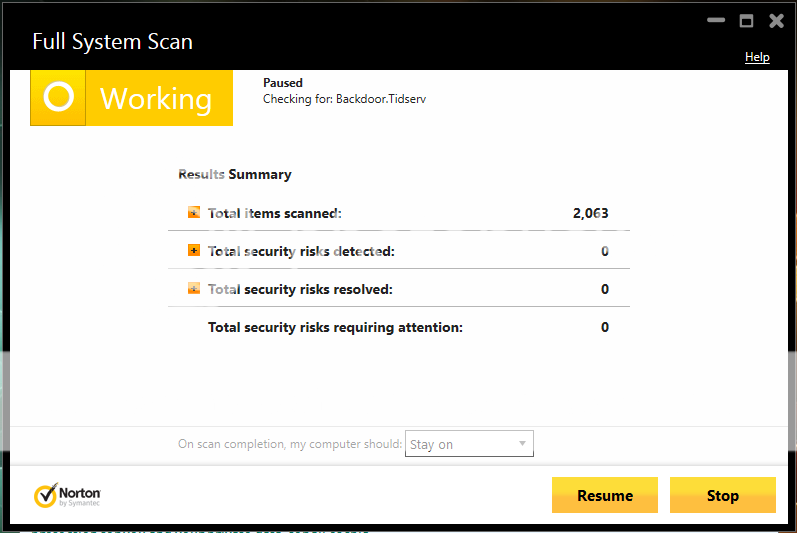






Any ideas on how to remove them without re-installing OS?
I decided to do a virus scan with Norton Internet Security and the first startup files that were being scanned had interesting names such as "infostealer.snifula.b" and "backdoor.rustock.a" anyways, I have a bunch of screenshots of the "files" below. I did some research and most of this are viruses from the XP era.
They are old viruses prominent in that time... what I'm curious is as to why Norton is not detecting them as threats? I also used Windows Malicious Software removal tool and found nothing. I did the same with malwarebytes antimalware as well as AVG free... all of them found nothing.
Is windows 8 immune to this kind of viruses or the viruses are bypassing the anti-virus software? I'm very disappointed, my windows 7 machine has never been infected like my windows 8 machine... I'm thinking that windows 8 is just a very exploitable OS. I'm considering to downgrade to windows 7...
But it's interesting that most of this spyware and adware do things like change desktop background, and display crazy pop-up messages... something that has not happened. Everything seems normal in my windows 8 machine.
Below are the ridiculous amount of viruses in my windows 8 machine, all which go undetected by any antivirus software I install.
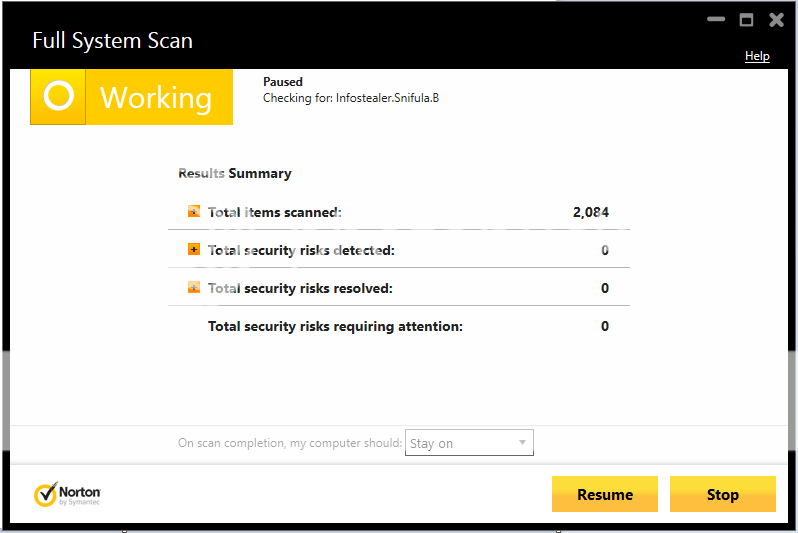
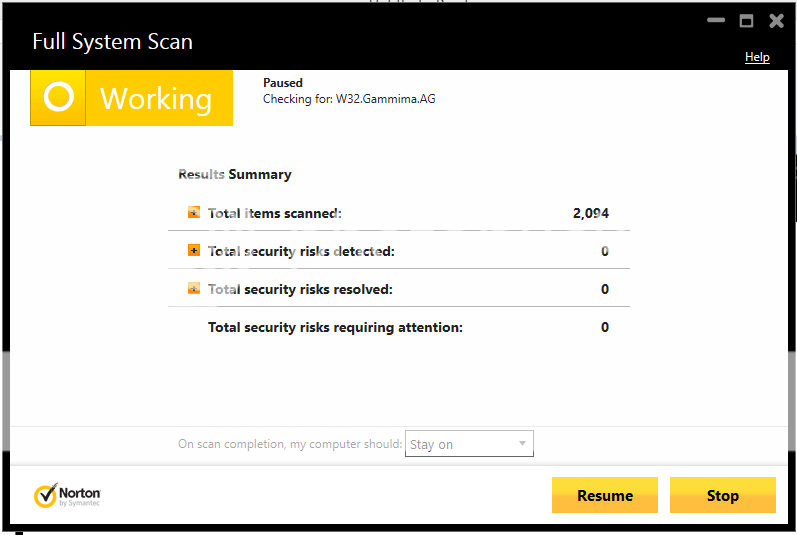
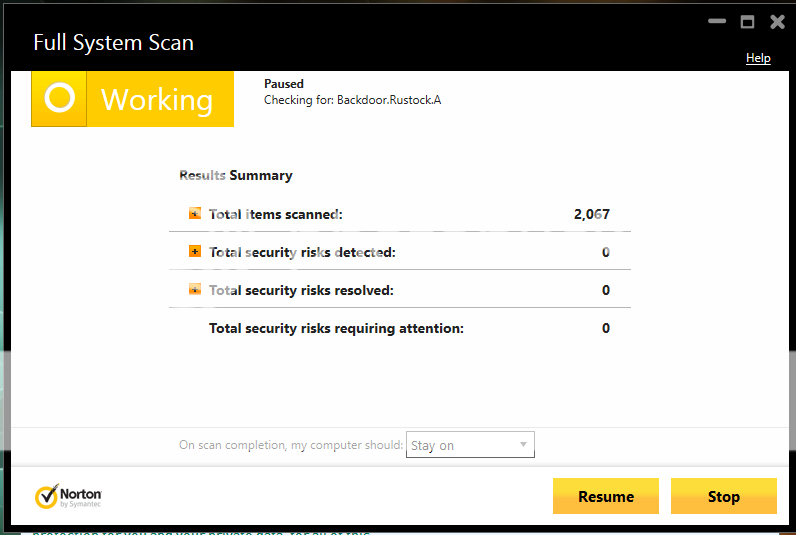


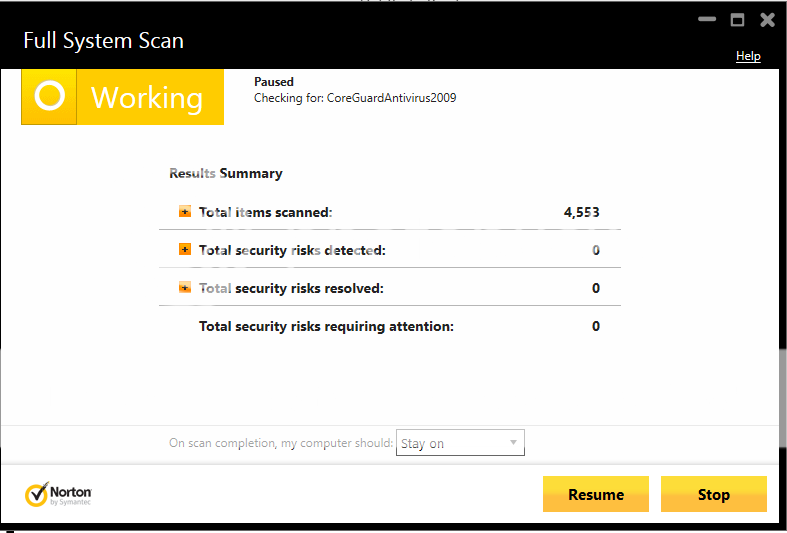

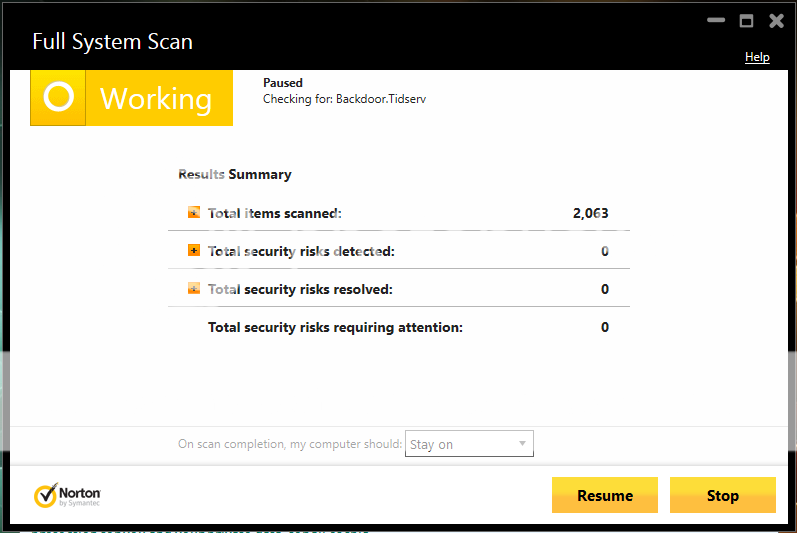






Any ideas on how to remove them without re-installing OS?


