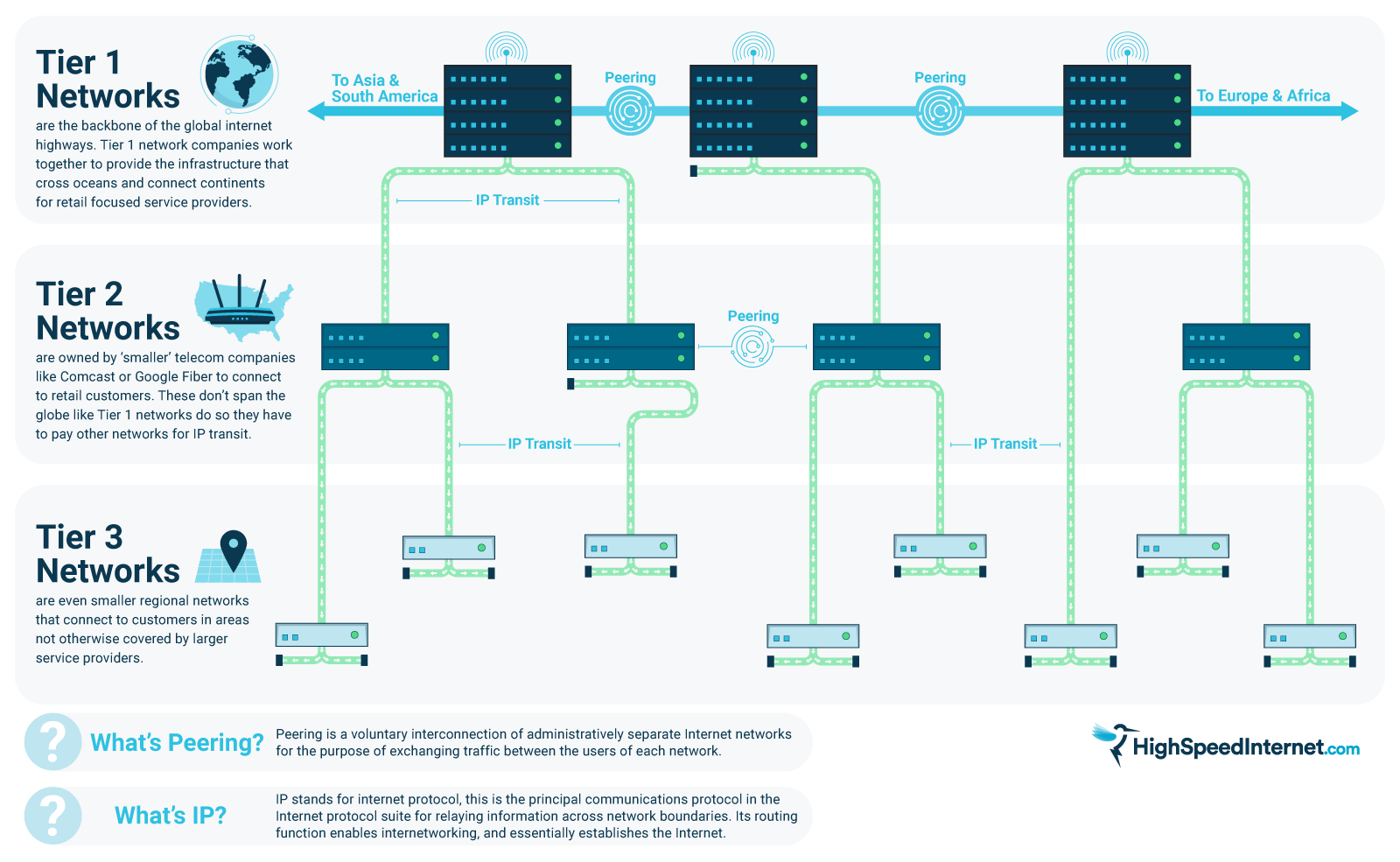I am in Philippines and I have mobile internet from smart, quite fast average speed of 100 mbit.
but if I stream or open homepages outside asia, its super slow, I cant even stream on a netflix
account its too slow.
I have address this problem to my ISP provider, but they dont care, they just saying, ur speed is fine
I even change to european server in speedtest and send screenshot to them, so they could see how bad the ping is.
but they seems they dont understand it. my question here is, can I do something about it in my end?
If not, so it seems I need to change provider.
I already tried with another router I also tried with another provider and it works, the problem is that provider dont have unli data.
but if I stream or open homepages outside asia, its super slow, I cant even stream on a netflix
account its too slow.
I have address this problem to my ISP provider, but they dont care, they just saying, ur speed is fine
I even change to european server in speedtest and send screenshot to them, so they could see how bad the ping is.
but they seems they dont understand it. my question here is, can I do something about it in my end?
If not, so it seems I need to change provider.
I already tried with another router I also tried with another provider and it works, the problem is that provider dont have unli data.