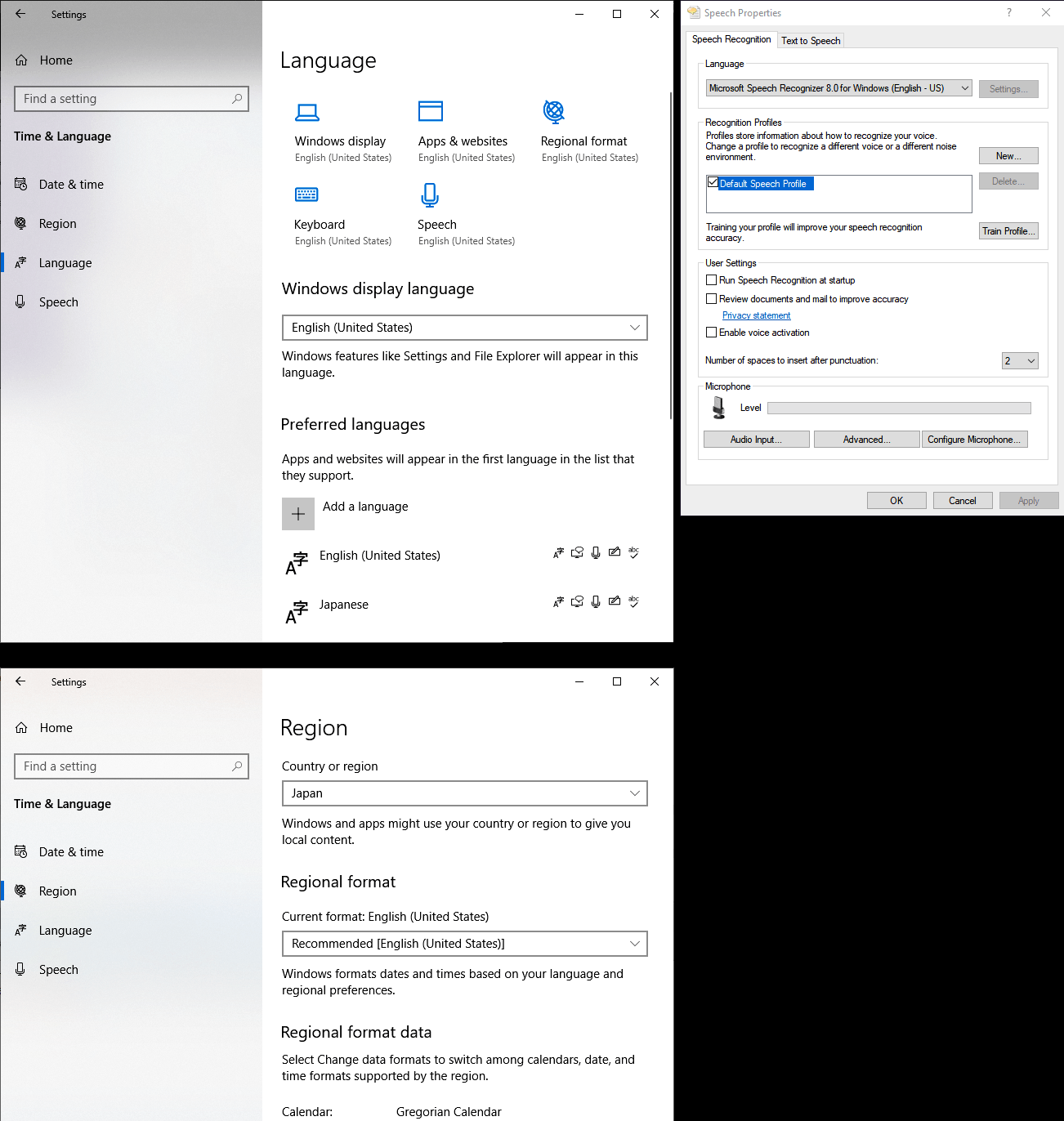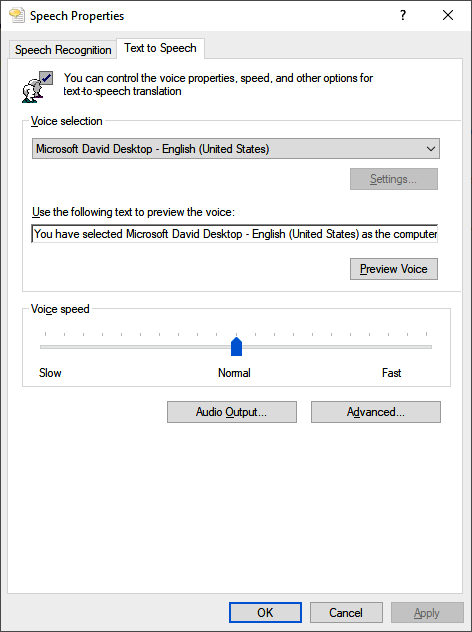In Windows Settings, I have the following Language settings:
Region > Country or Region: Japan
Language > Windows Display Language: English
Language > Preferred Languages: English (US), Japanese
And in Control Panel > Speech Recognition > Advanced Speech Options > Language
the selected option is 'MS Speech Recognizer 8.0 for Windows (English-US)'
So the selected speech language matches the display language of the user interface;
and Japanese appears only in Region settings.
Settings screenshot: https://prnt.sc/-vSVBU1W_kCJ
But when I try to start the Speech recognition app (Windows key + H), this error message pops up and the app doesn't start:
"Dictation is not available in your current language: Japanese"
I assume the issue is because that the app is made to use the language set in 'Region', rather than Windows Display language which is a stupid implementation.
But I don't want to change my region just for this app,
so my question is- is there a tweak to make the app take English as input language and start normally..?
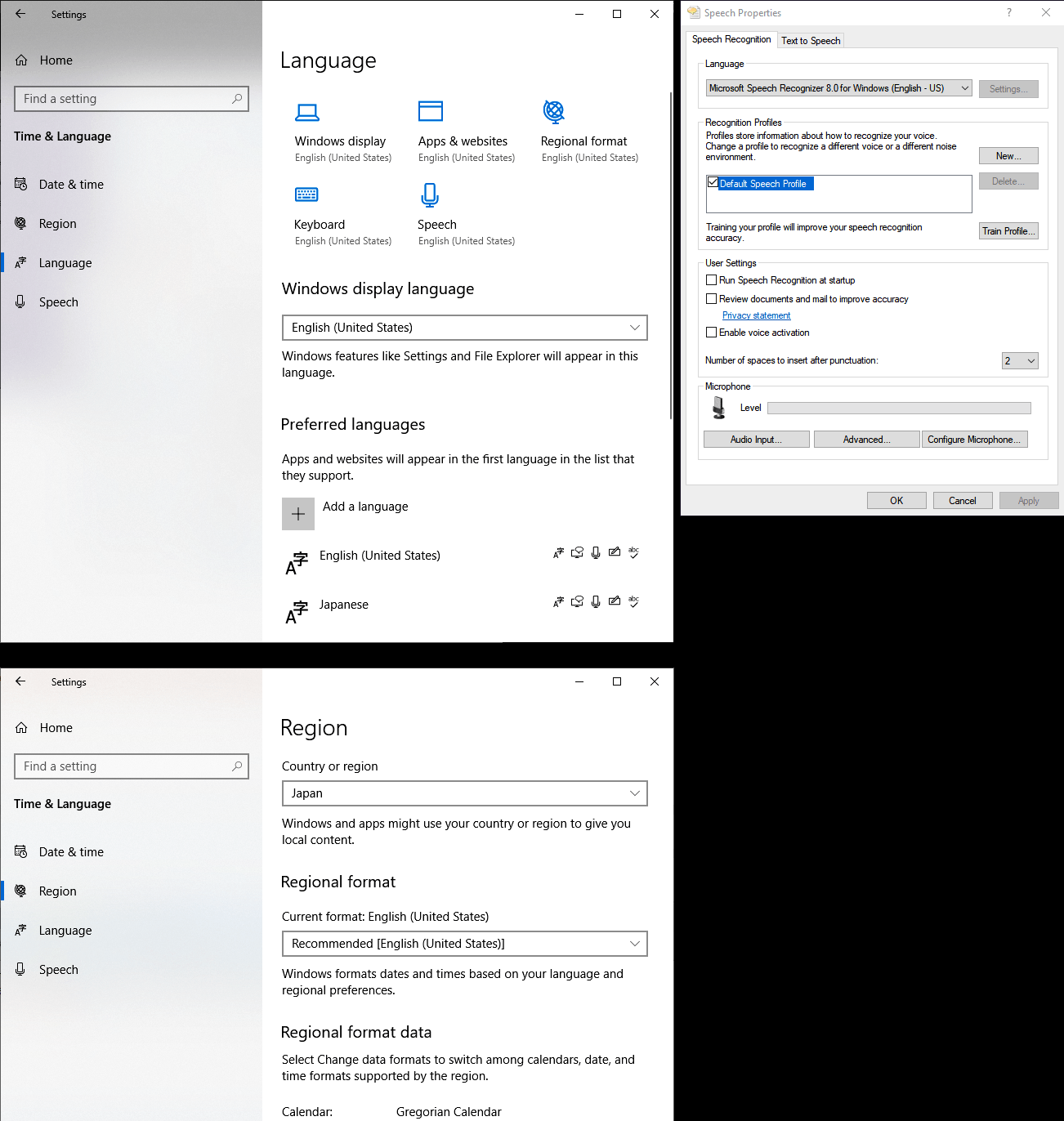
Region > Country or Region: Japan
Language > Windows Display Language: English
Language > Preferred Languages: English (US), Japanese
And in Control Panel > Speech Recognition > Advanced Speech Options > Language
the selected option is 'MS Speech Recognizer 8.0 for Windows (English-US)'
So the selected speech language matches the display language of the user interface;
and Japanese appears only in Region settings.
Settings screenshot: https://prnt.sc/-vSVBU1W_kCJ
But when I try to start the Speech recognition app (Windows key + H), this error message pops up and the app doesn't start:
"Dictation is not available in your current language: Japanese"
I assume the issue is because that the app is made to use the language set in 'Region', rather than Windows Display language which is a stupid implementation.
But I don't want to change my region just for this app,
so my question is- is there a tweak to make the app take English as input language and start normally..?