Long dst and short dst fails but when i check for bad sectors using ease us i get no bad sectors. I used hdd sentinet . it showed that my hdd has 41% health. My laptop is getting slower day by day. Even when i try to open vlc media player my disk usage goes to a hundred with 0.1 mbps speed. I have tried clean install twice. And i get read and write speed of in 300-400 kbps. When i tried to take backup of my files to another disk some files are not found and i had to skip them
issues regarding hdd
- Thread starter DRUNKCJ
- Start date
You are using an out of date browser. It may not display this or other websites correctly.
You should upgrade or use an alternative browser.
You should upgrade or use an alternative browser.
Solution
I would recommend you be ready to change the drive.
You will need to create recovery media(if you have not already done so). This recovery media(CD or DVDs) will be used to reinstall Windows to a new drive.
You will also want to backup your files because they will be lost if you perform a recovery(and swapping the drive in your case).
You will need to create recovery media(if you have not already done so). This recovery media(CD or DVDs) will be used to reinstall Windows to a new drive.
You will also want to backup your files because they will be lost if you perform a recovery(and swapping the drive in your case).
nukemaster
Titan
You are checking S.M.A.R.T. for bad sectors? Check for pending as well. If they are pending chances they will be remapped in the future.
I recommend Crystal Disk Info because it works over a wide range of drives(even many USB externals that other software will not read).
The standard edition should do the trick(others just offer themes.).
https://crystalmark.info/download/index-e.html
I recommend Crystal Disk Info because it works over a wide range of drives(even many USB externals that other software will not read).
The standard edition should do the trick(others just offer themes.).
https://crystalmark.info/download/index-e.html
nukemaster :
You are checking S.M.A.R.T. for bad sectors? Check for pending as well. If they are pending chances they will be remapped in the future.
I recommend Crystal Disk Info because it works over a wide range of drives(even many USB externals that other software will not read).
The standard edition should do the trick(others just offer themes.).
https://crystalmark.info/download/index-e.html
I recommend Crystal Disk Info because it works over a wide range of drives(even many USB externals that other software will not read).
The standard edition should do the trick(others just offer themes.).
https://crystalmark.info/download/index-e.html
the software is providing this information. now what
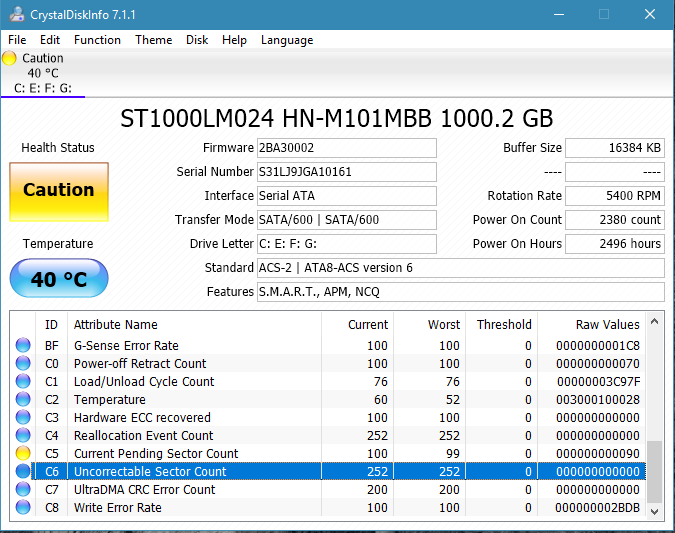
nukemaster
Titan
At this point it is recommended to backup your data.
Do you have any reallocated as well?
The raw values are base 16(The software can be set to show base 10 if required) so you look to have 144 sectors that drive was unable to read and will remap in the future.
Running a long drive test tends to remap these.
The drive is not that old. You may be able to contact the system maker for warranty service.
Do you have any reallocated as well?
The raw values are base 16(The software can be set to show base 10 if required) so you look to have 144 sectors that drive was unable to read and will remap in the future.
Running a long drive test tends to remap these.
The drive is not that old. You may be able to contact the system maker for warranty service.
nukemaster :
At this point it is recommended to backup your data.
Do you have any reallocated as well?
The raw values are base 16(The software can be set to show base 10 if required) so you look to have 144 sectors that drive was unable to read and will remap in the future.
Running a long drive test tends to remap these.
The drive is not that old. You may be able to contact the system maker for warranty service.
Do you have any reallocated as well?
The raw values are base 16(The software can be set to show base 10 if required) so you look to have 144 sectors that drive was unable to read and will remap in the future.
Running a long drive test tends to remap these.
The drive is not that old. You may be able to contact the system maker for warranty service.
so should i go for a new hard disk
when i ran hp uefi diagnostics for long dst i got this failure id : RLJE3R-8BC8Q6-XD7WLK-60UK03
nukemaster
Titan
I would recommend you be ready to change the drive.
You will need to create recovery media(if you have not already done so). This recovery media(CD or DVDs) will be used to reinstall Windows to a new drive.
You will also want to backup your files because they will be lost if you perform a recovery(and swapping the drive in your case).
You will need to create recovery media(if you have not already done so). This recovery media(CD or DVDs) will be used to reinstall Windows to a new drive.
You will also want to backup your files because they will be lost if you perform a recovery(and swapping the drive in your case).
TRENDING THREADS
-
[SOLVED] Is it safe to use a recapped PSU for a long time ?
- Started by zwtch_17
- Replies: 5
-
Discussion What's your favourite video game you've been playing?
- Started by amdfangirl
- Replies: 3K
-
News Microsoft updates Windows 11 24H2 requirements, CPU must support SSE4.2 or the OS will not boot
- Started by Admin
- Replies: 19
-
Question User RX 580 8gb red devil powercolor, asking original BIOS
- Started by PizzaInGame
- Replies: 7
-
Latest posts
-
Question Daisy chaining fans without ARGB and left with one male connector
- Latest: Dampfkaessel
-
Question Where to find replacement ear pads for my headset ?
- Latest: ohio_buckeye
-
-
Question Nvidia RTX 4060 windows night light is reset constantly
- Latest: ohio_buckeye
-

Tom's Hardware is part of Future plc, an international media group and leading digital publisher. Visit our corporate site.
© Future Publishing Limited Quay House, The Ambury, Bath BA1 1UA. All rights reserved. England and Wales company registration number 2008885.

