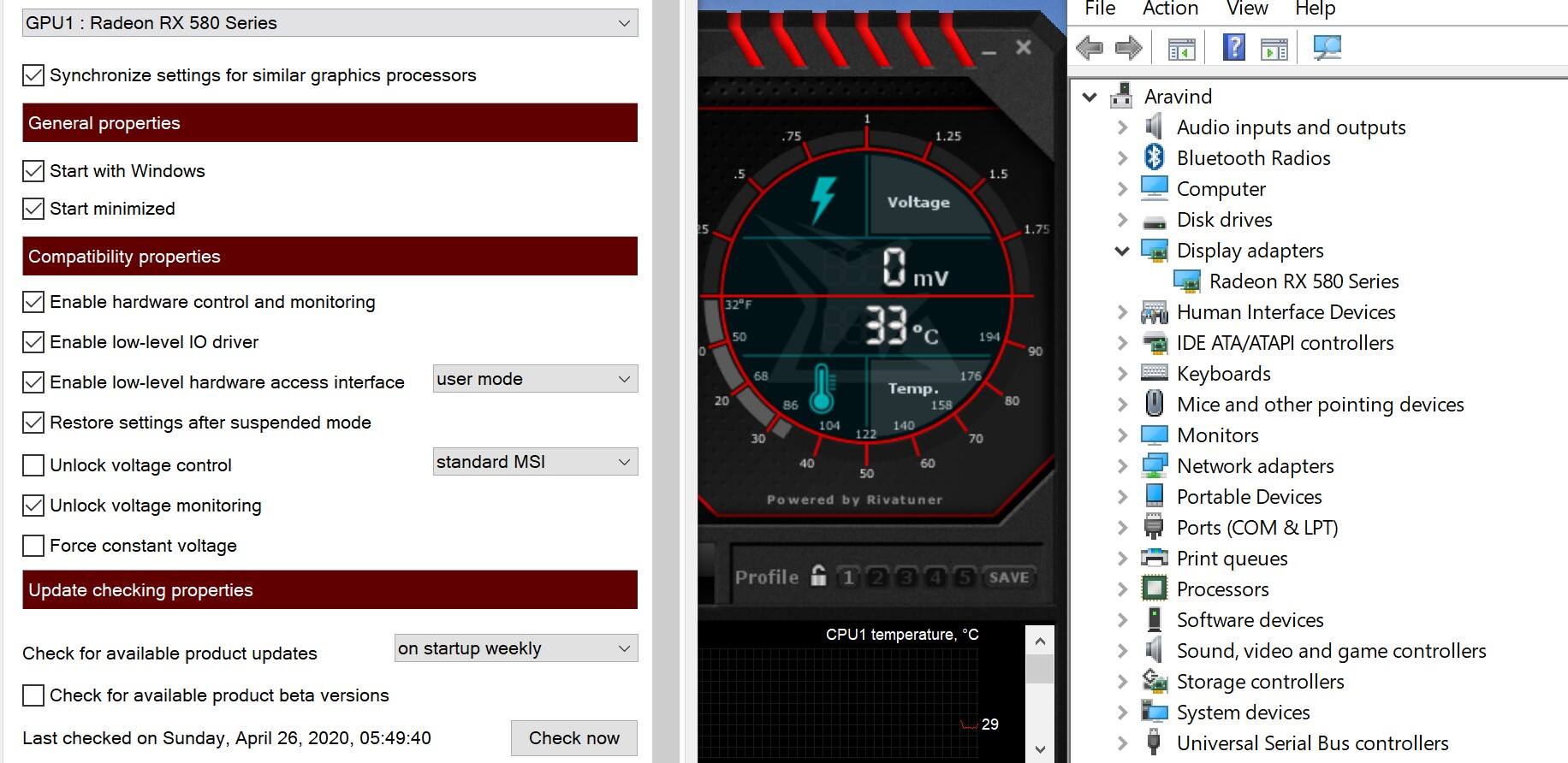It sounds like a cable is getting brushed by one of the case fans, but i checked it and i found no contact near the fans. Also, when i exit the game the sound immediately goes away.
I can try recording it, but i doubt that it can be heard from the video.
My Build:
i9-9900KF ( brand new)
MSI-Z390-A PRO (brand new)
ID-COOLING FROSTFLOW-X240 AIO (brand new)
G.SKILL AEGIS. 2x8 GB DDR4 (used, from my old pc worked fine there)
MSI GTX 1080TI 11GB gaming x(also from my old pc worked fine there no noise good temp)
CORSAIR 275R AIRFLOW ( Brand new)
3 case fans that came w/ the case and 1 Artic F12 pwm
CoolerMaster MasterWatt 650w (brand new)
I can try recording it, but i doubt that it can be heard from the video.
My Build:
i9-9900KF ( brand new)
MSI-Z390-A PRO (brand new)
ID-COOLING FROSTFLOW-X240 AIO (brand new)
G.SKILL AEGIS. 2x8 GB DDR4 (used, from my old pc worked fine there)
MSI GTX 1080TI 11GB gaming x(also from my old pc worked fine there no noise good temp)
CORSAIR 275R AIRFLOW ( Brand new)
3 case fans that came w/ the case and 1 Artic F12 pwm
CoolerMaster MasterWatt 650w (brand new)