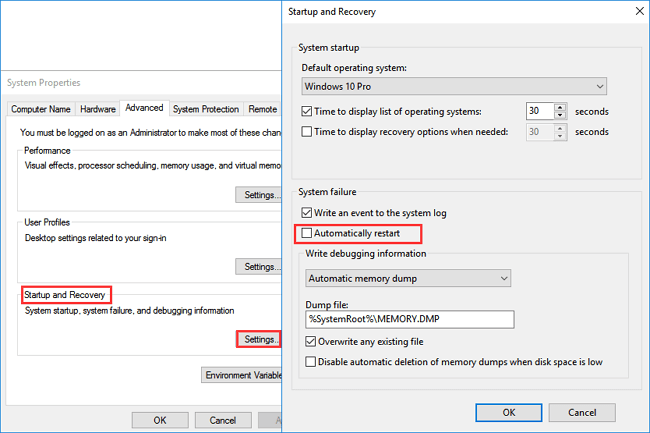I get kernel power 41 error when I'm doing anything that's NOT intensive i.e. playing games.
This started occurringing after swapping my older hardware into a new case. I then upgraded my motherboard, CPU and ram to which the error now occurs more often and up to 7 times within a span of 30 minutes (most I've seen so far).
Current specs :
5600x
B550 Tomahawk
XPG 3600mhz 2x8gb ram
Aorus rx580 8gb
PSU is unknown but it's 1500watt from around 2015~
If possible I'd like to solve this without pulling out the PSU as I can't see what brand it is without pulling it out.
This started occurringing after swapping my older hardware into a new case. I then upgraded my motherboard, CPU and ram to which the error now occurs more often and up to 7 times within a span of 30 minutes (most I've seen so far).
Current specs :
5600x
B550 Tomahawk
XPG 3600mhz 2x8gb ram
Aorus rx580 8gb
PSU is unknown but it's 1500watt from around 2015~
If possible I'd like to solve this without pulling out the PSU as I can't see what brand it is without pulling it out.