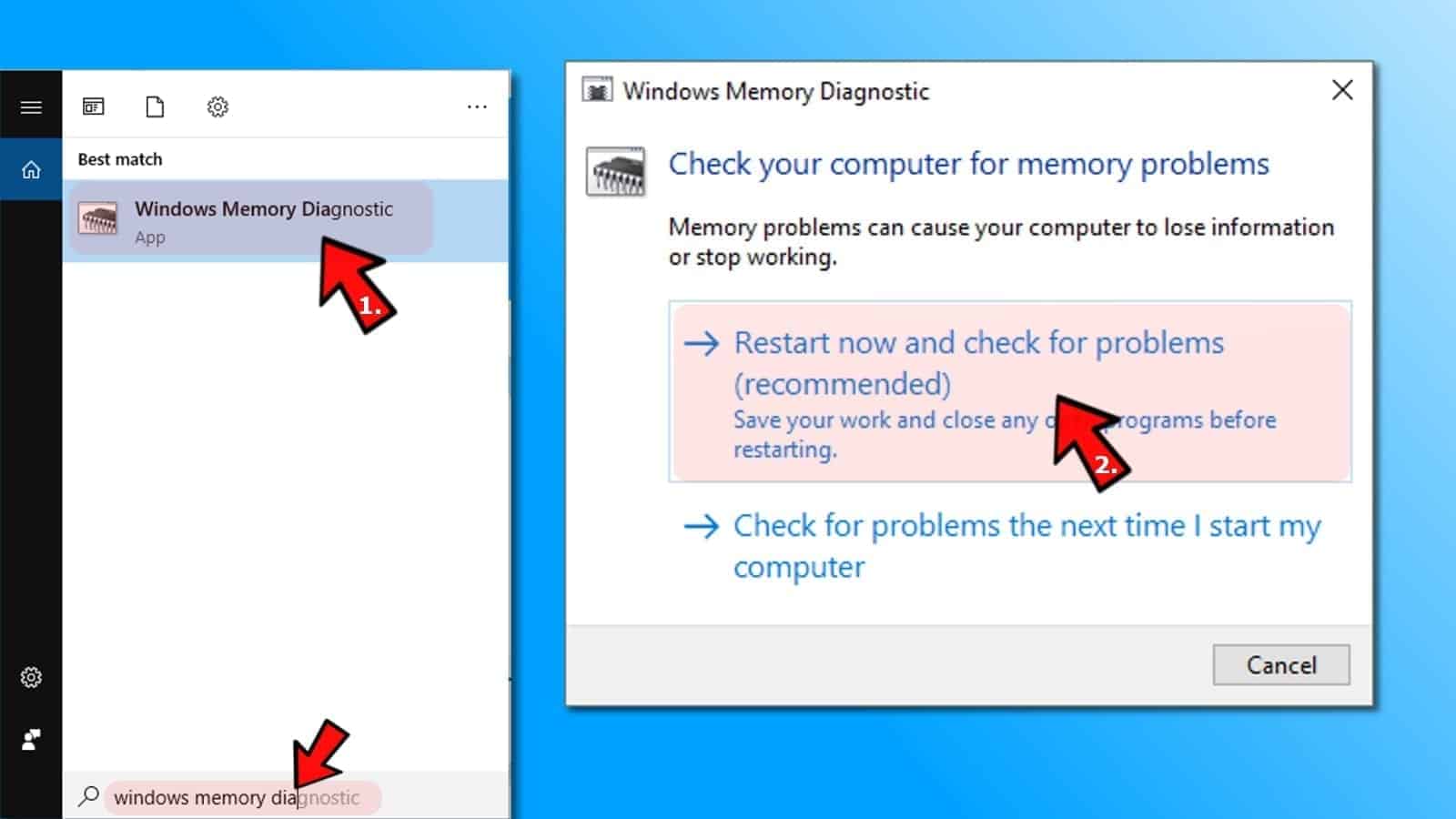So I've recently upgraded my AMD A10-6700 to an Athlon X4 880k, and things aren't looking too good. Randomly, I'll get the "KERNEL_SECURITY_CHECK_FAILURE" code, though sometimes it's something totally different, but the kernel one is what I get most of the time. I've tried reseating the CPU, reapplying thermal paste, and updating drivers. I tried running check disk in the recovery environment but it ended up blue screening there, which I have NO idea why that happened. I've run sfc scannow, and that told me there were corrupted files but it didn't fix any of them, then I ran dism check health, and I forgot what happened when I did that since it was a while ago. I've looked at blue screen viewer and ntoskrnl.exe is the file to blame in most of the crashes. In some others, it's ntoskrnl.exe and hal.dll, or instead of hal it's ntfs.sys. The time at which these blue screens occur can be totally random. I could be watching YouTube, playing a video game, or just allowing it to idle on desktop, at some point, it'll blue screen.
Here's what I see on blue screen viewer: http://prntscr.com/ojmnzl
My specs:
CPU: AMD Athlon X4 880k
GPU: EVGA GeForce GTX 950 SC
Mobo: Orchid2-S
HDD: Seagate ST2000DM001-1ER164 2TB
RAM: 10GB DDR3 RAM
PSU: I THINK it's an EVGA 500w PSU of some sort
Some of these parts are just stock with what came with the PC. I took a refurbished HP Pavilion 500-589c a couple of years ago and have been slowly upgrading it. I've never had any problems up until now with the CPU upgrade.
That's a LOT to read, I appreciate anyone who takes time out of their day to help me. Thanks in advance!
Here's what I see on blue screen viewer: http://prntscr.com/ojmnzl
My specs:
CPU: AMD Athlon X4 880k
GPU: EVGA GeForce GTX 950 SC
Mobo: Orchid2-S
HDD: Seagate ST2000DM001-1ER164 2TB
RAM: 10GB DDR3 RAM
PSU: I THINK it's an EVGA 500w PSU of some sort
Some of these parts are just stock with what came with the PC. I took a refurbished HP Pavilion 500-589c a couple of years ago and have been slowly upgrading it. I've never had any problems up until now with the CPU upgrade.
That's a LOT to read, I appreciate anyone who takes time out of their day to help me. Thanks in advance!