There I was, enjoying my new gaming PC.
An i-7 9700, RTX 2080 SUPER, 32GB RAM and ITB SSD
I had a notification that windows 10 was pending an update.
I set the automatic update timer to a future time later in the night.
I was delaying it before I finished all my work.
And then my power went out.
Then, I waited for my power to come back which it did.
So when I restarted my PC
It automatically updated as it rebooted after my power outage since the update was pending.
So, after it updated. I landed on my login screen.
And then, I couldn't even click my mouse/keyboard to click anywhere on the screen.
Meanwhile, my light up keyboard/mouse are both on
But, i can't press anything to let me type in my password.
The PC is fine, the wallpaper is there, the time is showing and everything.
This is the screen I'm talking about. I'm stuck here.
https://sm.pcmag.com/pcmag_uk/news/...ustomize-your-windows-10-lock-screen_z4rs.jpg
I did like 23 restarts and I still cant click anything to let me login.
I can easily boot into windows, but my keyboard and mouse won't do anything on the screen at all.
Yes, the mouse/keyboard work on other laptops, the hardware is good, I've also tried them on all USB ports of my PC.
They always connect, the light turns on, but they don't let me click on the screen
Then I angrily started doing research and found this:
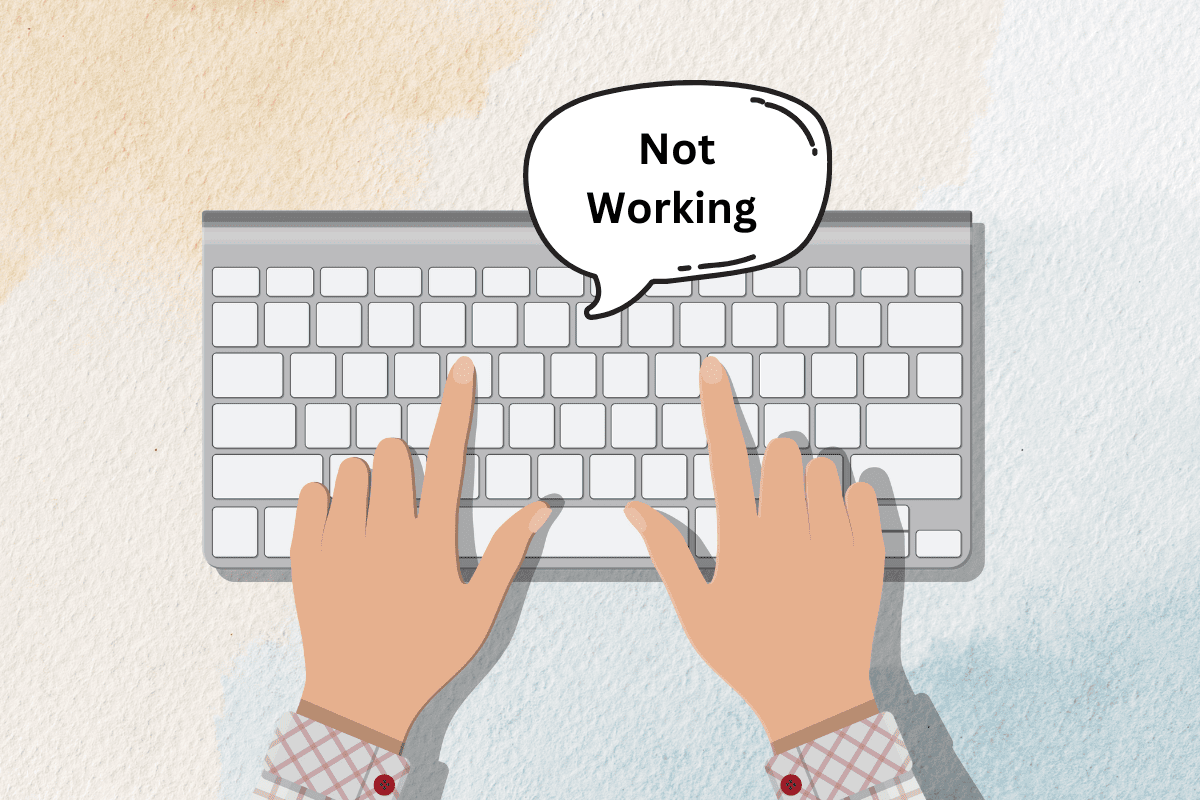
 techcult.com
techcult.com
That is the closest thing to my issue that I'm having.
I can't do a lot of those solutions cause I can't even click on my screen anywhere.
However, my BIOS works fine, both my mouse/keyboard work in it.
Also, I triggered the automatic repair in windows by holding the power button for 5-10 seconds three times.
That's the only other thing my mouse/keyboard works fine in.
I did two things in automatic repair.
Unistall latest quality update to revert changes that might have corrupted my keyboard/mouse drivers.
And start up repair.
Still no results. I just want my keyboard and mouse to work on my login screen.
I'm afraid of system restore and resetting my PC.
The data on this PC means the life to me right now.
You will make my day and I will be eternally grateful if you know how to fix this.
An i-7 9700, RTX 2080 SUPER, 32GB RAM and ITB SSD
I had a notification that windows 10 was pending an update.
I set the automatic update timer to a future time later in the night.
I was delaying it before I finished all my work.
And then my power went out.
Then, I waited for my power to come back which it did.
So when I restarted my PC
It automatically updated as it rebooted after my power outage since the update was pending.
So, after it updated. I landed on my login screen.
And then, I couldn't even click my mouse/keyboard to click anywhere on the screen.
Meanwhile, my light up keyboard/mouse are both on
But, i can't press anything to let me type in my password.
The PC is fine, the wallpaper is there, the time is showing and everything.
This is the screen I'm talking about. I'm stuck here.
https://sm.pcmag.com/pcmag_uk/news/...ustomize-your-windows-10-lock-screen_z4rs.jpg
I did like 23 restarts and I still cant click anything to let me login.
I can easily boot into windows, but my keyboard and mouse won't do anything on the screen at all.
Yes, the mouse/keyboard work on other laptops, the hardware is good, I've also tried them on all USB ports of my PC.
They always connect, the light turns on, but they don't let me click on the screen
Then I angrily started doing research and found this:
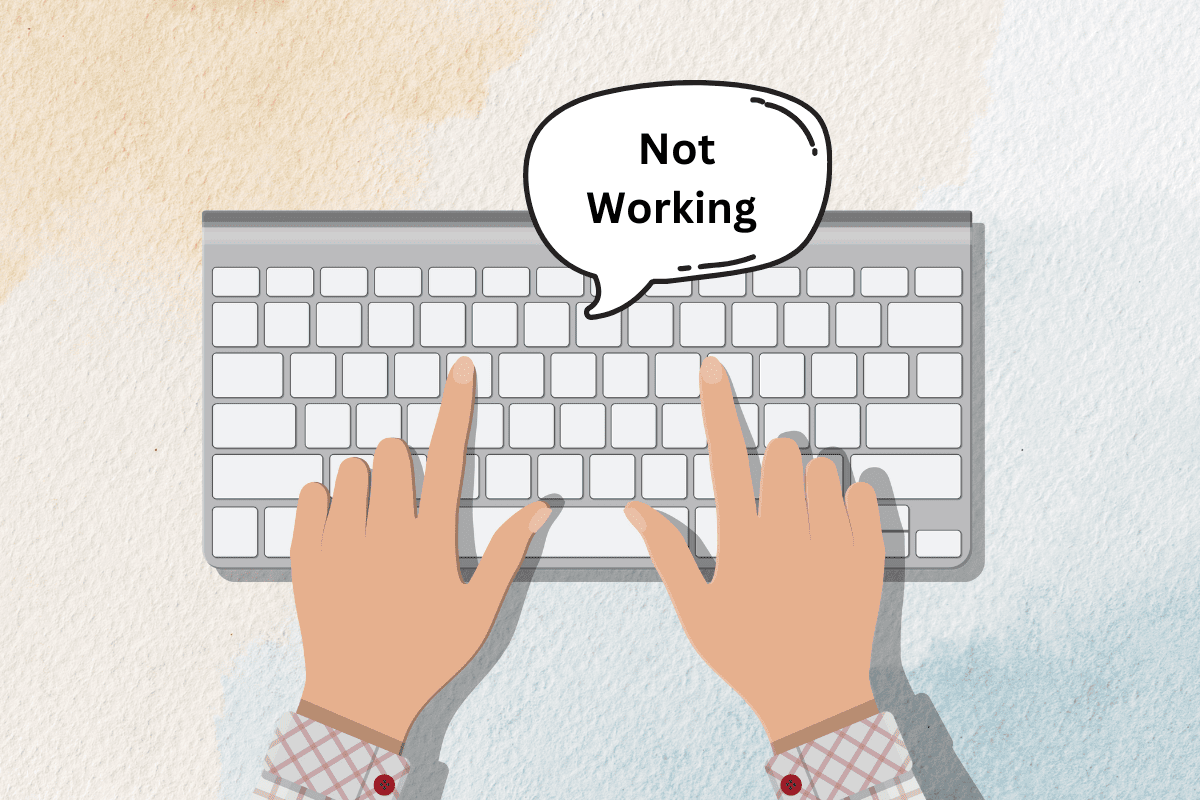
Fix Keyboard Not Working on Windows 10 Easily
Fix Windows 10 Keyboard Not Working Issue: Disable Filter Keys, Uninstall Keyboard Drivers, Update Keyboard Drivers, Disable Fast Startup,
 techcult.com
techcult.com
That is the closest thing to my issue that I'm having.
I can't do a lot of those solutions cause I can't even click on my screen anywhere.
However, my BIOS works fine, both my mouse/keyboard work in it.
Also, I triggered the automatic repair in windows by holding the power button for 5-10 seconds three times.
That's the only other thing my mouse/keyboard works fine in.
I did two things in automatic repair.
Unistall latest quality update to revert changes that might have corrupted my keyboard/mouse drivers.
And start up repair.
Still no results. I just want my keyboard and mouse to work on my login screen.
I'm afraid of system restore and resetting my PC.
The data on this PC means the life to me right now.
You will make my day and I will be eternally grateful if you know how to fix this.
Last edited:


